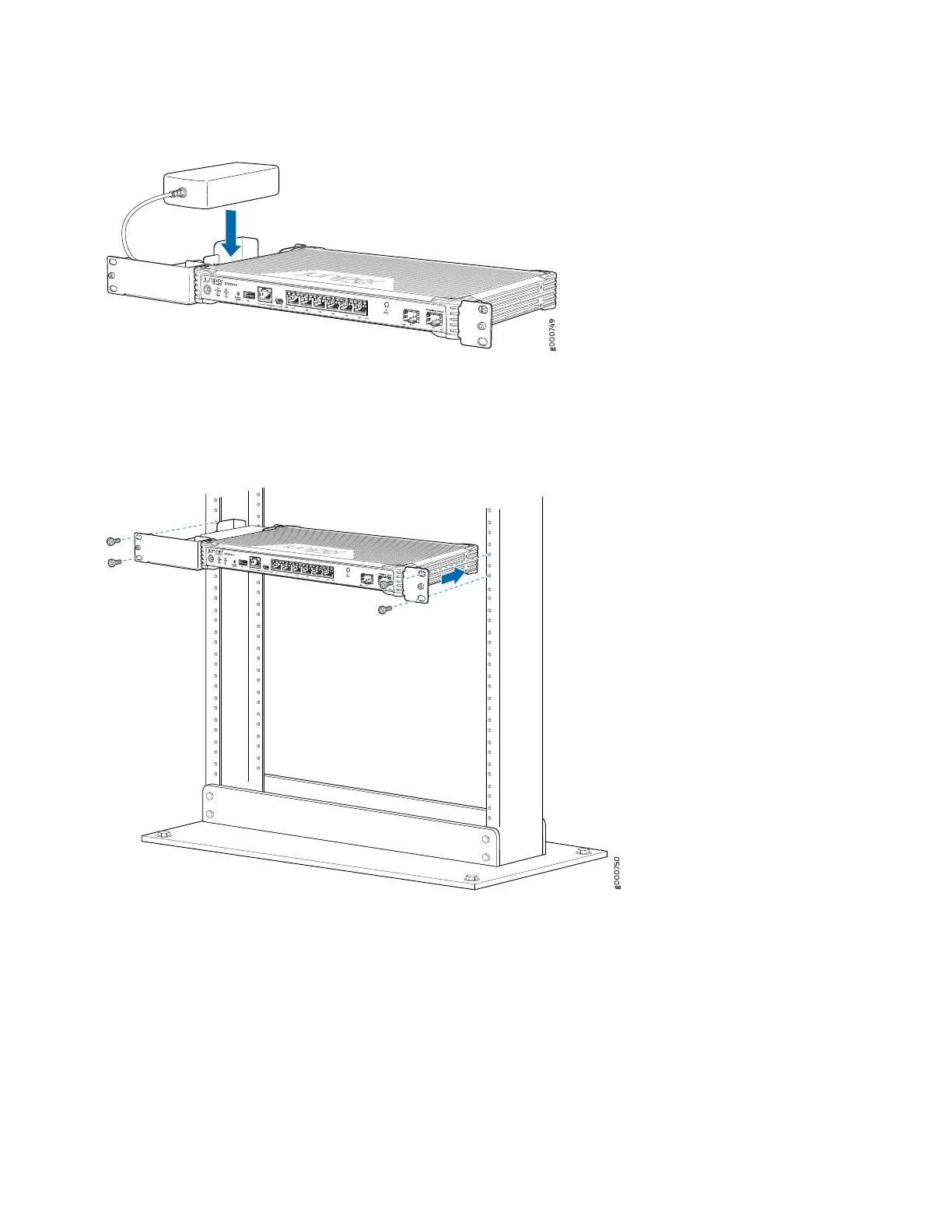4. Place the power supply adapter in the tray.
5. Lift the SRX300 and position it in the rack. Line up the bottom hole in the mounting brackets with a hole in each rack
rail, making sure the SRX300 is level.
6. While you’re holding the SRX300 in place, have a second person insert and tighten the rack mount screws to secure
the adapter tray and mounting brackets to the rack rails. Make sure to tighten the screws in the two bottom holes first
and then tighten the screws in the two top holes.
7. Check that the mounting brackets on each side of the rack are level.
4