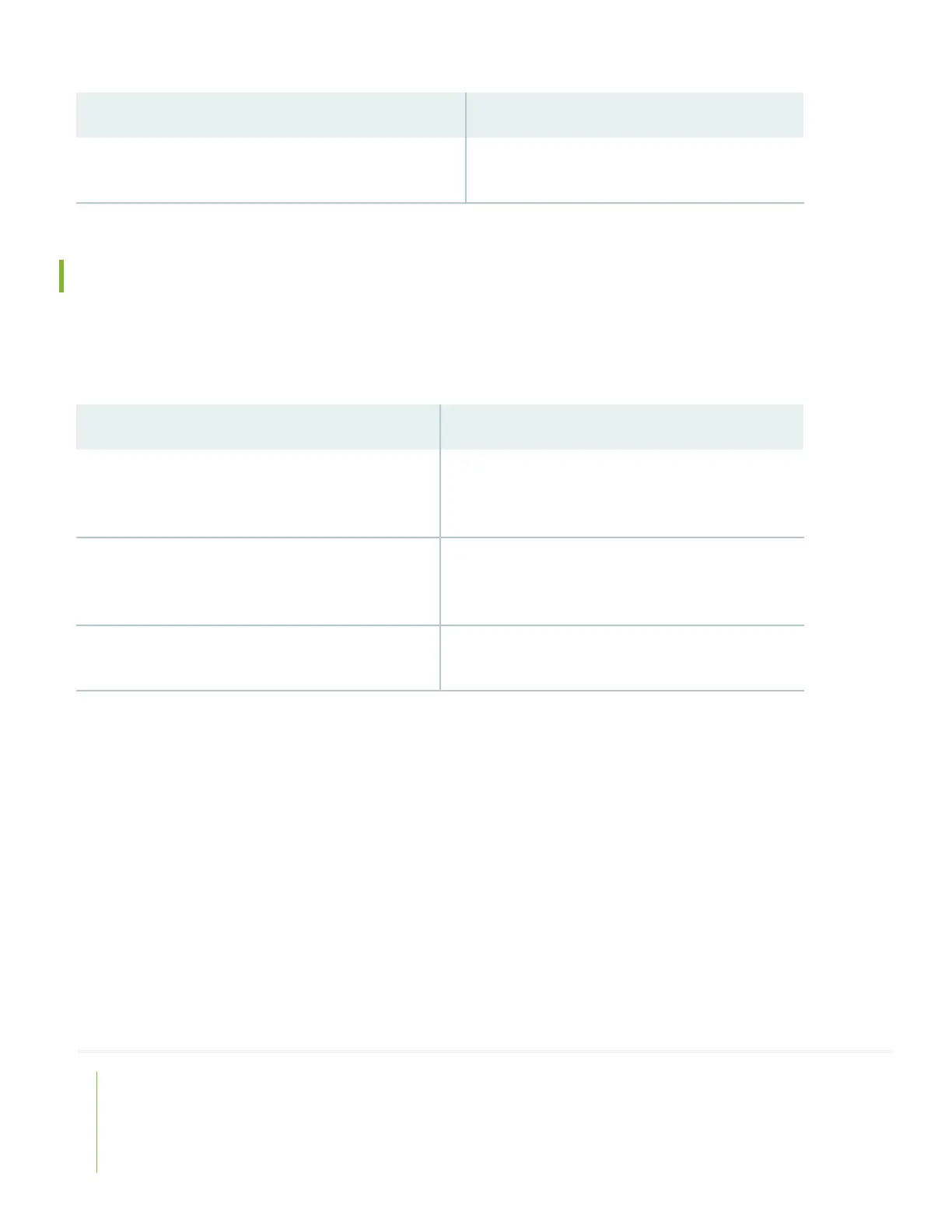ThenIf you want to
See Junos OS Release NotesStay up-to-date on new and changed features and known and
resolved issues.
Learn With Videos
Our video library continues to grow! We’ve created many, many videos that demonstrate how to do everything from
install your hardware to configure advanced Junos OS network features. Here are some great video and training resources
that will help you expand your knowledge of Junos OS.
ThenIf you want to
SRX340 and SRX345 Firewalls Overview and Deployment
(WBT)
View a Web-based training video which provides an
overview of the SRX340 and describes how to install and
configure it
See Learning with Juniper on Juniper Networks main
YouTube page
Get short and concise tips and instructions that provide
quick answers, clarity, and insight into specific features
and functions of Juniper technologies
Visit the Getting Started page on the Juniper Learning
Portal
View a list of the many free technical trainings we offer
at Juniper
Juniper Networks, the Juniper Networks logo, Juniper, and Junos are registered trademarks of Juniper Networks, Inc. in the
United States and other countries. All other trademarks, service marks, registered marks, or registered service marks are the
property of their respective owners. Juniper Networks assumes no responsibility for any inaccuracies in this document. Juniper
Networks reserves the right to change, modify, transfer, or otherwise revise this publication without notice. Copyright © 2023
Juniper Networks, Inc. All rights reserved. Rev. 08, August 2023.
12