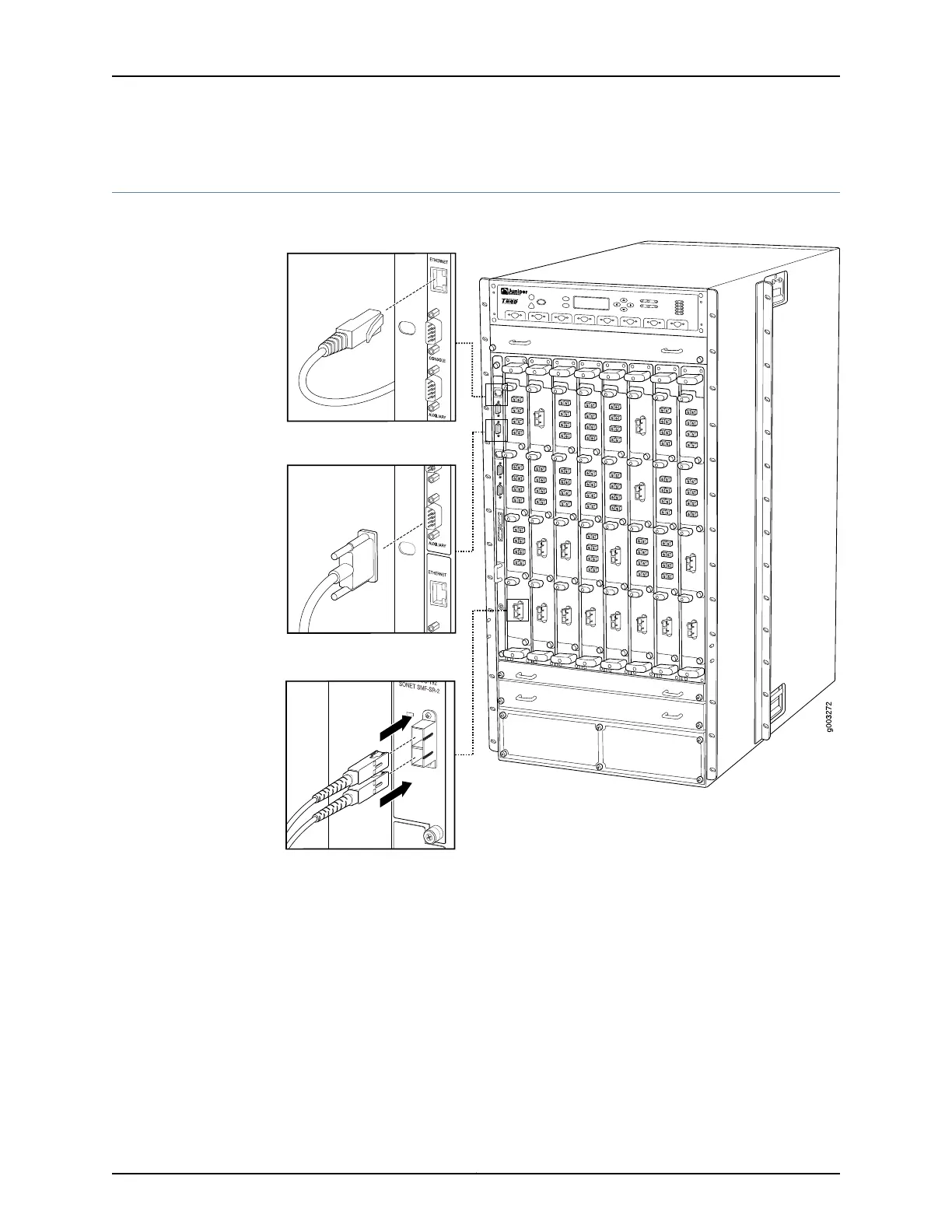Step 5: Connecting External Devices and PIC Cables
Figure 9: Connecting External Devices and PIC Cables
To connect external devices and PIC cables:
•
Connecting a Management Device on page 20
•
Connecting to a Network for Out-of-Band Management on page 21
•
Connecting the PIC Cables on page 21
Connecting a Management Device
1. Locate the appropriate cable and connector.
2. Turn off the power switch on the management device.
Copyright © 2015, Juniper Networks, Inc.20
T640 Core Router Quick Start
