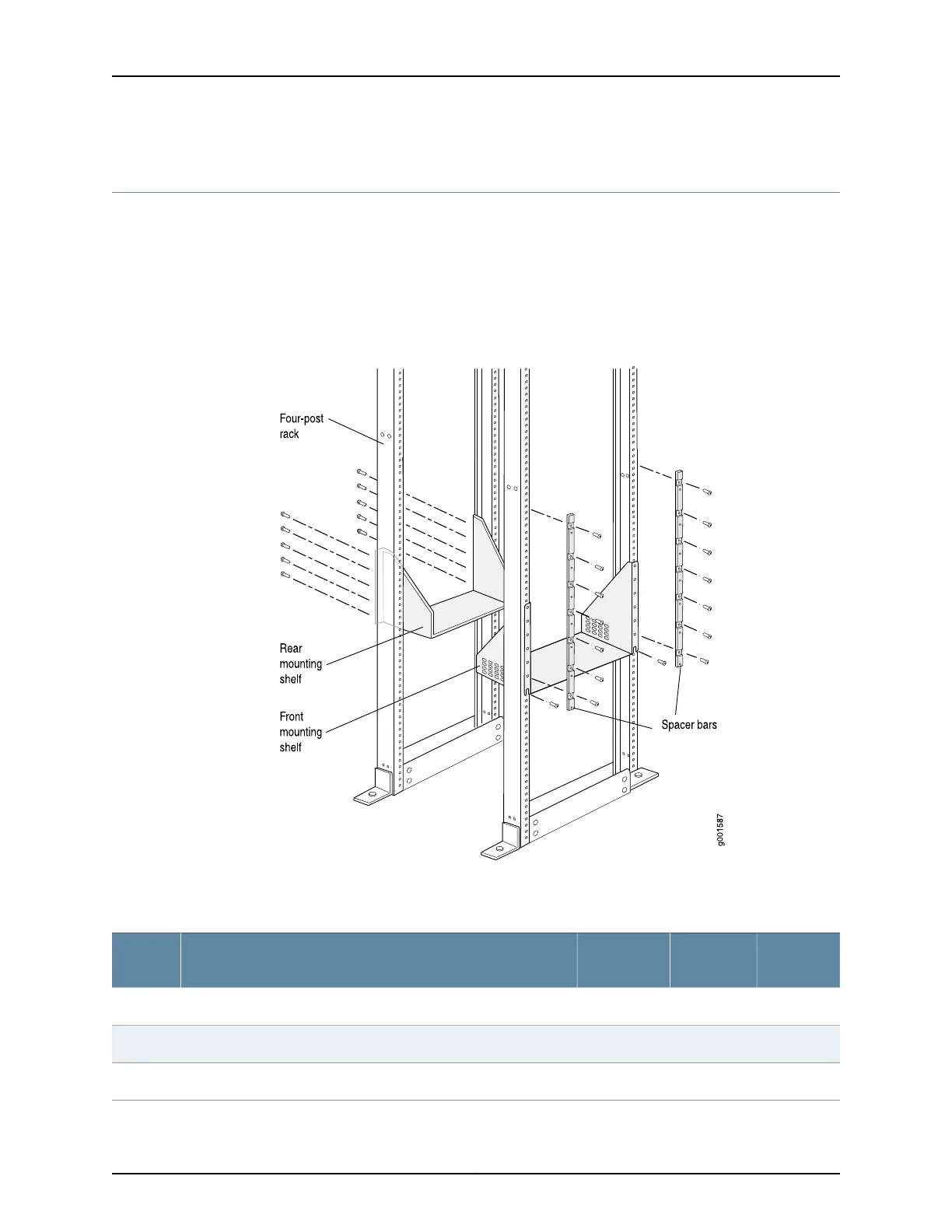Step 2: Installing the Mounting Hardware
To install the mounting hardware:
•
Installing the Mounting Hardware for a Four-Post Rack or Cabinet on page 7
•
Installing the Mounting Hardware in an Open-Frame Rack on page 9
Installing the Mounting Hardware for a Four-Post Rack or Cabinet
Figure 2: Mounting Hardware for a Four-Post Rack or Cabinet
An x in Table 1 on page 7 indicates a mounting hole location.
Table 1: Four-Post Rack and Cabinet Mounting Hole Locations
Small
Shelf
Spacer
BarsLarge ShelfDistance Above “U” DivisionHole
–x–19.86 U34.75 in. (88.3 cm)60
–x–16.86 U24.26 in. (61.6 cm)51
–x–13.86 U24.26 in. (61.6 cm)42
7Copyright © 2015, Juniper Networks, Inc.
Step 2: Installing the Mounting Hardware