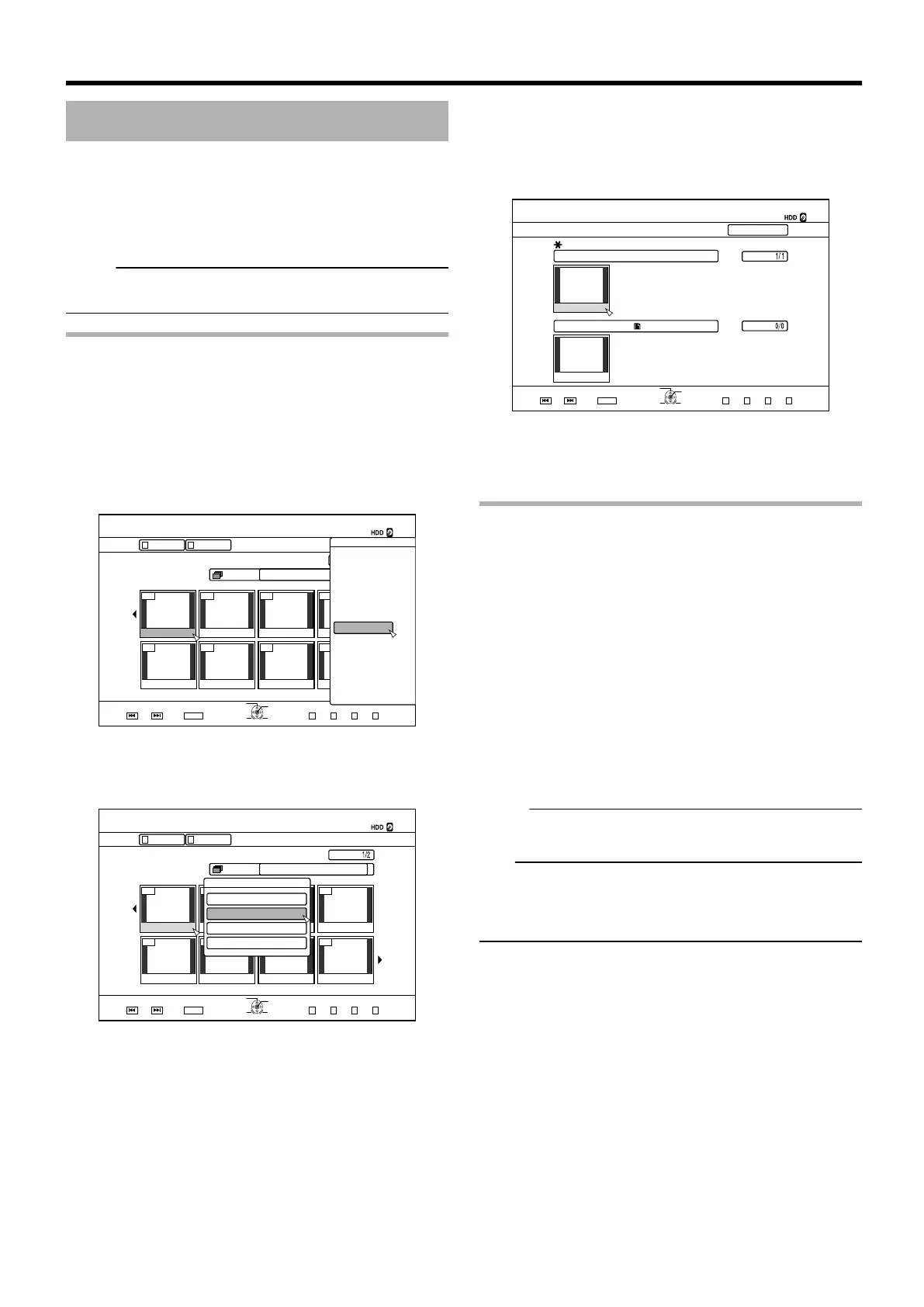Creating a Playlist
A playlist can be created from the video titles on the HDD.
v
Playlists can only be created for titles that are stored on the
HDD.
Playlist : Enables you to create a program by selecting
chapters from a specific title and editing their
playback sequence.
Memo:
v
The playlist created comes in handy during playback and
dubbing to a disc.
Creating a Playlist
1
Press the [NAVIGATION] button on the remote
control unit
v
The Playback Navigation screen appears.
2
Select the title for which a playlist is to be
created, and press the [OPTION] button
3
Select “EDIT”, and press the [OK] button
v
The Edit menu screen appears.
.
001 002 003 004
006005 007 008
126+10
1-
4'6740
5'.'%6
VKVNG
0#8+)#6+10
6+6.'6*7/$0#+.
8+&'12+%674'
)4172#..
':+6)4172
2+%674'
0#8+)#6+10
.+56
24'82)0':62)
126+105
2.#;
&'.'6'
&7$
&1016)4172
/1&'%*#0)'
'&+6
'&+6+0(1
16*'45
$#%-
4
Select “PLAYLIST EDIT”, and press the [OK]
button
v
The playlist edit screen appears.
.
001 002 003 004
006005 007 008
2CIG
126+10
1-
4'6740
24'82)0':62)
5'.'%6
VKVNG
0#8+)#6+10
6+6.'6*7/$0#+.
8+&'12+%674'
4'/#+0
)4172#..
':+6)4172
0#8+)#6+10
2+%674'.+56
'&+6
2.#;.+56'&+6
&'.'6'5%'0'
&+8+&'
%*#26'4'&+6
5
Edit the playlist accordingly by selecting
chapters from the source title according to your
preference
v
Edit the playlist.
For details, refer to “Editing the playlist”.
.
2CIG
2CIG
126+10
1-
4'6740
2.#;.+56'&+6
5#8'2.#;.+56
'&+62.#;.+56
5174%'6+6.'
6#4)'62.#;.+56
24'82)0':62)':+6
'&+6
5'.'%6
5#8'
6
Press the [YELLOW] button on the remote
control unit
v
A playlist is created.
Editing the playlist
m
Chapter insertion
① Select the chapter to insert from the thumbnails of
the “SOURCE TITLE”, and press the [OK] button
② Select the position to insert the chapter from the
“TARGET PLAYLIST”, and press the [OK] button
m
Chapter deletion
① Select the chapter to delete from the thumbnails of
the “TARGET PLAYLIST”, and press the [OK] button
② Select “DELETE”, and press the [OK] button
m
Entering the playlist name
① Select “TARGET PLAYLIST”, and press the [OK]
button.
② Enter a playlist name, and press the [OK] button
Memo:
v
For details on the method of character input, refer to
“Entering Characters”.
Note:
v
Deleting the original title list will cause the playlist to be
deleted as well.
Editing the original title list, or changing the recording mode
may cause the playlist to be deleted.
Editing
65
