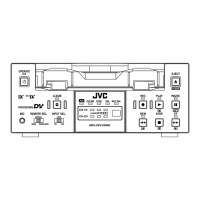What to do if my JVC BR-DV3000U - Professional Editing Video Cassete recorder/player VCR wireless remote controller does not work?
- CcarolynmaynardAug 16, 2025
If your JVC VCR wireless remote controller isn't working at all, check if the REMOTE SEL switch on the main unit is set to “WIRELESS” and make sure that the batteries are not exhausted.