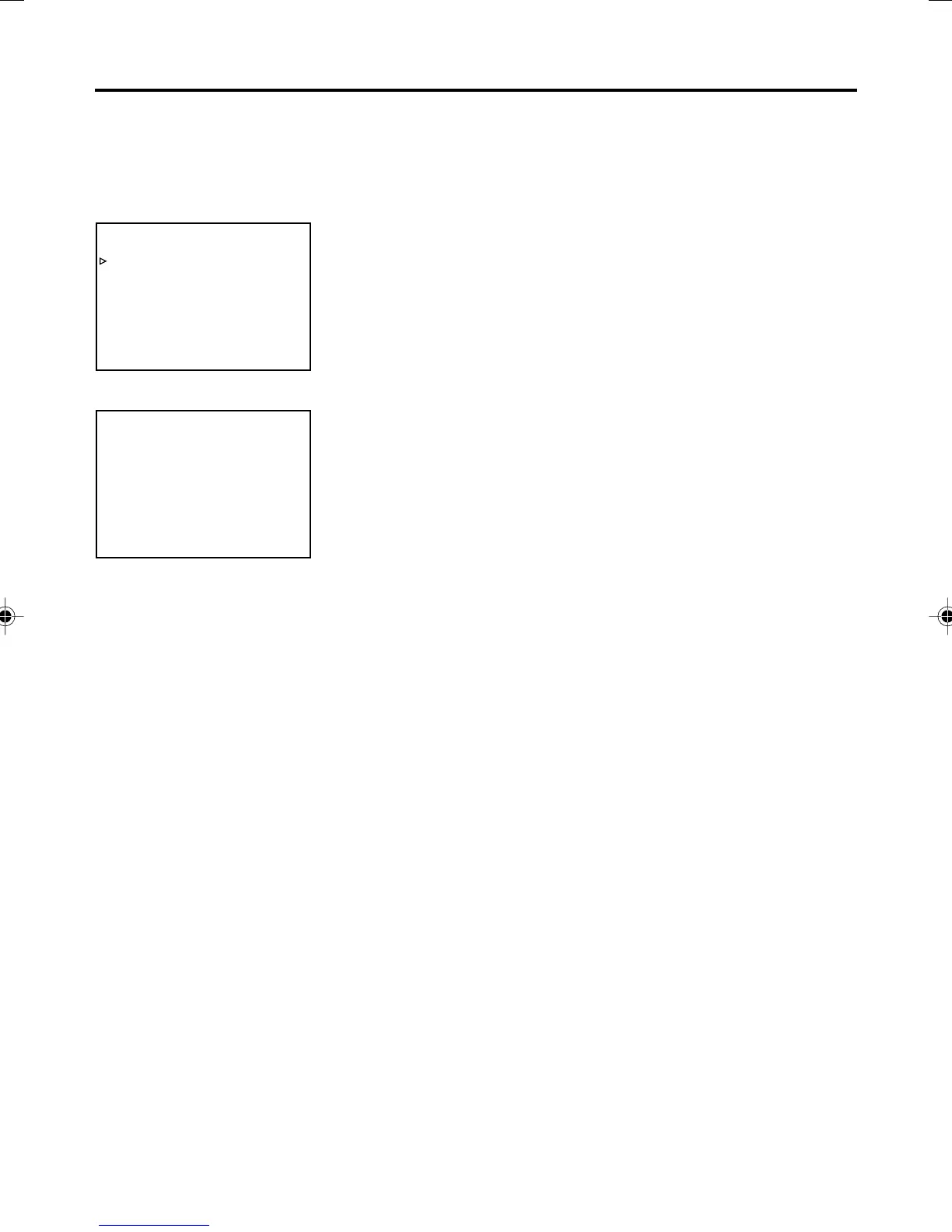29
PREPARATION
– OPERATION LOCK mode –
This unit comes with an operation lock function to prevent unintended, erroneous operation.
In the OPERATE LOCK mode, the buttons on the main unit and the slide switch are invalid.
However, OPERATE ON and MENU operations are still possible.
–––SYSTEM[ 2 / 2 ] –––
DC I N MODE OPE OFF
OPERAT I ON LOCK ON
PAGE BACK
SYSTEM (2/2) menu
–––SYSTEM[ 2 / 2 ] –––
DC I N MODE OPE OFF
OPERAT I ON LOCK ON
PAGE BACK
OPERATION LOCK
To set the unit to the OPERATION LOCK mode:
Set the OPERATION LOCK item of the SYSTEM (2/2) menu to
“ON”. (
☞
Page 54, “Setting the Menu”)
● In the OPERATION LOCK mode, when a button on the unit is
pressed, “OPERATION LOCK” will be displayed on the monitor
for about 3 seconds.
To turn off the OPERATION LOCK mode:
Set the OPERATE LOCK item of the SYSTEM(2/2) menu to “OFF”.
If the EJECT button is pressed while the VTR is in the OPERATE
LOCK mode, "OPERATION LOCK" will be displayed. However,
pressing the EJECT mode button persistently will eventually bring
on the MENU screen.
BR-DV3000U_p02-49 06.8.24, 2:02 PM29
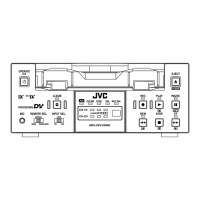