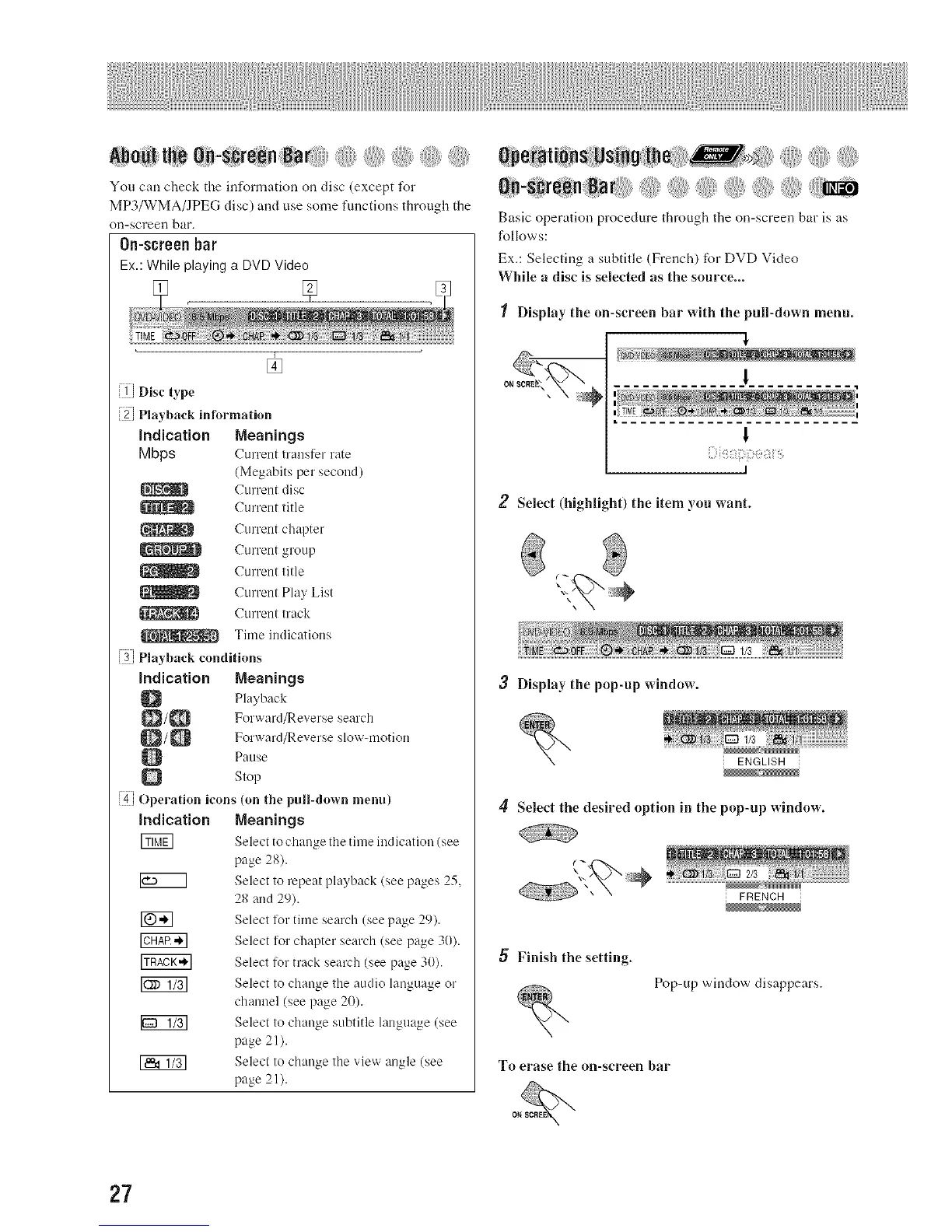an-scre Bar (
You can check the information on disc (except for
MP3/WMA/JPEG disc) and use some functions through the
on-screen bar.
On-screen bar
Ex.: While playing a DVD Video
_iii]Disc type
2' Playback information
indication Meanings
Mbps Current transfer rate
(Megabits per second)
Current disc
Current title
Current chapter
Curreut group
Current title
Current Play List
Current tl'ack
Time indications
3 Playback conditions
indication Meanings
Playback
Forward/Reverse search
_/_ Forward/Reverse slow-nlotion
Pause
Stop
Operation icons (on the pnll-down menu)
indication
Meanings
Select to change the trine indication (see
puge 28).
Select to repeat playback (see pages 25,
28 and 29).
Select %r time search (see page 29).
Select %r chapter search (see page 3(t).
Select for track search (see page 30).
Select to change tile audio language or
channel (see page 20).
Select to change subtitle language (see
page 21).
Select to change tile view angle (see
page 21).
Basic operation procedure through the on-screen bar is as
I\)llows:
Ex.: Selecting a subtitle (French) %r DVD Video
While a disc is selected as the source...
1 Display the on-screen bar with the pull-down menu.
Select (highlight) the item you want.
3 Display the pop-ul_ window.
ENGLISH
4 Select the desired option in the pop-up window.
FRENCH
5 Finish the setting.
Pop-up window disappears.
To erase the on-screen bar
27
