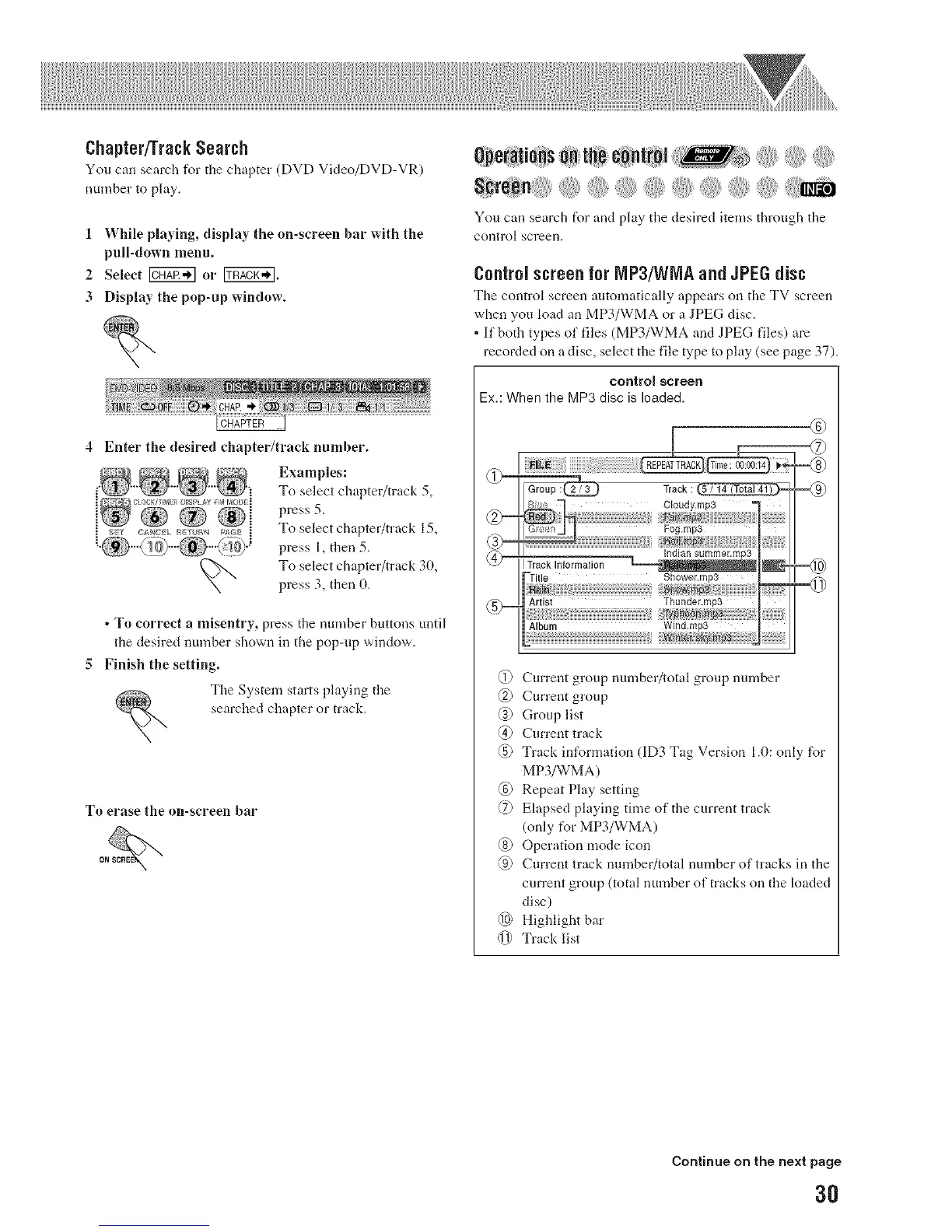Chapter/Track Search
You can search fin"tile chapter (DVD Video/DVD-VR)
number to play.
I While playing, display the on-screen har with the
pull-down menu.
2 Select Fff_]g] m" [}RTdg_].
3 Display the pop-up window.
iCHAPTER
4 Enter the desired chapter/track uumher.
Examples:
To select chaptetjtrack 5,
press 5.
To select chapter/track 15,
press 1, then 5.
To select chapter/track 30,
press 3, then 0.
• To correct a misentry, press the mrmber buttons until
the desired number shown in the pop-up window.
Finish the setting.
Tile System starts playing the
searched chapter or track.
To erase the ou-scFeen bar
You carl search for and play the desired items through the
control screen.
Conlrol screenfor MP3/WMAand JPEGdisc
Tile control screen automatically appears on the TV screen
when you load an MP3/WMA or a JPEG disc.
. If both types of files (MP3/WMA and JPEG files) are
recorded on a disc, select the file type to play (see page 37).
control screen
Ex.:When the MP3 disc is loaded.
[i:_
_rack :
Cloudy.rap3 "1
F?_mpa /
{ililili{}{}{{{{{iJ{
I I indian sumrner.mpa
_ritle Shower.rap3
I1Raj
_===_ Artist Thunder.rap3
Album
®
@ Current group numbetJtotal group number
@ Current group
@ Group list
(4) Current track
@ Track information (ID3 Tag Version 1.0: only for
MP3/WMA)
@ Repeat Play setting
Elapsed playing time of the current track
(only for MP3/WMA)
@ Operation mode icon
@ Current track number/total number of tracks in the
current group (total number of tracks on the loaded
disc)
@ Highlight bar
dl_ Track list
Continue on the next page
30
