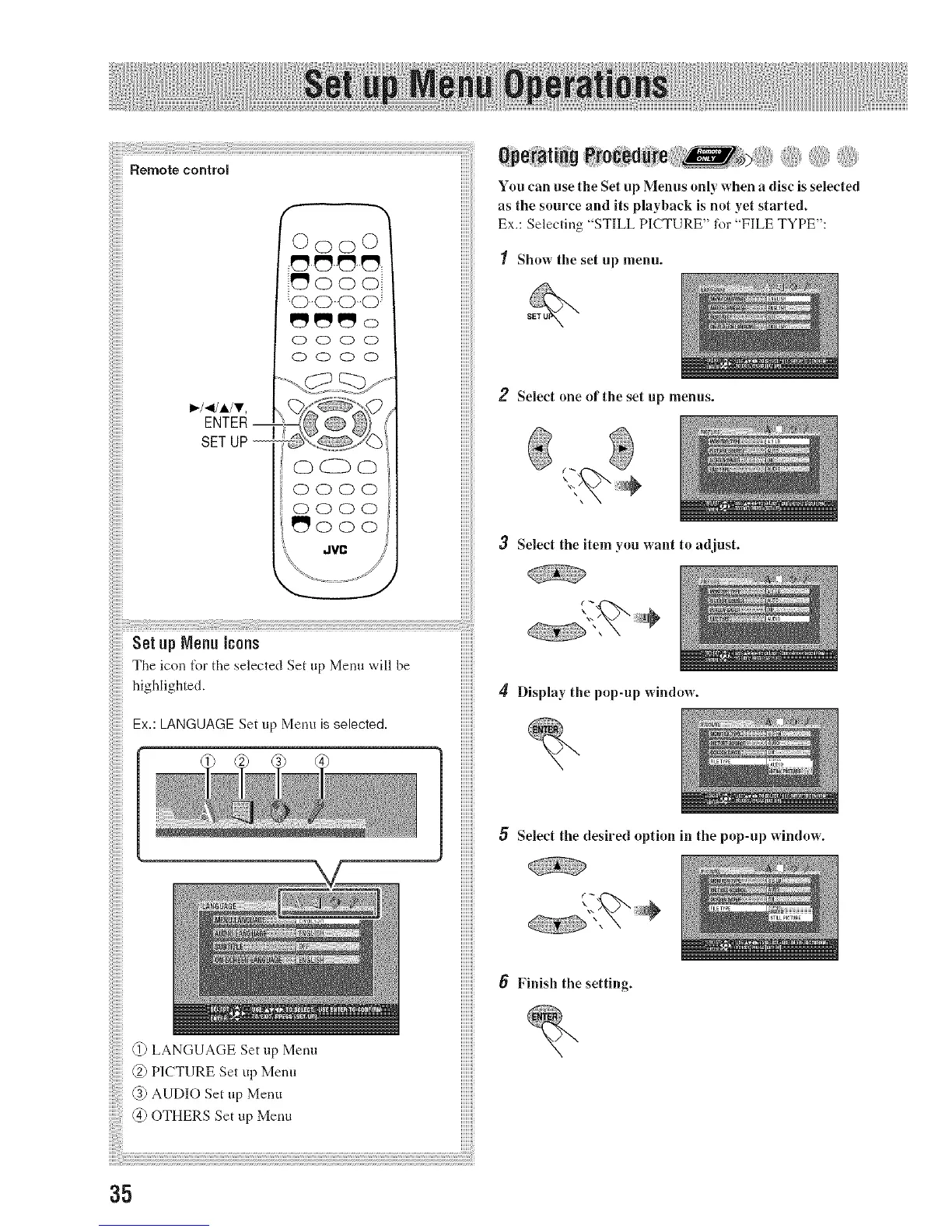,:0
You can use the Set up Menus only when a disc is selected
as the source and its playhack is not yet started.
Ex.: Selecting "STILL PICTURE" t\_r"FILE TYPE":
1 Show the set up menu.
2 Select one of the set up menus.
3 Select the item you want to adjust.
4 Display the pop-up window.
5 Select the desired option in the pop-up window.
6 Finish the setting.
@ LANGUAGE Set up Menu
@ PICTURE Set up Menu
@ AUDIO Set tip Menu
@ OTHERS Set up Menu
35
