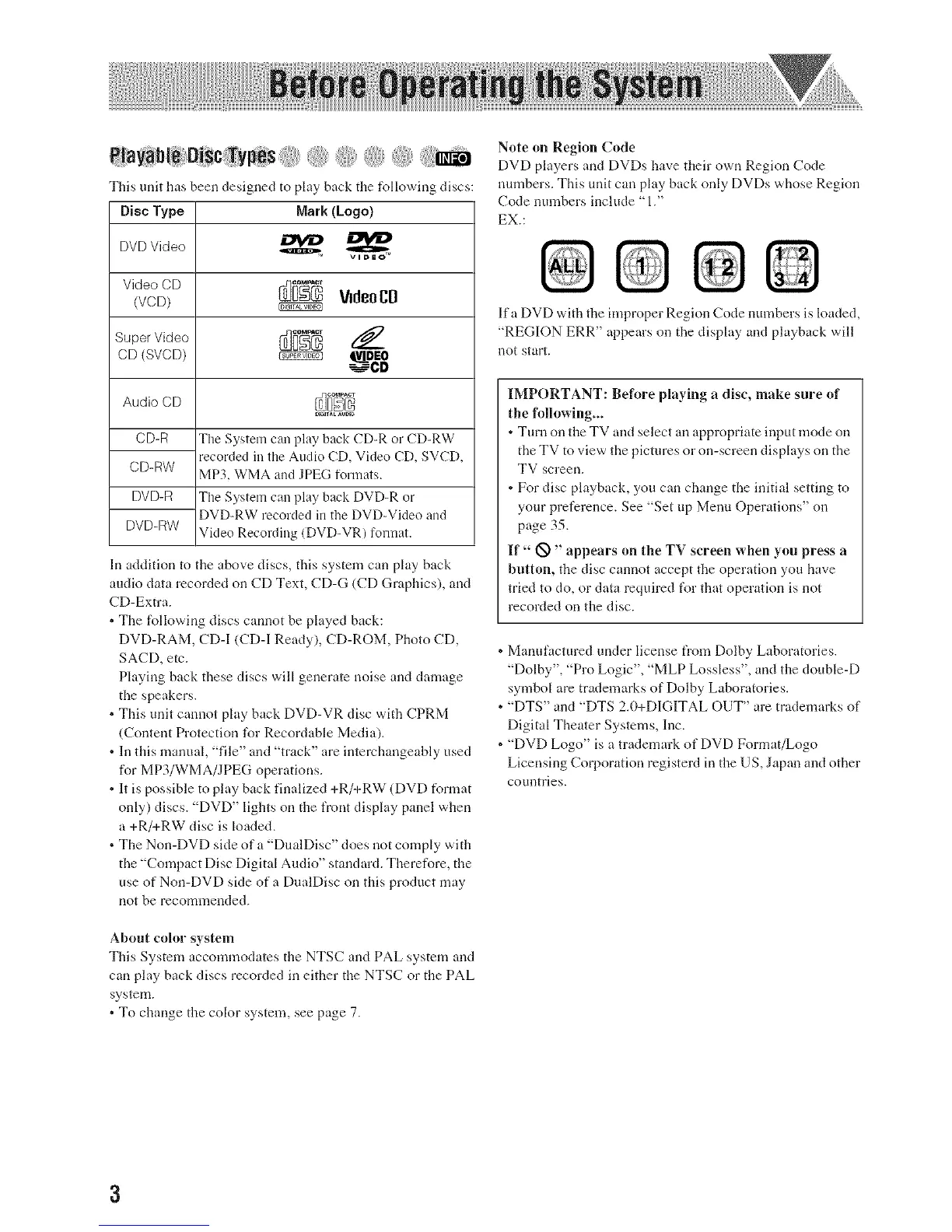This unit has been designed to play back the %llowing discs:
Disc Type Mark (Logo)
DVD Video _
VIDliO '_
(VCD) _ VideoCD
Super Video _@_
CD (SVCD) _ __V_I__
D_ITA L AUD_
Audio CD
CD-R
CD-RW
DVD-R
DVD-RW
Tile Systeln call play back CD-R o1"CD-RW
recorded ill tile Audio CD, Video CD, SVCD,
MP3, WMA and JPEG t_ormats.
The System call plas, back DVD-R or
DVD-RW recorded in the DVD-Video and
Video Recording (DVD-VR) format.
In addition to the above discs, this system can play back
audio data recorded on CD Text, CD-G (CD Graphics), and
CD-Extra.
• The following discs cannot be played back:
DVD-RAM, CD-I (CD-1 Ready), CD-ROM, Photo CD,
SACD, etc.
Playing back these discs will generate noise and damage
the speakers.
, This unit cannot play back DVD-VR disc with CPRM
(Content Protection for Recordable Media).
• In this manual, "file" and "track" are interchangeably used
for MP3/WMA/JPEG operations.
• It is possible to play back finalized +R/+RW (DVD format
only) discs. "DVD" lights on the front display panel when
a +R/+RW disc is loaded.
, The Non-DVD side of a "DualDisc" does not comply with
the "Compact Disc Digital Audio" standard. Theret\we, the
use of Non-DVD side of a DualDisc on this product may
not be recommended.
About color system
This System accommodates the NTSC and PAL system and
carl play back discs recorded in either the NTSC or the PAL
system.
• To change the color system, see page 7.
Note on Region (Jude
DVD players and DVDs have their own Region Code
numbers. This unit can play back only DVDs whose Region
Code numbers include "I ."
EX.:
@@
lfa DVD with the improper Region Code numbers is loaded,
"REGION ERR" appears on the display and playback will
not start.
IMPORTANT: Before playing a disc, make sure of
the following...
• Turn on the TV and select an appropriate input mode on
the TV to view the pictures or on-screen displays on the
TV screen.
• For disc playback, you can change the initial setting to
your preference. See "Set up Menu Operations" on
page 35.
If" _)" appears on the TV screeu wheu you press a
button, the disc cannot accept the operation you have
tried to do, or data required t\w that operation is not
recorded on the disc.
• Manufactured under license from Dolby Laboratories.
"Dolby", "Pro Logic", "MLP Lossless", and the double-D
symbol are trademarks of Dolby Laboratories.
• "DTS" and "DTS 2.0+DIGITAL OUT" are trademarks of
Digital Theater Systems, hlc.
, "DVD Logo" is a trademark of DVD Format/Logo
Licensing Corporation registerd in the US, Japan and other
countries.
3
