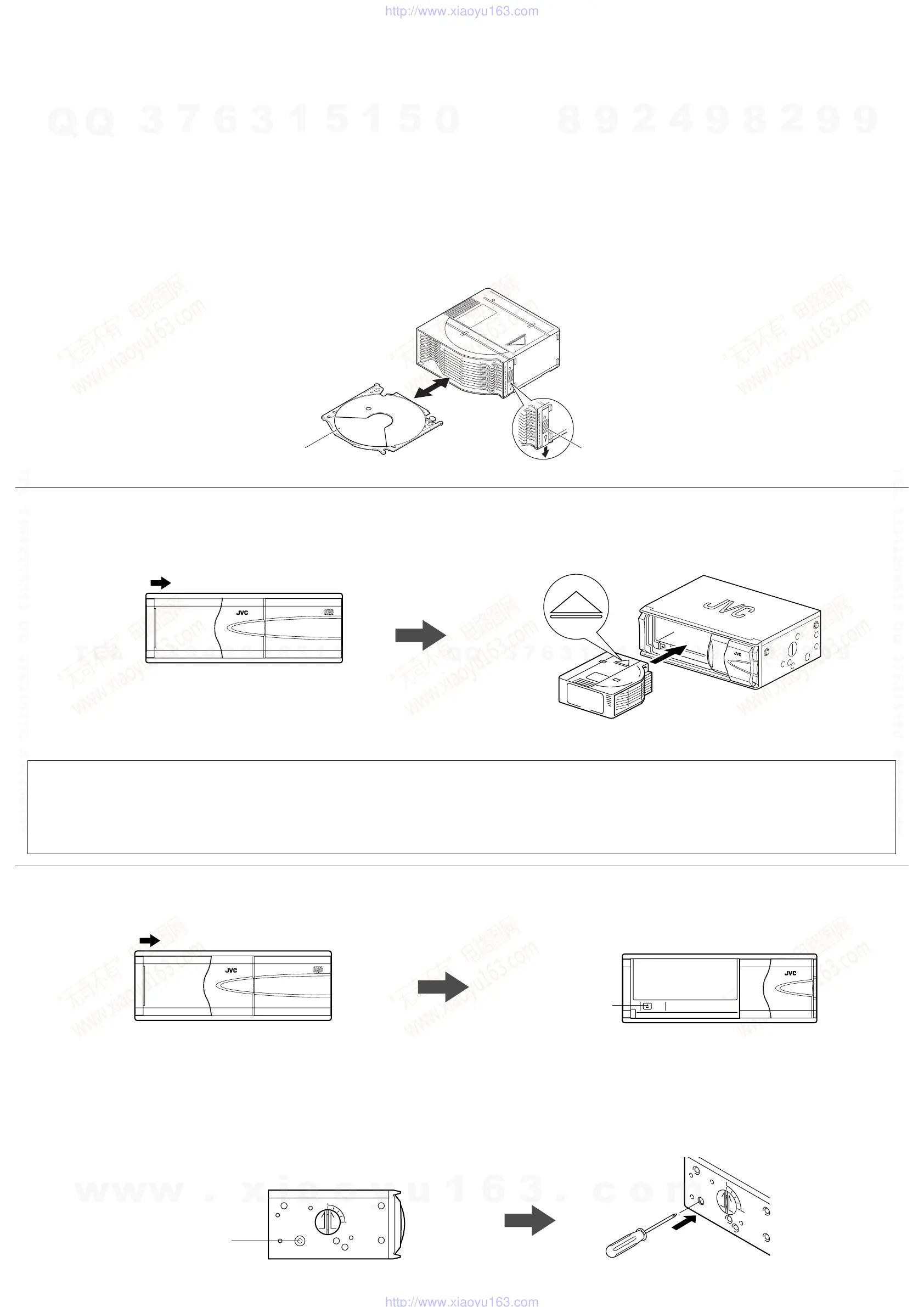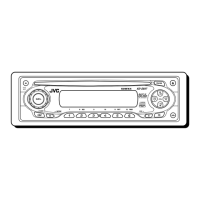How to load the magazine
1. Slide the door to the right.
2. Load the magazine.
• Load the magazine into the CD changer with the ) mark on
top and the CD insertion side to the right.
3. Close the door.
• Normally the door must be kept closed except when changing
the magazine.
Æ≥Æ≥
Æ≥Æ≥
Æ≥Æ»U³« oKž«
•ÆÊe<« dOOGð bMŽ ¡UM¦²ÝUÐ UIKG »U³« ÊuJ¹ Ê« V−¹ …œUŽ
How to unload the magazine
1. Slide the door to the right.
2. Press the 0 EJECT button.
• The magazine ejects from the loading slot.
Cautions:
• Do not insert your hands or any foreign object into the loading
slot, otherwise you may be injured or cause malfunctions or
damage.
• When a label on the magazine, if any, partly peels off, it may
cause a malfunction. If this happens, remove the label or stick
it on firmly again.
1.
2.
2.1.
Note:
When the magazine cannot be ejected, push in the magazine and
play the 12th disc once more; when play has ended, repeat the
above procedure.
If the above procedure dose not work, follow the steps below:
1. Be sure that the selectors are set correctly.
2. Peel off the protective seal over the compulsory eject hole.
(Fig. g)
3. Put a straight stick like a screw driver into the hole. (Fig. h)
* Do not put the stick at an angle, insert it straight.
Should the problem still persist, consult the JVC authorized dealer.
∫«d¹c%∫«d¹c%
∫«d¹c%∫«d¹c%
∫«d¹c%
•·öÐ ÆqOLײ« Wײ qš«œ W³¹dž ÂUł« W¹« Ë« p¹b¹ qšbð ô
Æ—d{ Ë« qDŽ qB×¹ Ê« sJ1 Ë« ÕËdł qB×¹ Ê« sJ1 ¨p–
•¨b?łË Ê« ¨W?−?b?*« W?½«u?DÝô« vKŽ œułu*« oBK*« ÊuJ¹ UbMŽ
—uAI—uBÐ «eł …qBŠ «–« ÆqDŽ V³¹ Ê« sJ1 p– ÊU ¨WOz
—u?B?Ð t½UJ w tIB« Ë« oBK*« Ÿe½« ¨p– q¦ÆW?LJ× …
H
V
Êe<« ‰Ušœ« WOHOÊe<« ‰Ušœ« WOHO
Êe<« ‰Ušœ« WOHOÊe<« ‰Ušœ« WOHO
Êe<« ‰Ušœ« WOHO
ƱƱ
ƱƱ
Ʊ
“«Æ5LO« WN' »U³« o
Æ≤Æ≤
Æ≤Æ≤
Æ≤uDÝô« l{ÆÊe<« qš«œ U½«
•b?³? qš«œ Êe<« qšœ«
Ò
W?−?b?*« W½«uDÝô« ‰CDÊ« …U?Ž«d l
W?ö?F?« Êu?Jð)W?½«u?D?Ýô« ‰U?šœ« V?½U?łË W?L? v?K?Ž …œułu*«
W−b*«CDÆ5LO« WN'
Êe<« ëdš« WOHOÊe<« ëdš« WOHO
Êe<« ëdš« WOHOÊe<« ëdš« WOHO
Êe<« ëdš« WOHO
ƱƱ
ƱƱ
Ʊ“«Æ5LO« WN' »U³« o
Æ≤Æ≤
Æ≤Æ≤
Æ≤
ëdšô« —“ jG{«0 EJECTÆ
•ÆqOLײ« Wײ s Êe<« Ãd¹
Fig. g
qJý qJý
qJý qJý
qJýg
0 EJECT button
dšô« —“ ë0 EJECT
Fig. h
qJý qJý
qJý qJý
qJýh
COMPACT DISC CHANGER
12–DISC
CH-X450
COMPACT DISC CHANGER
12–DISC
CH-X1000
COMPACT DISC CHANGER
12–DISC
CH-X450
COMPACT DISC CHANGER
CH-X1000
EJECT
W??−??b??*« W??½«u??D??Ýô« q??O??G??A??ð b??M?Ž W??−??b??*« W??½«u??D??Ýô« q??O??G??A??ð b??M?Ž
W??−??b??*« W??½«u??D??Ýô« q??O??G??A??ð b??M?Ž W??−??b??*« W??½«u??D??Ýô« q??O??G??A??ð b??M?Ž
W??−??b??*« W??½«u??D??Ýô« q??O??G??A??ð b??M?ŽCD-R
W??K??ÐU??I??«® W??K??ÐU??I??«®
W??K??ÐU??I??«® W??K??ÐU??I??«®
W??K??ÐU??I??«®
©qO−²K©qO−²K
©qO−²K©qO−²K
©qO−²K
u?D?Ýô« qOGAð sJ1 q?O?−?²K WKÐUI« ‡ W−b*« U½«CD-Rs—d;« …
u?D?Ýô« Ác?¼ X?½U? «–« j?I qLF²*« q³ sq?O?−??²K WKÐUò U½«
dË …Æå…bŠ«
•
1J?Mp? ðAG?Oq? «ôÝDu?«½U «*b?−W? ‡ «IU?ÐK?W K?²?−O?q CD-Rs «ôK?OW?
«*−KW? ÐHu—U «ôÝDu«½W «*b?−W CD «*uÝOIOW?Æ ®l –p¨ 1Js «Ê ô
ðA?²??G?q? ¼c??Á «ôÝD?u?«½U?? Ë–p? «Ž²?L?U??œ« ŽK?v? šB??U?zB?N??U? «Ë ŽK?v?? þd?Ë·
«²−OqÆ©
•u?DÝô« qOGAð q³ q?O−²K WKÐUI« ‡ W−b*« U½«
CD-Rs
d« ¨√
ÆWbÐ UNÐ WU)« UNO³M²« Ë« qOGA²« ULOKFð
•u?D?Ýô« i?FÐ qG²Að ô Ê« sJ1q?O?−??²?K WKÐUI« ‡ W−b*« U½«
CD-Rs
—d?{ ‰u?B?Š V³Ð Ë« UNBzUBš V³Ð “UN'« «c¼ vKŽ
Ë V³Ð Ë« UNułÆW² “UN'« WÝbŽ X½U «–« Ë« UNOKŽ lIÐ œ
•
«ôÝDu«½U «*b−W ‡ «IUÐKW K²−Oq CD-Rs ŠUÝW ËÝd¹FW «²QŁd Ðb—łU
«(d«—… «Ë ÐUdÞuÐW «FUOWª cp ô ð²d„ ¼cÁ «ôÝDu«½U œ«šq «OU—…Æ
•¼c« «'NU“ žOd ²u«o l «ÝDu«½U
.MP3
When playing a CD-R (Recordable)
User-edited CD-Rs can be played back only if they are already
“finalized”.
• You can play back your original CD-Rs recorded in music CD
format. (However, they may not be played back depending on
their characteristics or recording conditions.)
• Before playing back CD-Rs, read their instructions or cautions
carefully.
• Some CD-Rs may not be played back on this unit because of
their disc characteristics, damage or stain on them, or if the
player’s lens is dirty.
• CD-Rs are susceptible to high temperatures or high humidity;
so do not leave them inside your car.
• This unit is not compatible with MP3.
Maintenance of the disc trays
Use the release knob to remove the disc trays when cleaning
them.
1. While pulling down the release knob, pull out the disc tray.
2. After cleaning, insert the disc tray into the magazine while
pulling down the release knob.
*
Clean the trays one by one to avoid inserting two trays into
one slot of the magazine.
!"#$
1. !"#$%
2. !"#
• !"# $%&'()*+ ) !"#$%
3. !"
• !"#$%&'()*+,-./01
:
• !"#$%&'()*+*,-./0!12-$
!"#$%&
• !"#$%&'()* ! !"#$ %
!"#$%&'()*+%,-./01
(0 EJECT)
!"#$
1. !"#$%
2. !"#$%& (0 EJECT)
• !"#$%&'
!"#$%&'( !)*+,'-./0123412
!"#$%&'()*+!
!"#$%&'()*+,-. :
1. !"#$%&'
2. !"#$%&'(.g)
3. !"#$%&'()*+, (.h)
* !"#$%&'()*%&+,-
!"#$%&'
!"#$%&'( JVC !"#$%&'(
.g
.h
!"#
!"#$%&'()*+,-./
1. !"#$%&'()*+,
2. !"#$%&'()*+,-. CD
* !!"#$%&'()*+,!$%&'-.CD
!"#$
!
!"#$%
!"#$ %&'( ! !"#$%
• !" #$%&'()#*)(%&+ !"#
!"#$%&'()*+,- "./01)23
!
• !"#$%&'()*+,-./012345
• !"#$%&'()*+,"#$%&-./+012
!"#$%&'()*+, -.)/012345'
!
• !"#$%&'()&*+,-./01234567
!"
• !"#$% MP3
Disc tray
’dI« WOMO
Release knob
‚öÞô«…—Ëb
The compulsory eject hole and protective seal.
Æw«u« r²)« l Í—U³łô« ëdšô« VIŁ
∫WEŠö∫WEŠö
∫WEŠö∫WEŠö
∫WEŠö
—b?I? Âb?Ž W?U?Š wd?š« …Ë q?š«b?K? Êe?<« l?œ« ¨Êe<« ëv?« l?L?²?Ý«
uDÝô«— W½«d ±≤ rË ¨WO½UŁ …dłô« bŽ« ¨ŸUL²Ýô« s ¡UN²½ô« bFС«
ÆvKŽô« w —uc*«
dłô« Ê« WUŠ wuD)« l³ð« ¨Êe<« Ãd¹ ô vKŽô« w —uc*« ¡««
∫WOU²«
±
ÆÆ
ÆÆ
ÆÆW×O× …—uBÐ WÞu³C U³²M*« Ê« s bQð
≤
ÆÆ
ÆÆ
Æ«½eŸ «GDU¡ «u«w «*ułuœ u‚ ŁIV «ôšd«Ã «ôł³U—ÍÆ
®®
®®
®
ýý
ýý
ý
JJ
JJ
J
qq
qq
q
g
©©
©©
©
≥
ÆÆ
ÆÆ
Æ ÆVI¦« qš«œ wž«dÐ pH q¦ WLOI² ¡UBŽ qšœ«
qJý® qJý®
qJý® qJý®
qJý®h
©©
©©
©
*ÆWLOI² …—uBÐ qšœ« ÆWKzU W¹Ë«“ qJAÐ UBF« qšbð ô
qOË dA²Ý« ¨WLzU WKJA*« XOIÐ «–«JVCÆhšd*«
’dI« w½«u W½UO’dI« w½«u W½UO
’dI« w½«u W½UO’dI« w½«u W½UO
’dI« w½«u W½UO
ÆUNHOEMð bMŽ ’dI« w½«u ld ‚öÞô«…—Ëb qLF²Ý«
ƱƒdI« tOMO V×Ý«¨‚öÞô«…—Ëb V×ð ULMOÐ
Æ≤V×ð ULMOÐ W½e)« qš«œ w ’dI« WOMO qšœ« ¨nOEM²« bFÐ
Æ‚öÞô« …—Ëb qHÝö
*« k½Òw? 5?²OMO ‰Ušœ« VM−² Èdšô« b×Ð …bŠ«u« w½«uB
ÆW½e)« s bŠ«Ë oý qš«œ
Install.CH-X450[U]/3rd 3/25/05, 6:14 AM6
w
w
w
.
x
i
a
o
y
u
1
6
3
.
c
o
m
Q
Q
3
7
6
3
1
5
1
5
0
9
9
2
8
9
4
2
9
8
T
E
L
1
3
9
4
2
2
9
6
5
1
3
9
9
2
8
9
4
2
9
8
0
5
1
5
1
3
6
7
3
Q
Q
TEL 13942296513 QQ 376315150 892498299
TEL 13942296513 QQ 376315150 892498299
http://www.xiaoyu163.com
http://www.xiaoyu163.com
