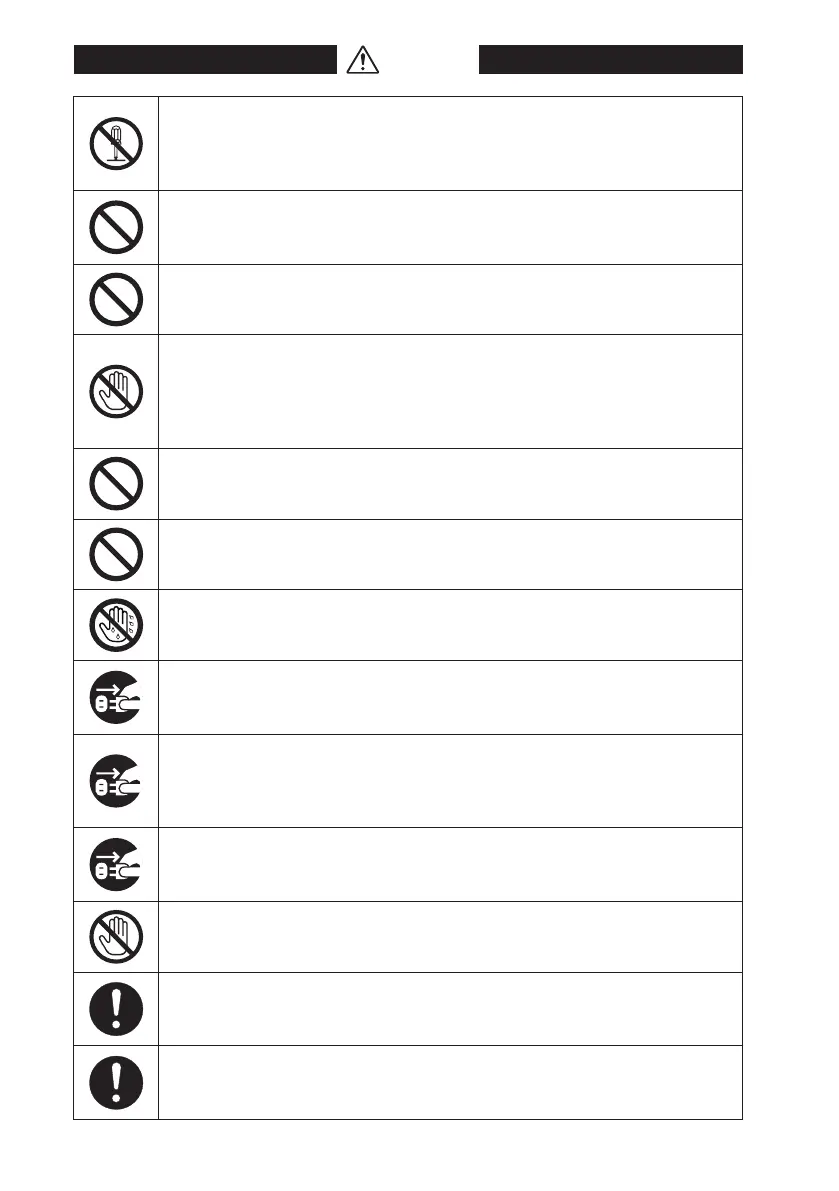- 16 -
Warning
Do not disassemble, repair, or alter the monitor.
It could cause re, electric shock, or injury. Servicing of such a monitor may
be refused. Or a fee may be charged even within the warranty period. Ask
your dealer for repairs.
Do not continue using the monitor when failure or abnormality is
found.
It could cause re or electric shock.
Do not drop the monitor with glass parts or give it a jolt. The glass can
shatter and may cause injury.
Do not touch or swallow the liquid crystal that may leak from the
damaged panel.
It could cause skin irritation. If it gets into the eye, ush the eye with water
and call your doctor. If it adheres to skin or clothes, wash it o immediately
with water. It contains a stimulating substance.
Do not put anything on top of or over the monitor.
It could cause the monitor to fail or cause re.
Do not put anything over the cables.
It could cause the monitor to fail or cause re.
Do not handle the monitor with wet hands.
It could cause the monitor to fail or cause electric shock.
If smoke or odor is observed, turn o and unplug the monitor
immediately. Continual use could cause re or electric shock. Consult
your dealer.
If by accident you drop the monitor or give it a jolt, turn o and
unplug the monitor immediately.
This monitor is a precision instrument. Continual use could cause re or
electric shock. Consult your dealer.
If liquid or any foreign object enters inside, turn o and unplug the
monitor immediately.
Continual use could cause re or electric shock. Consult your dealer.
To avoid a lighting strike, stop using the monitor during thunder.
It could result in electric shock.
Make sure to use the supplied power cord.
Do not use the supplied power cord with other devices.
The use of a cable other than supplied could cause the monitor to fail.
The input voltage for this monitor is limited to AC 100 V to AC 240 V.
Do not use it at any other voltage.
Failure to do so could cause the monitor to fail or cause re.
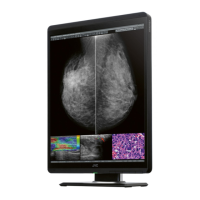