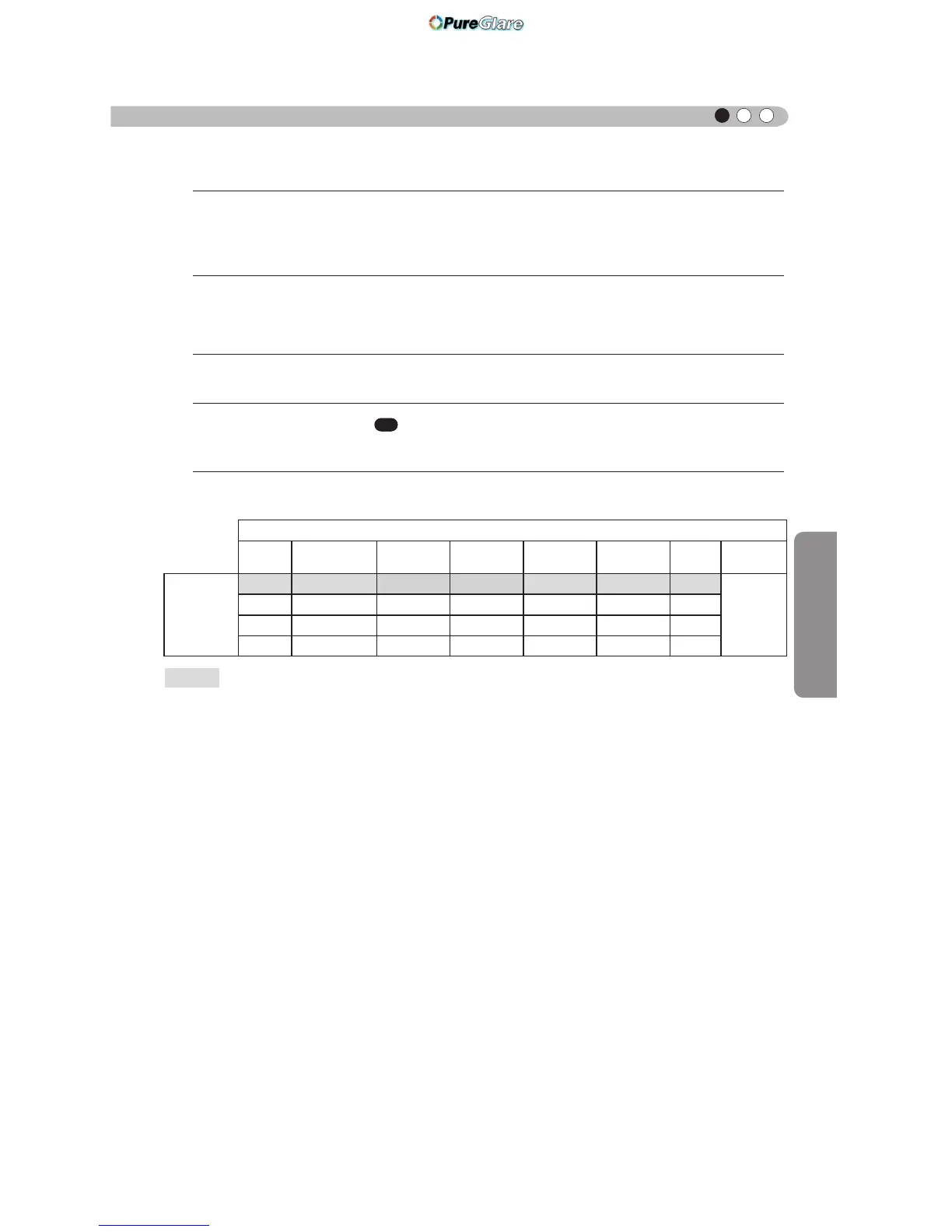Operation
53
ENGLISH
Anime 1
7KLVLVDSUR¿OHVXLWDEOHIRU&*DQLPDWLRQVZKLFKFDQEHRIWHQIRXQGLQ+ROO\ZRRG
produced animated series.
It is intended for animations with multiple bright colors.
Anime 2
7KLVLVDSUR¿OHVXLWDEOHIRUDQLPDWLRQFHOVW\OHDQLPDWLRQVHULHVZKLFKDUHFRPPRQLQ
-DSDQ
It is intended for animations with many dim colors.
9ideo
7KLVSUR¿OHLVVXLWDEOHHJIRU79GUDPDVSRUWV
9ivid
7KLVLVDSUR¿OHZLWKULFKVHQVHRIFRORUZKLFKPDNHVLWVXLWDEOHIRUJDPHV
Adobe
7KLVLVWKHFRORUSUR¿OHIRU$GREH5*%
(*) Adobe, and the Adobe logo are registered trademarks or trademarks of Adobe
Systems Incorporated in the United States and/or other countries.
Stage
7KLVSUR¿OHLVVXLWDEOHIRUOLYHPXVLFRUFKHVWUDDQGRSHUDFRQFHUWVWKHDWHUHWF
3D
7KLVLVWKHPRVWVXLWDEOHSUR¿OHZKHQXVLQJ'JODVVHV
Off
It is a mode that does not adjust the color management.
Custom 1
Custom 2
Custom 3
Custom 4
Custom 5
<RXFDQLQVWDOOWKHFRORUSUR¿OHVXSSOLHGE\WKLV-9&7KHQDPHFKDQJHVDIWHU
installation.
90
Adjustments and settings in the menu (continued)
[Table 1] The setting contents and default values of the color pro¿les for the picture mode
Picture Mode
Film Cinema Anime Natural Stage 3D THX
User 1,
2,3,4,5
Color Pro¿le
Film 1 Cinema 1 Anime 1 9ideo Stage 3D THX
Everything
is displayed
except for
Film 1,2
and THX.
Film 2 Cinema 2 Anime 2 9ivid Standard Standard
Standard Standard Adobe 9ivid
Standard
This is the default value according to the picture mode.
