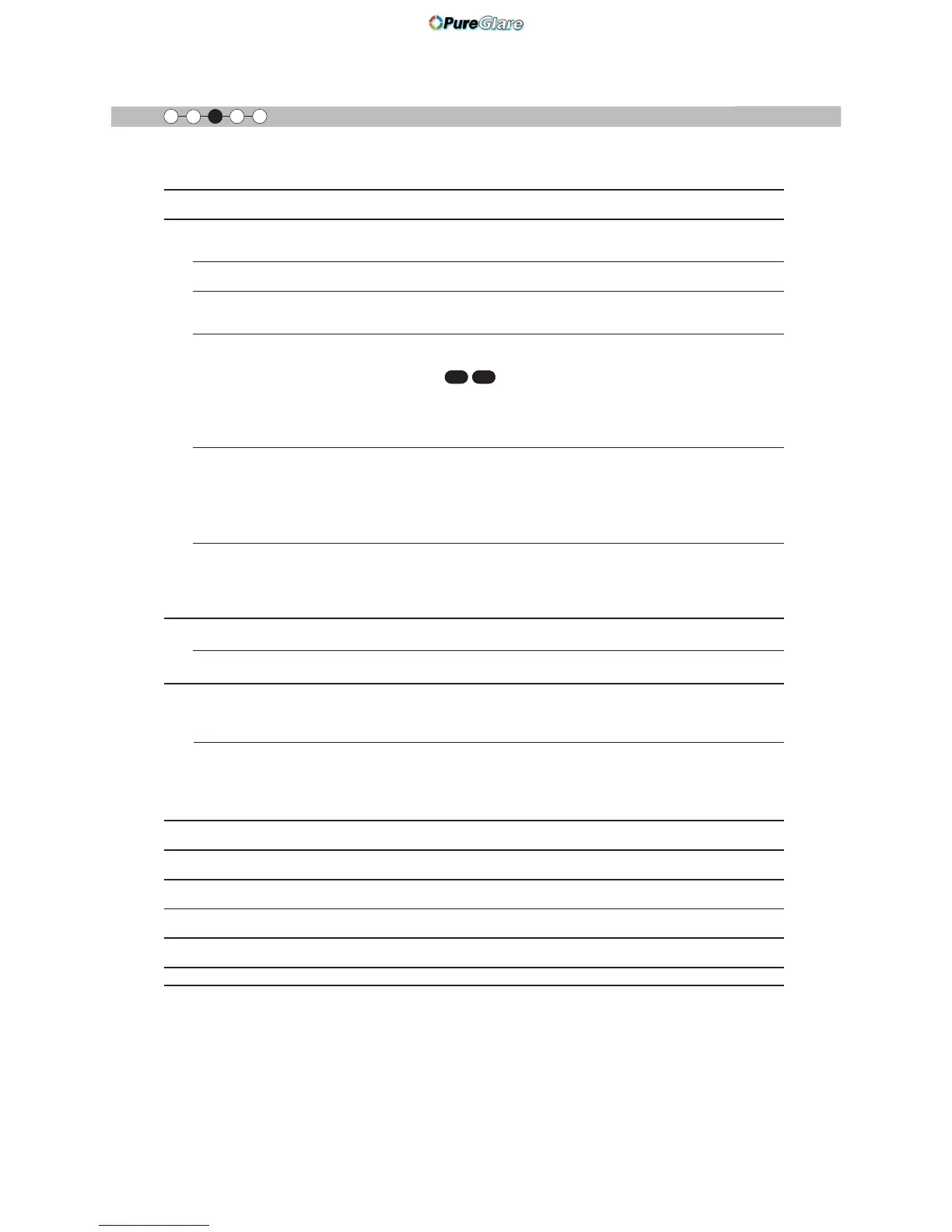Operation
㪊
Adjustments and settings in the menu (continued)
Color Temp.
It is possible to set the color temp.
To "[1-1] Color Temp." of the submenu
Gamma
It is possible to set the gamma curve. Please set to your preference.
Settings: Normal, A (3D), B (3D), Film 1, Film 2, Film 3 Film 4, A, B, C, D, Custom 1,
Custom 2, Custom 3 [Normal]
Normal
Typically we recommend this setting.
<RXFDQQRWFRQ¿JXUH1RUPDO0RGHZKHQWKH3LFWXUH0RGHLVVHWWR)LOPRU'
A (3D)
B (3D)
A (3D), B (3D) can only be set, if the "Picture Mode" is "3D".
This is a standard gamma curve for 3D.
A (3D) will be brighter.
Film 1, 2, 3, 4 can only be set if the "Picture Mode" is set to "Film" .
Film 1 7KLVLVDJDPPDFXUYHWKDWDSSUR[LPDWHVWKHFKDUDFWHULVWLFVRIDQ(DVWPDQ.RGDN
&RPSDQ\¿OPIRUPRYLHV
90
70
Film 2 This is a gamma curve that approximate the gamma curve characteristics of a
FLQHPDWRJUDSKLF¿OPPDGHE\WKH)8-,),/0&RUSRUDWLRQ
Film 3 This is a gamma curve that is even more focused on tone for the gamma of Film 1.
Film 4 This is a gamma curve that emphasizes more contrast for the gamma of Film 2.
<RXFDQQRWFRQ¿JXUH$%&DQG'ZKHQWKH3LFWXUH0RGHLVVHWWR)LOPRU'
A
B
C
D
In regard to normal gamma, this is a gamma curve focused on tone.
7KLVLVDJDPPDFXUYHIRUWKH¿OPVXQLTXH6FXUYH
7KLVLVDJDPPDFXUYHWKDW±LQUHJDUGWRWKHJDPPDRI%±HPSKDVL]HGHYHQPRUHWKH
feeling of contrast.
For normal, this is a gamma curve where the intermediate gradations look very bright.
Custom 1
Custom 2
Custom 3
&XVWRPFDQQRWEHFRQ¿JXUHGGXULQJ'VLJQDOLQSXWDQGZKHQWKH3LFWXUH
Mode" is set to 3D.
Under submenu "[1-2-2] Custom Gamma", it is possible to change the gamma curve and
save it.
The initial value of Custom 1, 2, and 3 is the same as for "Normal".
Dark/Bright Level
Compensating darkness / brightness of an area.
(*) It is possible to set it unless the "Picture Mode" is set to "Film".
Dark Level
Settings: (makes dark areas darker) -7 to 7 (brightens dark areas) [0]
Bright Level
Settings: (darkens bright areas) -7 to 7 (makes bright areas brighter) [0]
Picture Tone
You can reproduce the intensity of the exposure image.
7KLVIXQFWLRQFDQEHFRQ¿JXUHGZKHQWKH3LFWXUH0RGHLVVHWWR)LOPDQG*DPPD
is set to "Film 1-4".
9LGHR7RQHLVGLVSOD\HGZKHQWKH3LFWXUH0RGHVHWWLQJLVDQ\WKLQJH[FHSW)LOP
White
Red
Settings: (The more under-exposure, the darker) -16 to 16 (the more over-exposure, the
brighter) [0]
Settings: (under-exposure to for red), -16 to 16 (over-exposure for red) [0]
Green
Settings: (under-exposure for green) -16 to 16 (over-exposure for green) [0]
Blue
Settings: (under-exposure for blue) -16 to 16 (over-exposure for blue) [0]
Contrast
Adjusts the contrast of the video images.
Settings: (blackish) -50 50 (whitish)
Brightness
You can adjust the brightness of the video image.
Settings: (dark) -50 to 50 (bright)
Color
Adjust the color intensity of the video images.
Settings: (dim), -50 to 50 (saturated)
Tint
Adjusts the image tint of the video images.
Settings: (reddish) -50 to 50 (greenish)
Advanced
Functions such as contour correction, custom gamma and color management can be set
to sub-menu "[1-2] Advanced".
Reset
Sets settings to default factory settings.
