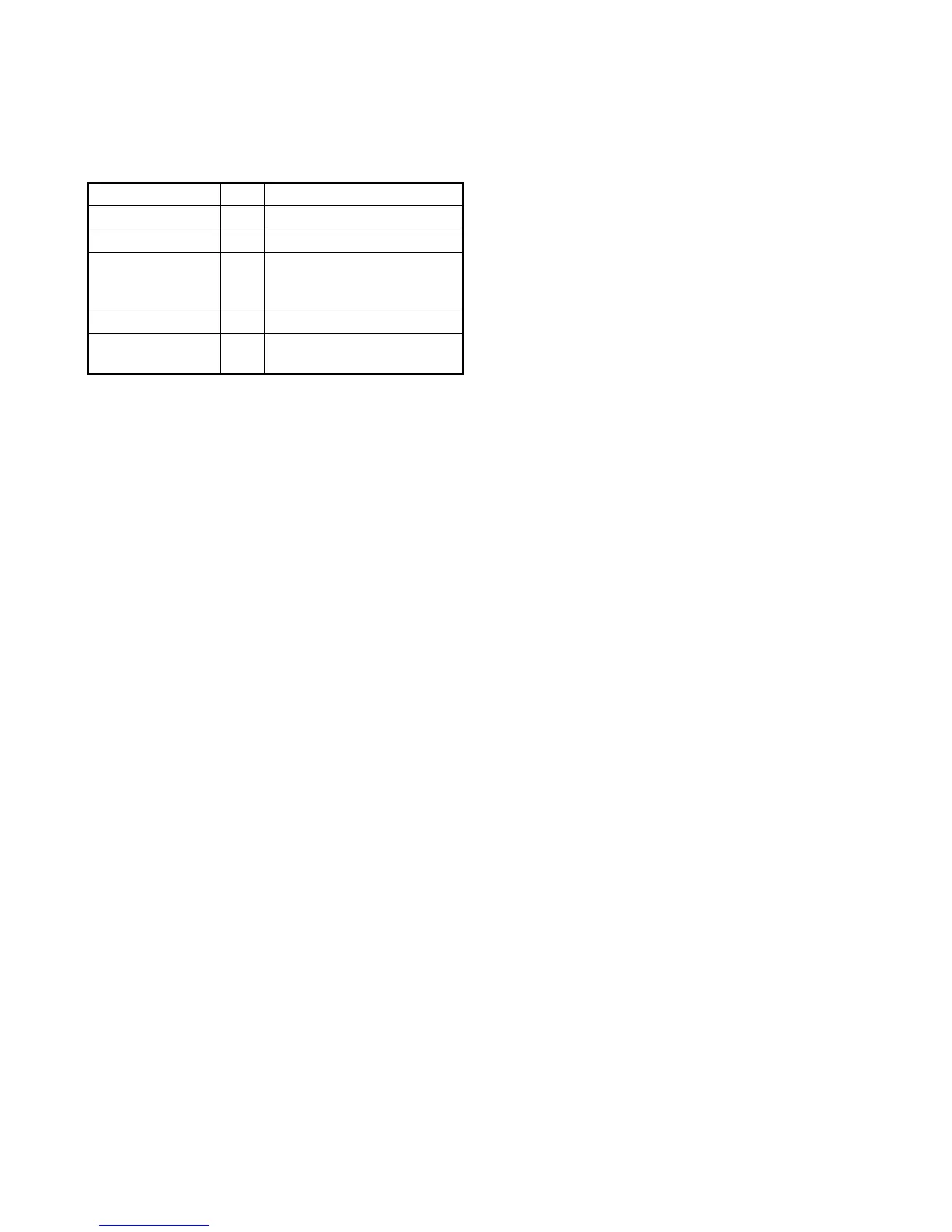(No.XA020)1-9
SECTION 4
ADJUSTMENT
4.1 Timer clock adjustment (for only ver.E)
If an error comes to arise for a clock, the following procedure will adjust.
(1) Connect the frequency counter to the measuring point (D1).
(2) Connect the short wire between the short point (D2) and Vcc (5V).
(3) Short the leads of capacitor (D3) once in order to reset the microprocessor of the system controller.
(4) Disconnect the short wire between the short point (D2) and Vcc then connect it again.
(5) Adjust the Adjustment part (F) so that the output frequency becomes the specified value (G).
Signal (A1) No signal
Mode (B) EE
Equipment (C) Frequency counter
Measuring point (D1)
(D2)
(D3)
IC3001 pin 61
IC3001 pin 17
C3026 + and -
Adjustment part (F) C3025 (TIMER CLOCK)
Specified value (G1) 1024.008 ±0.001 Hz
(976.5549 ±0.0010 usec)