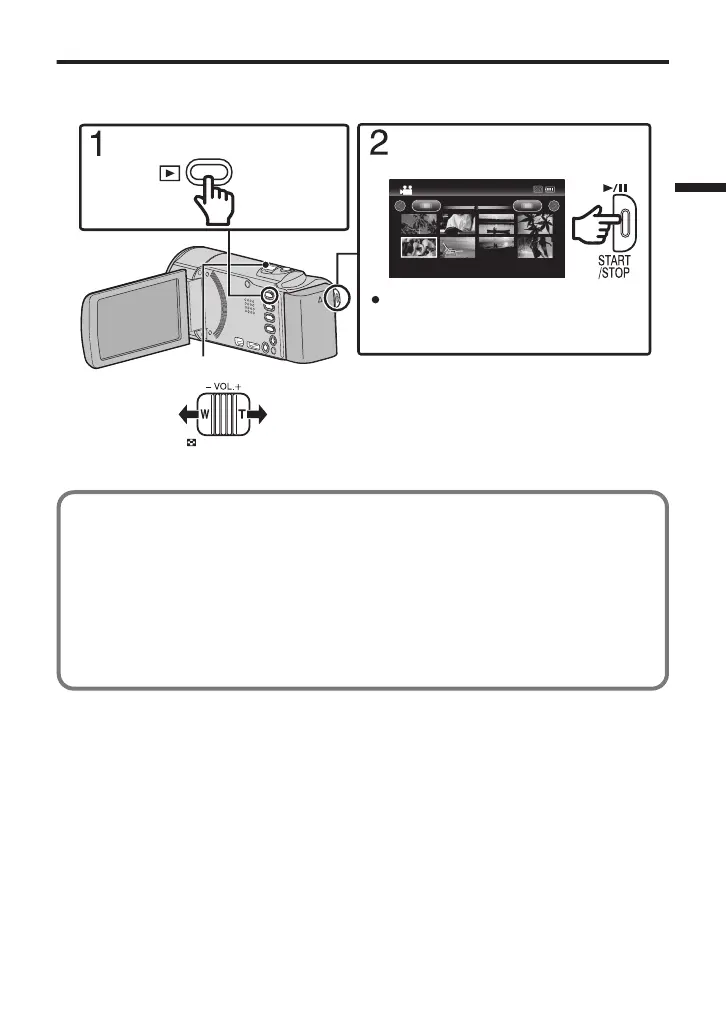Reproducir/eliminar archivos en esta unidad
Seleccione y reproduzca los vídeos grabados desde la pantalla de índice (pantalla de
vistas en miniatura).
.
2012
Suba el volumenBaje el volumen
Ajuste del volumen
Para seleccionar/mover el cursor hacia
arriba/izquierda o hacia abajo/derecha,
presione el botón UP/< o DOWN/>.
Seleccione el vídeo que desee y
presione [d/e].
Seleccione el modo reproducción.
0
Presione L nuevamente para regresar al modo de grabación.
o
Para eliminar los archivos seleccionados de la pantalla de índice
A
Presione MENU, seleccione
“ELIMINAR” y presione OK.
B
Seleccione “SELECCIÓN ARCHIVOS”
y presione OK.
C
Presione UP/< o DOWN/> para
seleccionar los archivos y presione OK.
0
Aparecerá
A
.
D
Presione MENU, seleccione
“EJECUTAR” y presione OK para
confirmar la eliminación.
E
Después de que la eliminación se haya
completado, presione OK.
9
