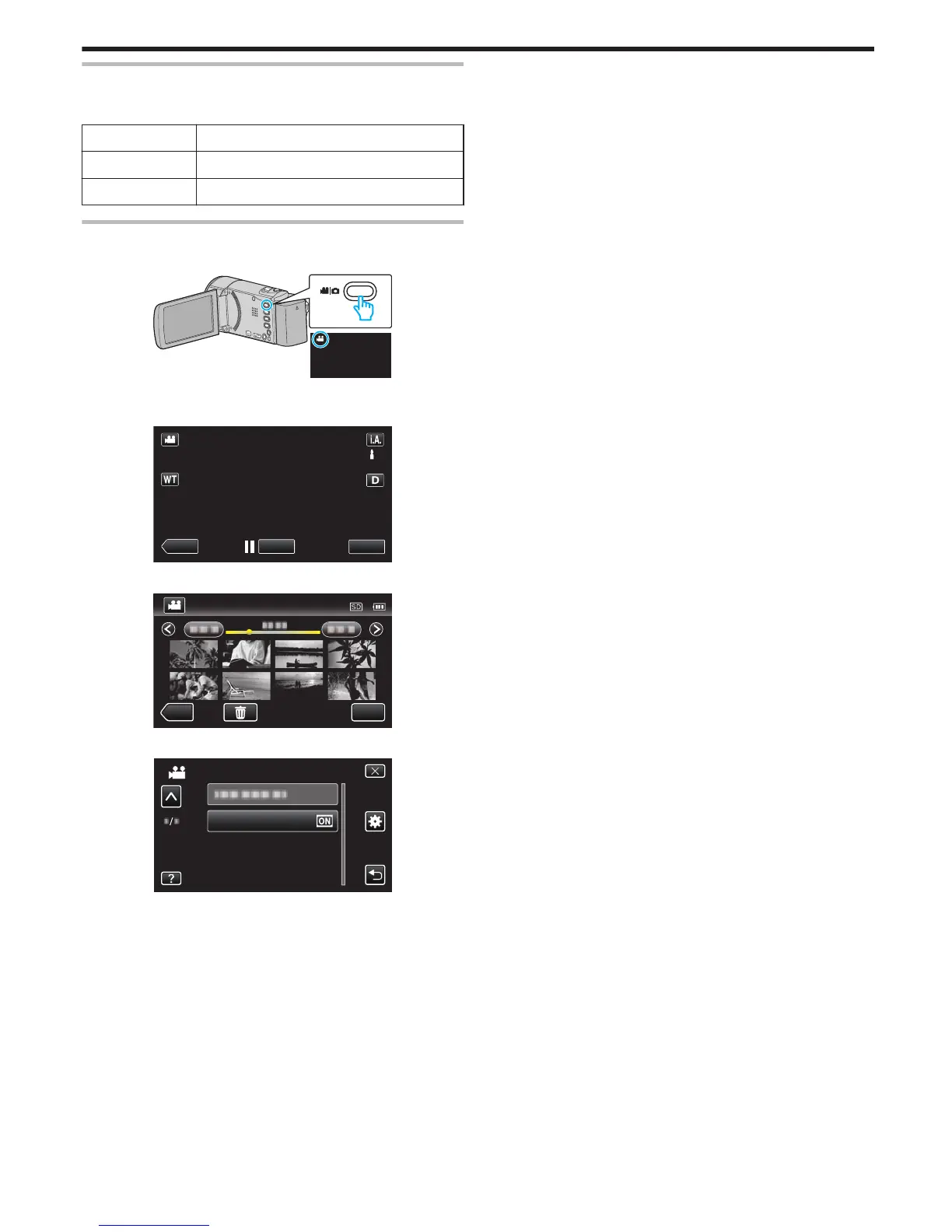K2 TECHNOLOGY
Reproduit des sons aigus ou faibles qui ne peuvent être enregistrés pendant
l’enregistrement, et lit avec une qualité sonore proche de l’original.
Réglage Détails
ARRET Désactive K2 TECHNOLOGY.
MARCHE Active K2 TECHNOLOGY.
Affichage de l’élément
1
Ouvrez l’écran LCD.
.
0
Vérifiez si le mode d’enregistrement est bien A.
2
Tapez sur “<<PLAY” pour sélectionner le mode de lecture.
.
