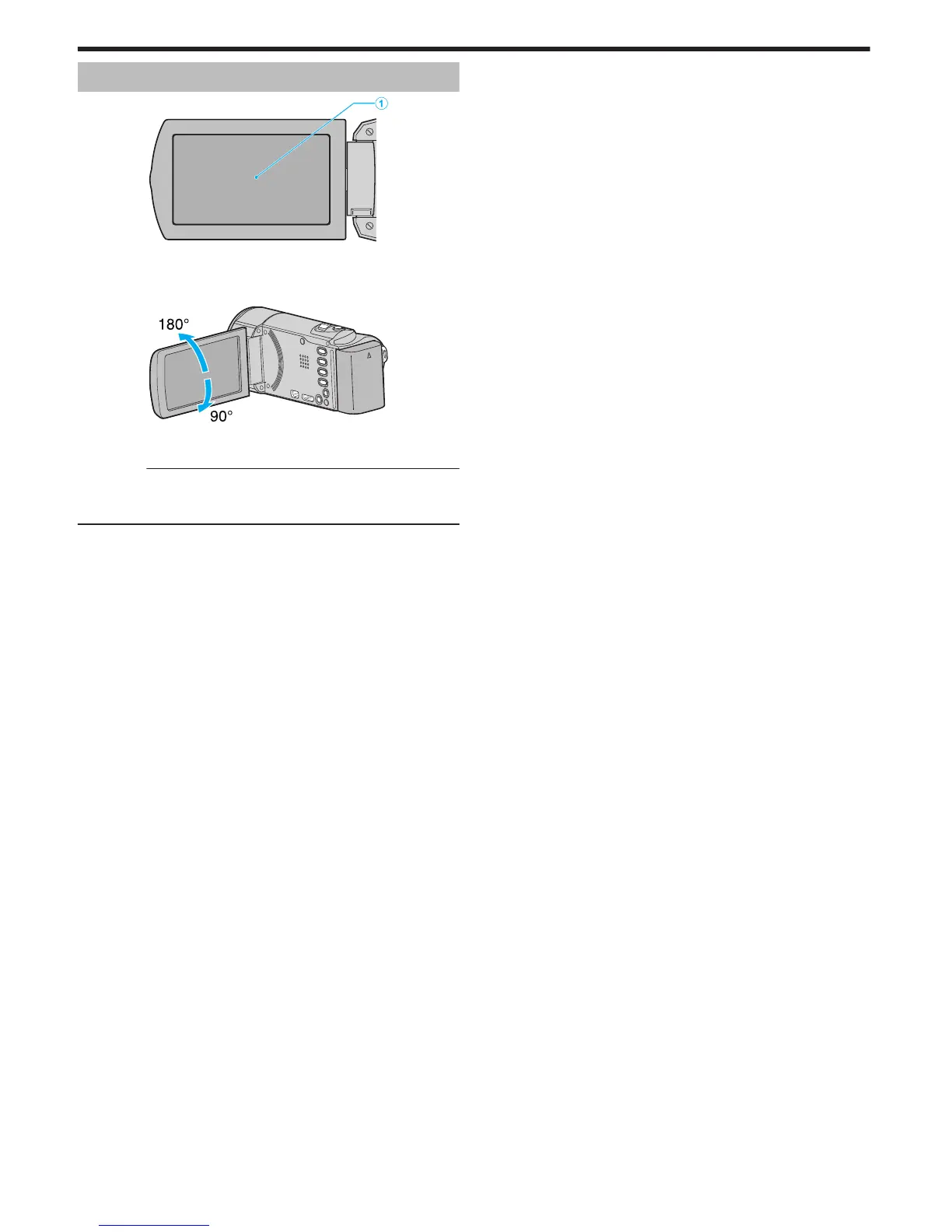Écran LCD
.
1
Écran LCD
0
Allume ou éteint l’appareil en s’ouvrant et se fermant.
0
Permet de prendre des auto-portraits en faisant pivoter l’écran.
.
“Utiliser l’écran tactile” (A p. 15)
“Noms des touches et fonctions sur l’écran LCD” (A p. 16
)
Attention :
0
Attention à ne pas compresser l’écran ou à soumettre ce dernier à un
impact trop violent.
Vous pourriez endommager ou casser l’écran.
Noms des pièces
118
