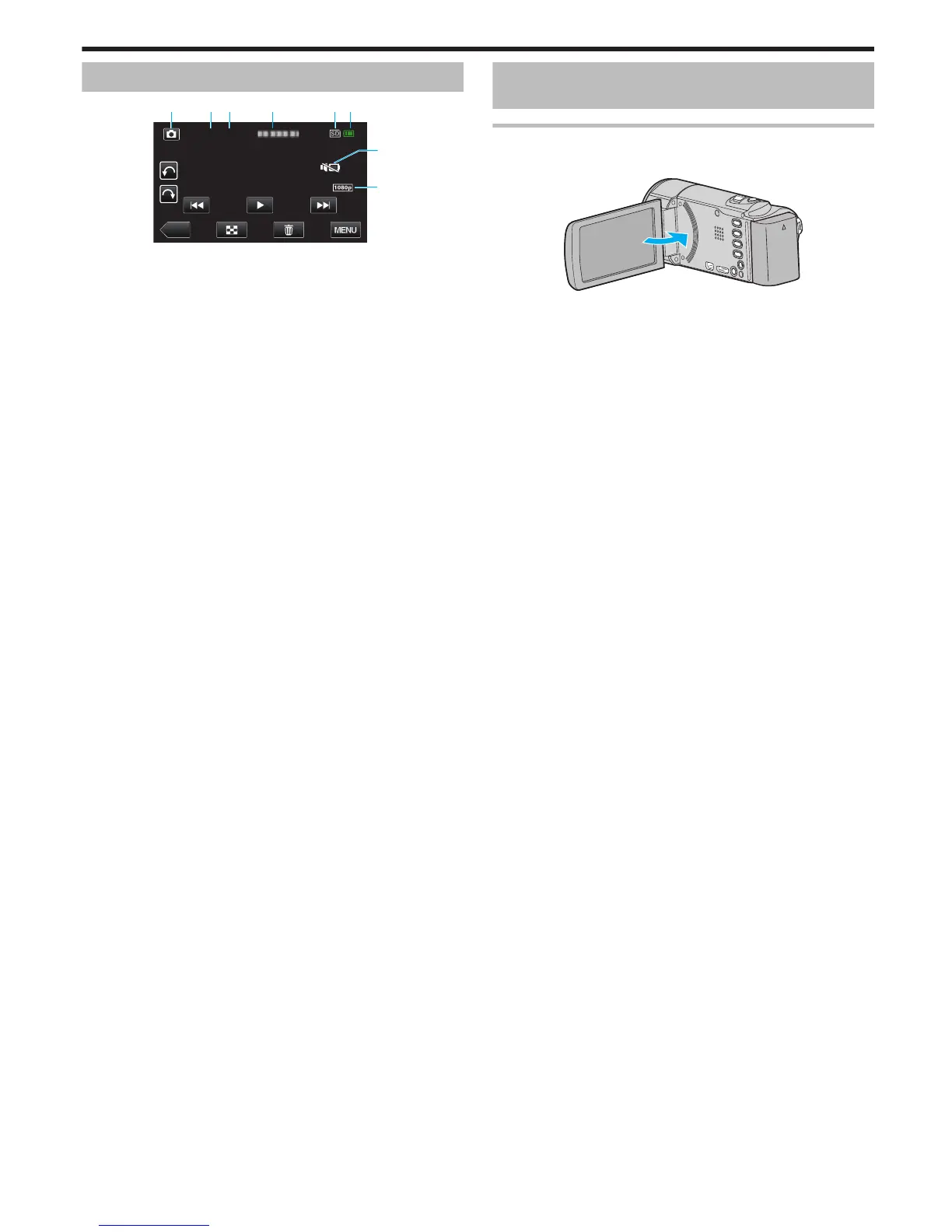1
Mode photo
“Touche A / B (Vidéo/Photo)” (A p. 117)
2
Numéro du dossier
3
Numéro du fichier
4
Date/Heure
0
Affiche la date et l’heure de l’enregistrement.
5
Support
6
Indicateur de batterie
“Vérifier le temps d’enregistrement restant” (A p. 54)
7
MODE SILENCIEUX
“ MODE SILENCIEUX ” (A p. 109)
8
Sortie 1080p
“ SORTIE HDMI ” (A p. 113
)
Lorsque l’appareil ne fonctionne pas
correctement
Coupez l’alimentation.
1
Fermez l’écran LCD.
.
2
Enlevez l’adaptateur secteur et la batterie de l’unité, replacez-les,
ouvrez l’écran LCD et cet appareil se rallume automatiquement.
(Réinitialisation terminée)
Indicateurs sur l’écran LCD
121
