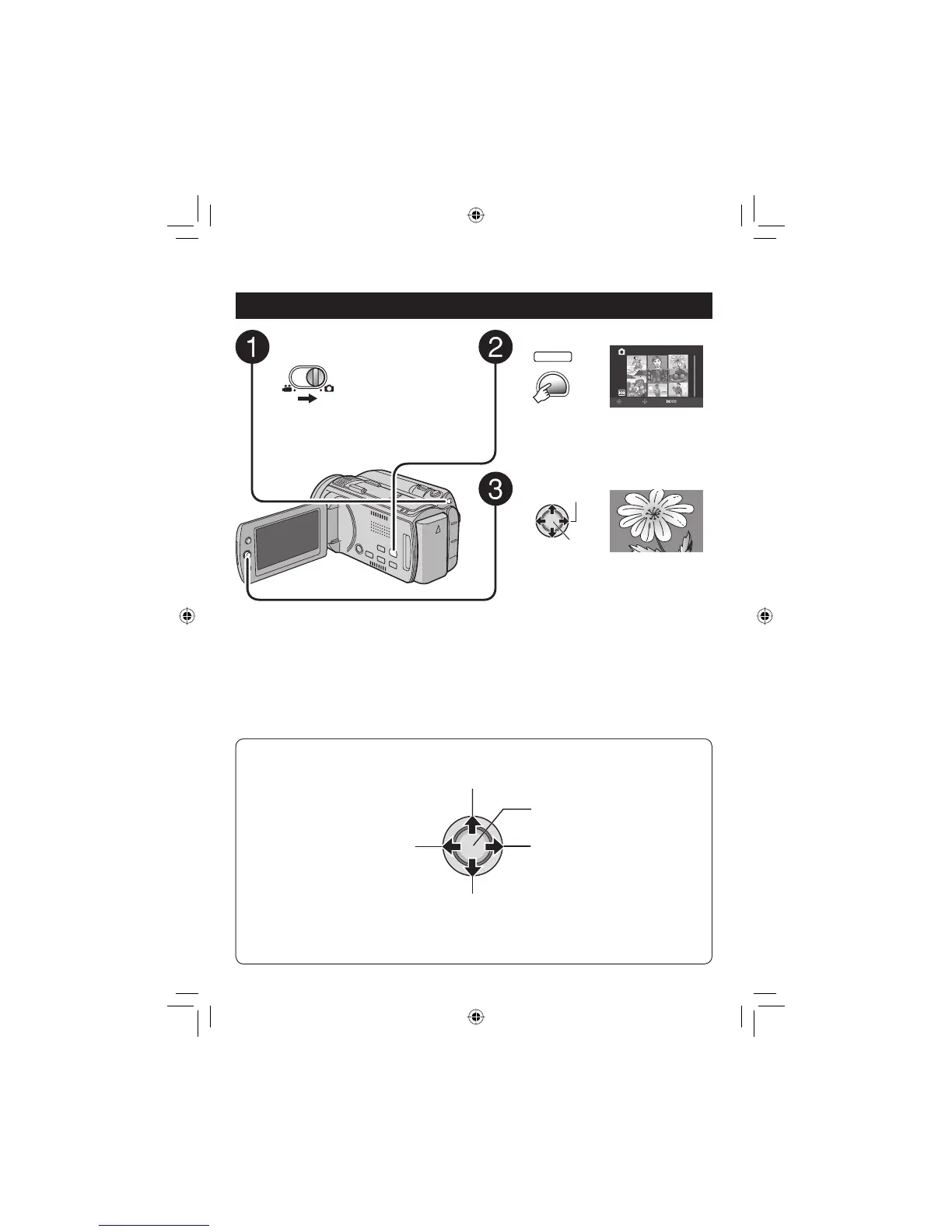25
EN
To return to the index screen
Press INDEX.
To check the fi le information
Press AUTO/INFO.
To delete a still image
Press DELETE.
䡵
䡵
䡵
Select the playback mode.
PLAY/REC
SELECT
IMAGE
1/1
SELECT
SET SORT
The index screen appears.
Select the desired fi le.
Select
Set
Slide the mode switch to select #
(still image) mode.
Rotate 90 degrees
(counterclockwise)
Display the previous fi le
Start/end the slide show
Display the next fi le
Rotate 90 degrees
(clockwise)
During the slide show, moving the set lever to ¡ /
¢ changes the playback order.
Operations during Playback
Still Image Playback
