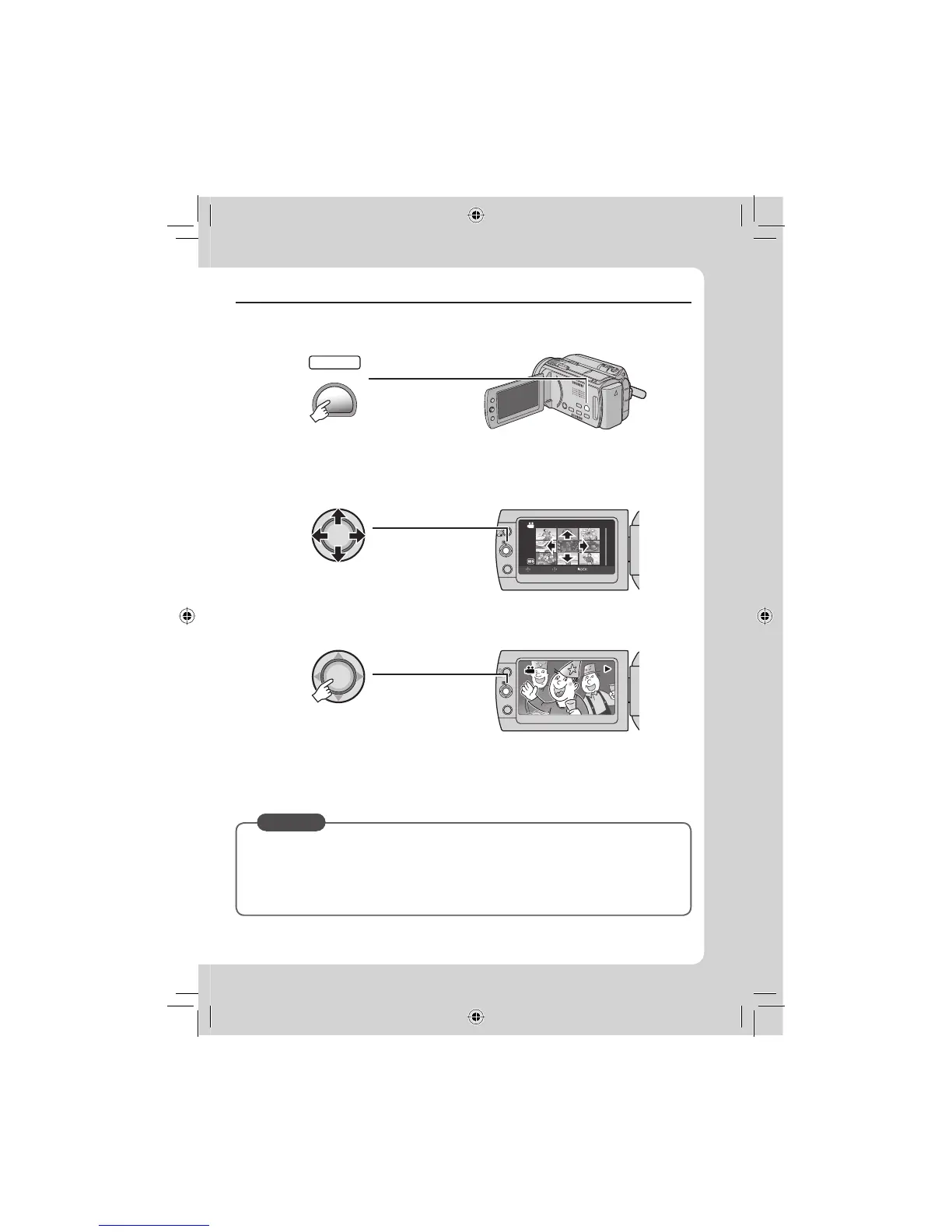Index screen
S
Press down the set lever
Playback screen
Press down the set lever to
start playback, and press it
again to stop
To perform operations such as fast forwarding or fast rewinding (墌 p. 24)
To view video/still image on TV (墌 p. 26)
䡵
䡵
CAUTION
Don’t forget to make copies after recording!
•
To copy fi les onto DVD discs (墌 p. 31)
•
To dub fi les using a VCR/DVD recorder (墌 p. 33)
•
To play back a created DVD disc (墌 p. 32)
•
To edit fi les on your computer (墌 p. 9)
