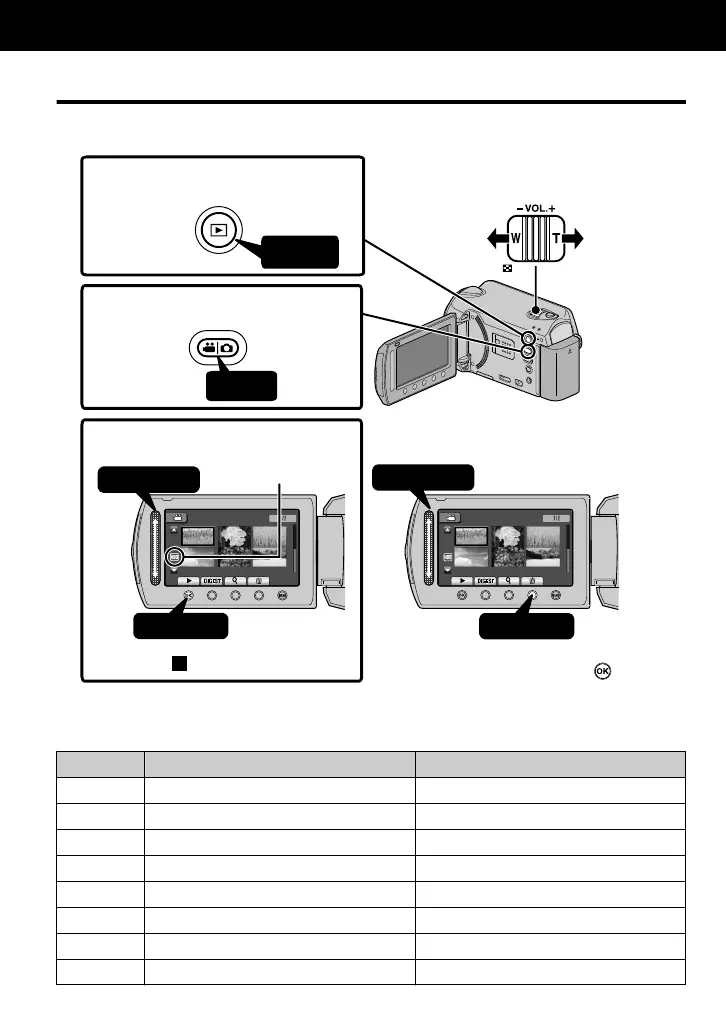Playing Back/Deleting Files on this Unit
Select and play back the recorded videos or still images from an index screen (thumbnail
display). The contents of the media selected in media settings ( P.13) are displayed on
the index screen.
.
A
V
NOV.01.2009 04:55PM NOV.01.2009 04:55PM01.01.2010 16:55
01.01.2010 16:55
VIDEO PLAYBACK VIDEO PLAYBACK
1
2
1
2
Select
Touch
Select
Touch
Press
Press
3
Play back a file.
1
Select the playback mode.
Volume adjustment
during video playback
Turn up
the volume
Turn down
the volume
2
Select video or still image mode.
To delete unwanted files
■
Touch
to stop.•
Select
“YES” when the confirmation
message appears and touch
.
•
Media being
played back
■
To capture a still image during playback
Pause the playback and press the SNAPSHOT button.
■
Usable operation buttons during playback
Display
During video playback During still image playback
d / e
Playback/pause Start/pause slideshow
f
Stop (returns to thumbnail display) Stop (returns to thumbnail display)
g
Advances to the next video Advances to the next still image
h
Returns to the beginning of the scene
Returns to the previous still image
i
Forward search -
j
Reverse search -
k
Forward slow-motion -
l
Reverse slow-motion -
Playback
14
For more information, refer to the Detailed User Guide
http://manual.jvc.co.jp/index.html/
