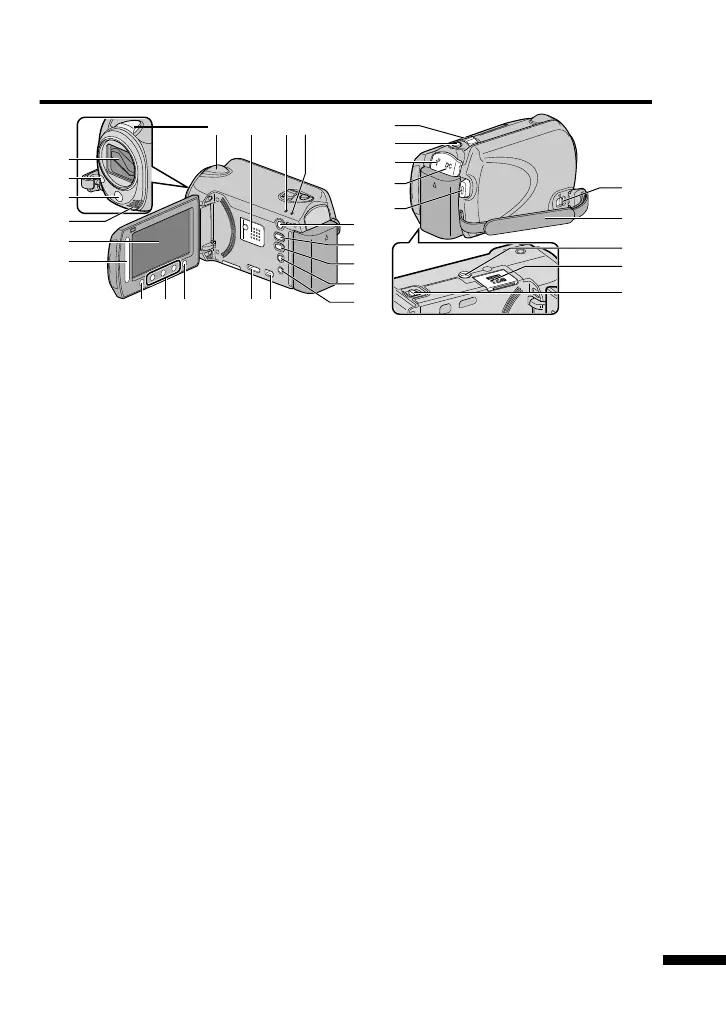Names of Parts and Functions
.
s
r
t
1
2
3
5
6
7 89
ji
a bc
f
4
e
d
h
g
m
o
n
l
k
q
p
0
A
Lens/Lens Cover *
B
Light *
C
Remote Sensor *
D
Stereo Microphone
E
LCD Monitor
Turns the power on/off by opening and
closing.
F
Slider
Selects an image or item.
G
C Button
Confirms the selected image or item.
H
Operation Buttons
Functions differently according to the
operation.
I
D (menu) Button ( P.18)
J
Camera Sensor
K
Speaker
L
ACCESS (Access) Lamp
Lights up/blinks during recording or
playback.
M
POWER/CHARGE (Power/Charge)
Lamp ( P.6)
N
L (Play/Record Mode) Button
Switches between recording and
playback modes.
O
A/B (Video/Still Image) Button
Switches between video and still
image modes.
P
UPLOAD/EXPORT* (Upload/Export to
iTunes*) Button
Recording
:
Takes videos in
YouTubeä or iTunes*
format.
Playback
:
Changes the video to
YouTubeä or iTunes*
format.
Q
M (Power/Information) Button
Recording
:
Displays the remaining
time as well as the
battery power during
continuous recording.
Playback
:
Displays file information.
Press and hold to turn the power on/off
while the LCD monitor is opened.
R
AV Terminal ( P.15, P.17)
S
COMPONENT (Component)
Connector ( P.15)
T
HDMI Mini Connector ( P.15)
U
Zoom/Volume Lever ( P.10, P.14)
V
SNAPSHOT (Still Image Recording)
Button ( P.11)
W
USB Terminal
X
DC Terminal ( P.6)
Y
START/STOP (Video Recording)
Button ( P.10)
Z
Grip Belt Release Lever
a
Grip Belt ( P.7)
b
Tripod Mounting Hole
c
microSD Card Slot ( P.12)
d
Battery Release Lever ( P.6)
* For GZ-HD620 only.
For more information, refer to the Detailed User Guide
http://manual.jvc.co.jp/index.html/
5
