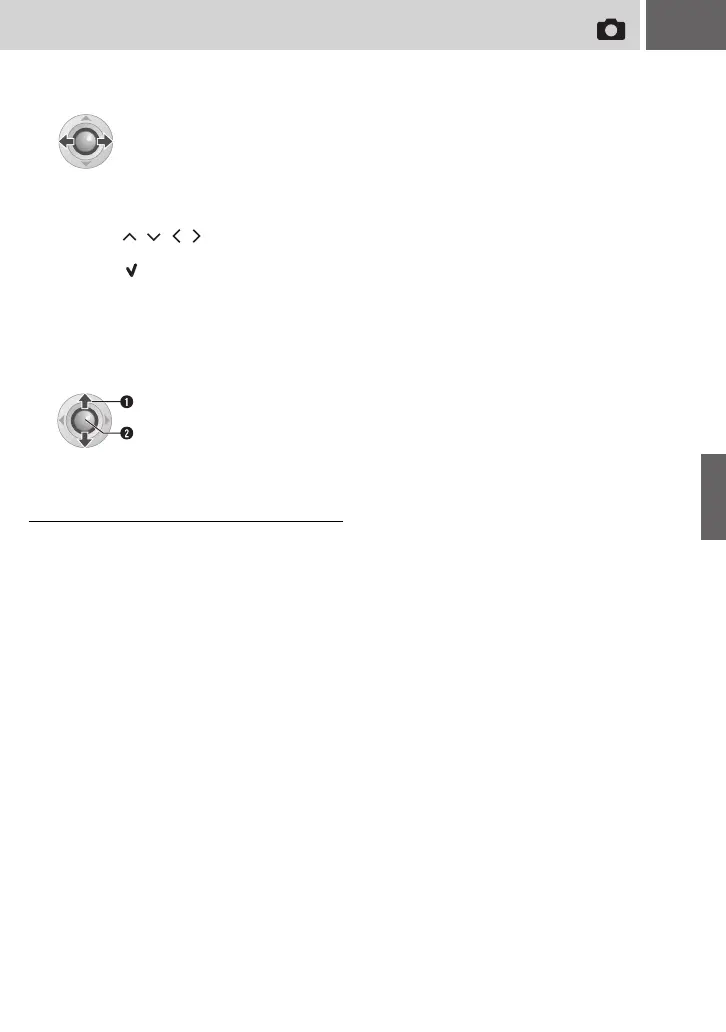EN 49
To stop the file transfer
Press 49, then select [EXECUTE] and press
49.
6
Set the file unit ([ALL] or [FILE]) to
copy/move.
● [FILE]:
Select when you want to transfer the
selected files.
1)Press / / / to select the desired
file, then press 49.
• The mark appears on the file. To
select other files, repeat this step.
2)Press MENU.
● [ALL]:
Select when you want to transfer all files in
the recording medium.
7
Select [EXECUTE].
● File transfer starts. When [COPYING
(MOVING) COMPLETED] appears, press
49.
Select
Set
DUBBING
M6E3PAL.book Page 49 Friday, June 2, 2006 4:56 PM
