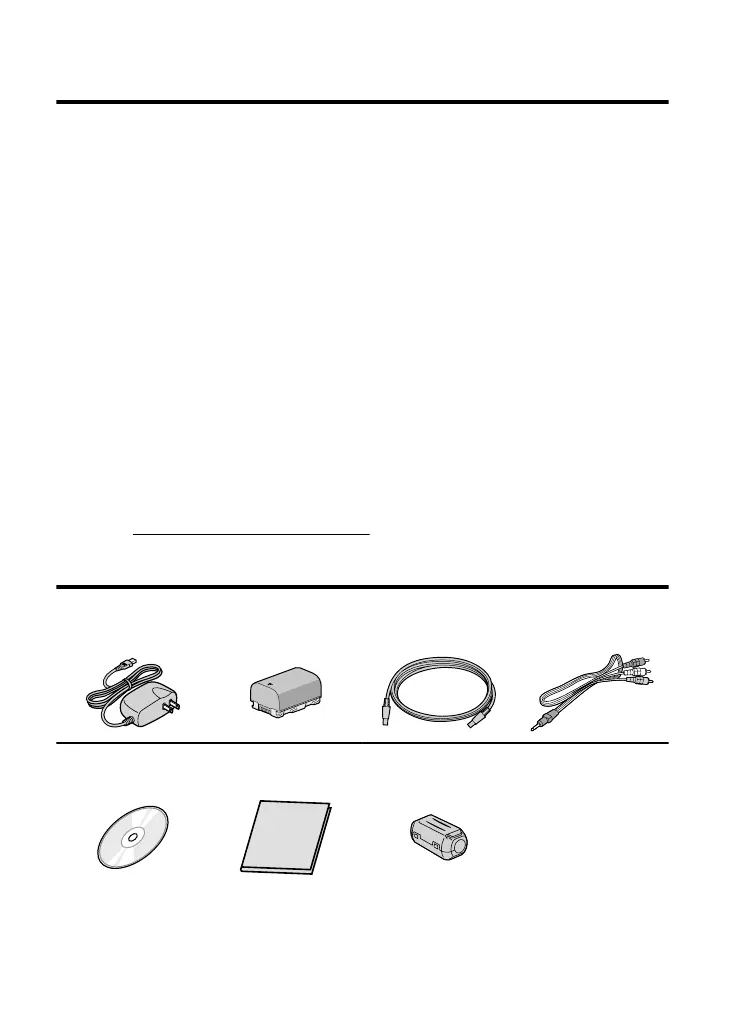Index
Safety Precautions ............................ 2
Index ................................................. 4
Verifying the Accessories .................. 4
Names of Parts and Functions .......... 5
▶Getting Started ........................ 6
Charging the Battery Pack ................ 6
Grip Adjustment ................................ 7
Inserting an SD card ......................... 8
Clock Setting ................................... 10
▶Recording .............................. 12
Video Recording .............................. 12
Still Image Recording ...................... 13
▶Playback ................................ 14
Playing Back/Deleting Files on this Unit
......................................................... 14
Playing Back on TV ......................... 15
▶Copying ................................. 16
Copying Files .................................. 16
Dubbing Files by Connecting to a DVD
Recorder or VCR ............................. 17
Copying to Computer ...................... 18
▶Further Information ................ 21
Using the Menu ............................... 21
Recordable Time/Number of Images
......................................................... 22
Troubleshooting .............................. 23
Cautions .......................................... 25
Specifications .................................. 27
▶Learning About Advanced Operations
Use the “Detailed User Guide” on your PC to find out more about the advanced
operations.
■
Access the following address on your PC
http://manual.jvc.co.jp/index.html/
Verifying the Accessories
AC Adapter
AP-V30U*
Battery Pack
BN-VG107US
USB Cable
(Type A - Mini Type B)
AV Cable
.
.
.
.
CD-ROM
Basic User Guide
(this manual)
Core Filter
.
.
.
●
SD cards are sold separately.
For details on the types of cards that can be used on this unit, refer to P.8.
*
When using the AC adapter overseas, please prepare a commercially available
converter plug for the country or region of visit.
4
For more information, refer to the Detailed User Guide
http://manual.jvc.co.jp/index.html/
