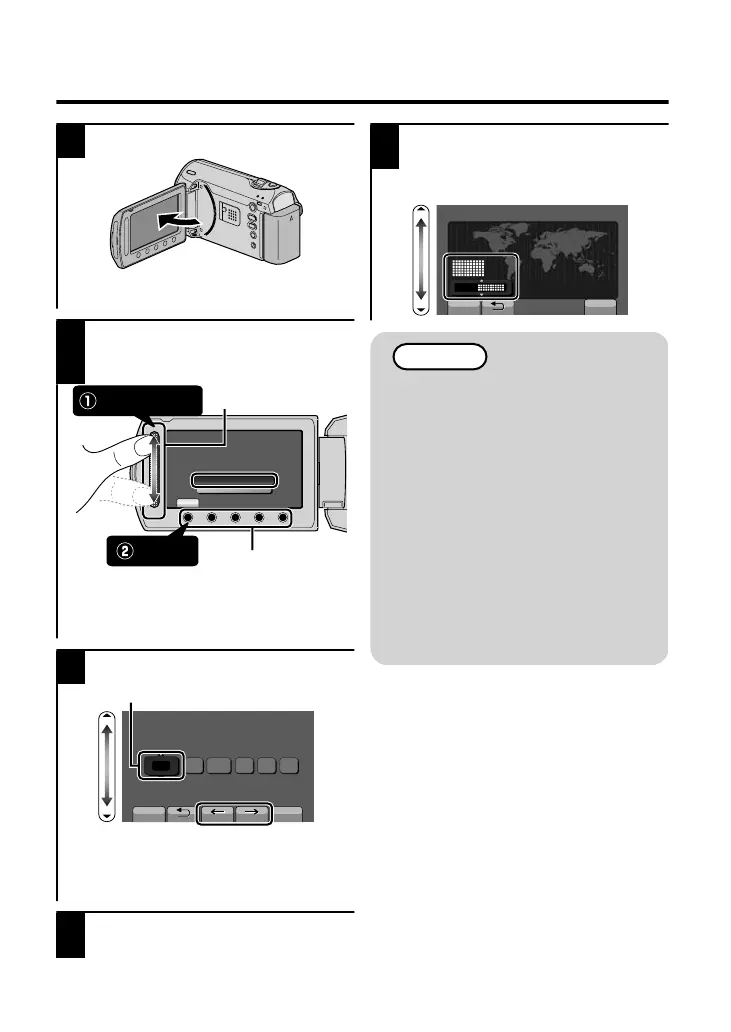Ajuste del reloj
1
Abra el monitor LCD.
.
A
V
●
Se enciende la unidad. Si se cierra el
monitor LCD, se apaga la unidad.
2
Seleccione “SÍ” y presione
cuando se visualice “¡AJUSTE
FECHA/HORA!”.
.
MENU
OK
¡AJUSTE FECHA/HORA!
SÍ
NO
AJUSTE
Seleccione
Pulse
Control deslizante
Botones de funcionamiento
●
Deslícese por el control deslizante para
realizar una selección y luego presione
los botones de funcionamiento para
realizar los ajustes.
3
Ajuste la fecha y la hora.
.
10 00 AM20091
JAN
CONF. RELOJ
FECHA HORA
AJUSTE
SALIR
Cursor
●
Utilice el control deslizante para ajustar
el año, mes, día, hora y minuto.
●
Presione los botones de funcionamiento
“&” / “'” para mover el cursor.
4
Después de ajustar la fecha y
hora, presione .
5
Seleccione la región en la que
vive y presione .
●
Se mostrará el nombre de la ciudad
y la diferencia horaria.
.
GMT
JAN. 1.2009 10:00AM
CONFIGURACIÓN RELOJ/ÁREA
GUARDA
SALIR
NOTA
●
Presione el control deslizante y
los botones que rodean la
pantalla con sus dedos.
●
El control deslizante y los
botones no funcionan si los toca
con las uñas o con guantes.
●
Las visualizaciones en pantalla
no funcionan incluso si se las
toca.
●
Aparece “¡AJUSTE FECHA/
HORA!” cuando se enciende
esta unidad después de no
haberla utilizado durante un
periodo prolongado de tiempo.
Cargue la unidad durante más
de 24 horas antes de ajustar el
reloj. ( P.6)
10
Para obtener más información, consulte la Guía detallada del usuario
http://manual.jvc.co.jp/index.html/
