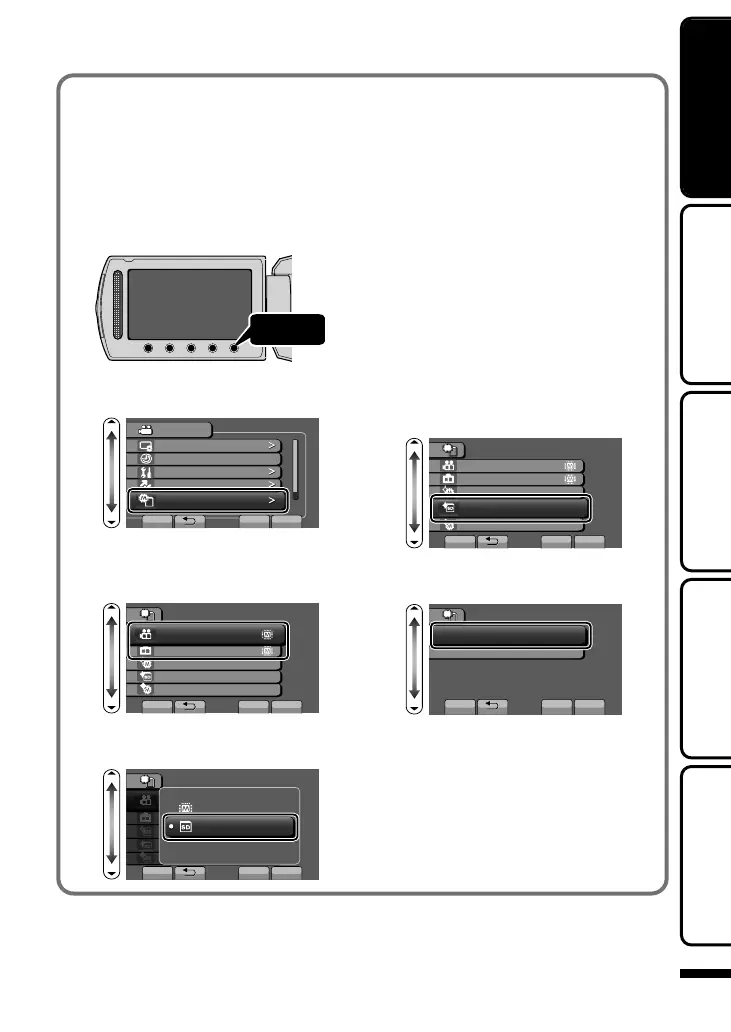■
Para utilizar una tarjeta SD
Se pueden realizar grabaciones y
reproducciones en una tarjeta si
“SOPORTE GRAB. VÍDEO” o
“SOPORTE GRAB. FOTO” de los
ajustes de soportes se ajustan en
“TARJETA SD”.
① Visualice el menú.
.
MENU
OK
Pulse
② Seleccione “CONFIG. MEDIOS”
y presione .
.
?
VÍDEO
CONFIG. PANTALLA
AJUS.RELOJ
CONFIG. BÁSICA
CONFIG. CONEXIÓN
CONFIG. MEDIOS
AJUSTE
SALIR
③ Seleccione “SOPORTE GRAB.
VÍDEO” o “SOPORTE GRAB.
FOTO” y presione .
.
?
CONFIG. MEDIOS
SOPORTE GRAB. VÍDEO
SOPORTE GRAB. FOTO
FORMATEAR MEM INT
FORMATEAR TARJETA SD
BORAR MEM INTEGRADA
AJUSTE
SALIR
④ Seleccione “TARJETA SD” y
presione .
.
?
CONFIG. MEDIOS
MEMORIA INTEGRADA
AJUSTE
SALIR
6#4,'6#5&
■
Para usar tarjetas SD que se
han utilizado en otros
dispositivos
Formatee (inicialice) la tarjeta
utilizando “FORMATEAR TARJETA
SD” de los ajustes de soportes.
Si se formatea la tarjeta, todos los
datos incluidos en ella se
eliminarán. Realice una copia de
todos los archivos a un PC antes
de realizar el formateado.
①
Presione para ver el menú.
② Seleccione “CONFIG. MEDIOS”
con el control deslizante y
presione .
③ Seleccione “FORMATEAR
TARJETA SD” y presione .
.
?
CONFIG. MEDIOS
SOPORTE GRAB. VÍDEO
SOPORTE GRAB. FOTO
FORMATEAR MEM INT
FORMATEAR TARJETA SD
BORAR MEM INTEGRADA
AJUSTE
SALIR
④ Seleccione “ARCHIVO” y
presione .
.
?
FORMATEAR TARJETA SD
ARCHIVO
ARCHIVO Y Nº GESTIÓN
AJUSTE
SALIR
⑤
Seleccione “SÍ” y presione .
⑥ Después del formateado,
presione .
Para obtener más información, consulte la Guía detallada del usuario
http://manual.jvc.co.jp/index.html/
9
IntroducciónGrabaciónReproducciónCopiaMás información
