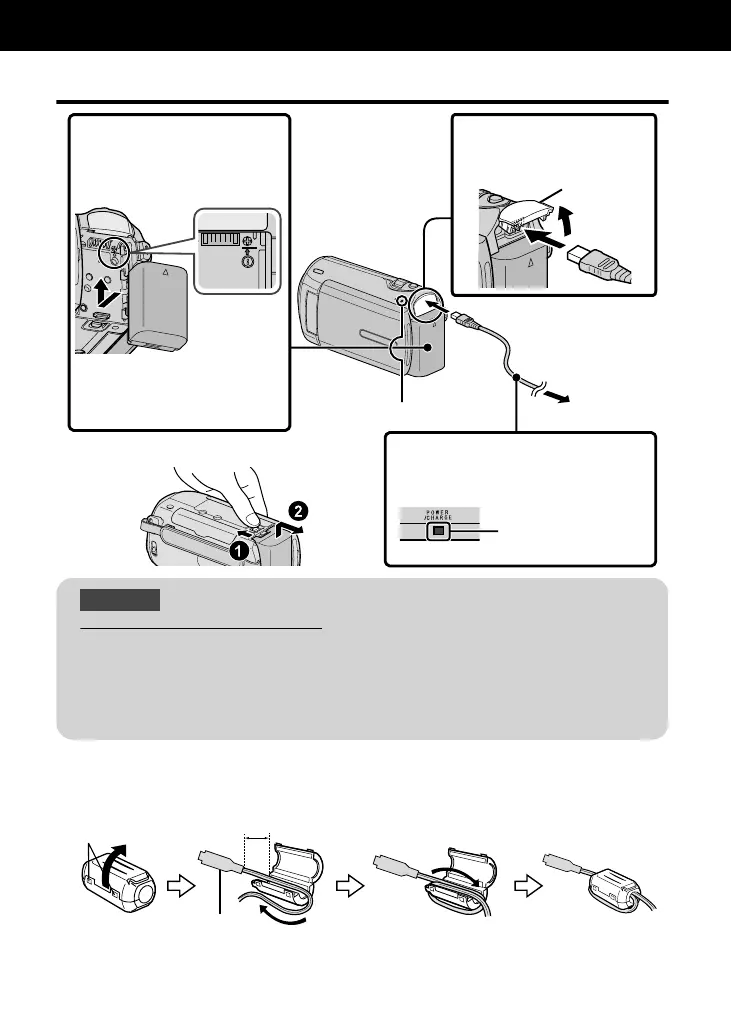Charging the Battery Pack
.
2
Connect the DC
terminal.
3
Plug in the power.
Charging in progress:
Blinks
Charging finished:
Goes out
To detach the battery pack
■
Charging Lamp
1
Attach the battery pack.
The battery pack is not
charged at the time of
purchase.
*
Charging Lamp
Align the top of the battery
with the mark on this unit,
and slide in until the battery
clicks into place.
•
(Base)
Cover
AC Adapter
To AC Outlet
(110V to 240V)
CAUTION
Be sure to use JVC battery packs.
●
If you use any other battery packs besides JVC battery packs, safety and
performance cannot be guaranteed.
●
Charging time: Approx. 1 h 50 m (using supplied battery pack)
*
If the battery pack is charged outside the room temperature range of 10°C to
35°C, charging may take a longer time or it may not start.
Attaching the Core Filter to the DC cord
The core filter reduces interference. Connect the end of the cable with the core filter to this unit.
.
Release the stopper.
To be connected
to this unit.
Wind twice
3 cm
Getting Started
6
For more information, refer to the Detailed User Guide
http://manual.jvc.co.jp/index.html/