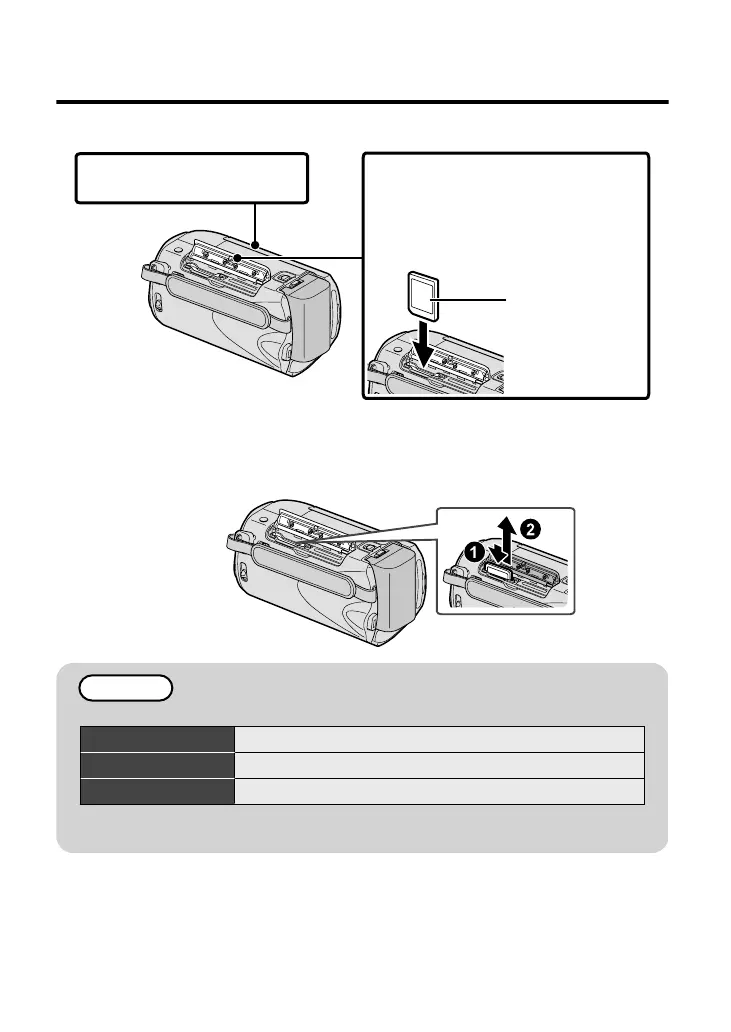Inserting an SD card
When a commercially available SD card is inserted, recordings can still be made to the
card without stopping when the remaining recording time on the built-in memory runs out.
.
1
ClosetheLCDmonitor.
Label
3
InsertanSDcard.
2
Openthecover.
*Turnoffthepowerofthisunit
beforeinsertingorremovingacard.
(Base)
■
To remove the card
Push the card inward once, then pull it out straight.
.
(Base)
NOTE
Operations are confirmed on the following SD cards.
Manufacturer Panasonic, TOSHIBA, SanDisk, ATP
Video
Class 4 or higher compatible SDHC card (4 GB to 32 GB)
Still Image
SD card (256 MB to 2 GB), SDHC card (4 GB to 32 GB)
●
Using cards other than those specified above may result in recording failure
or data loss.
8
For more information, refer to the Detailed User Guide
http://manual.jvc.co.jp/index.html/