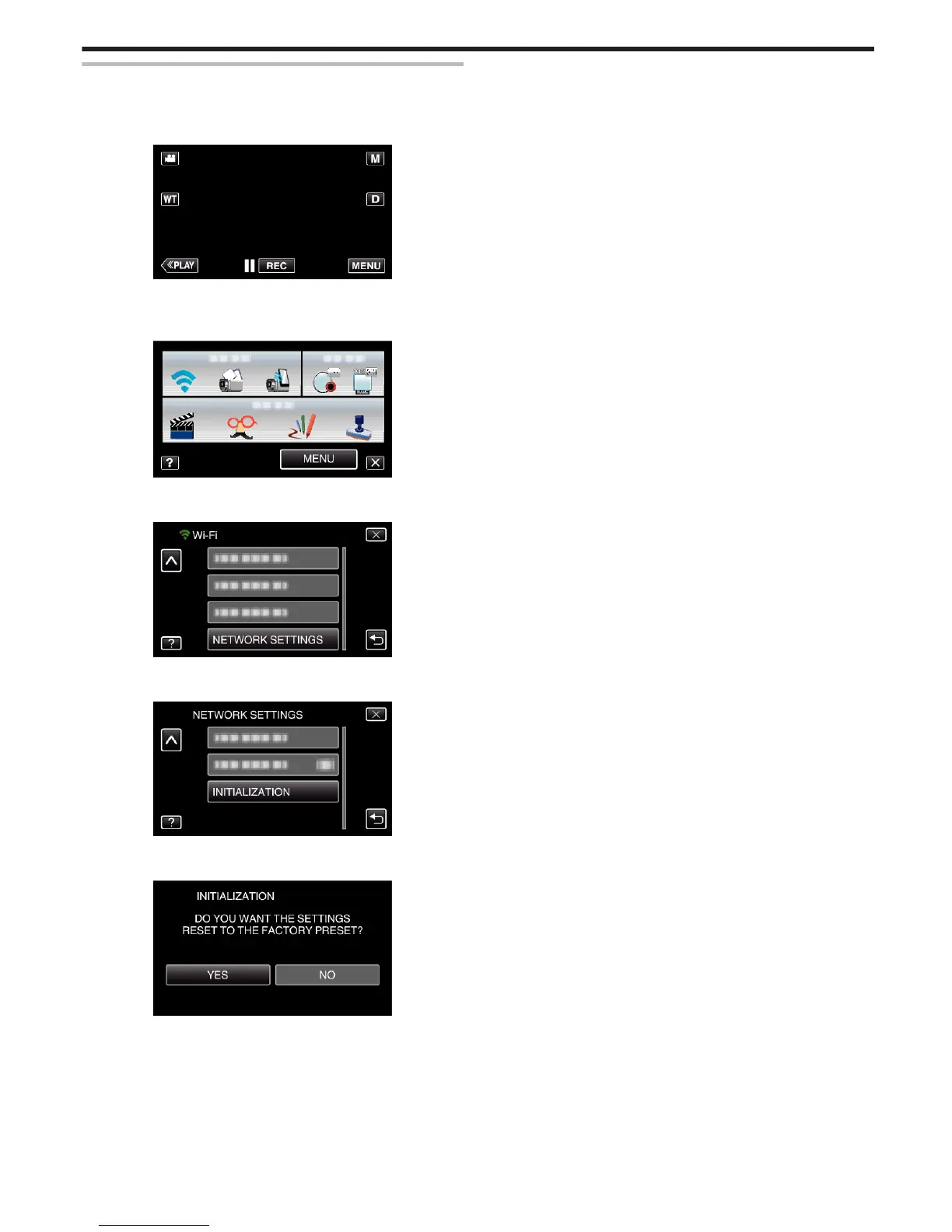Initializing the Network Settings
Returns the network settings to their default values.
1
Tap “MENU”.
(Operation on this camera)
.
0
The shortcut menu appears.
2
Tap “Wi-Fi” (
Q
) in the shortcut menu.
(Operation on this camera)
.
3
Tap “NETWORK SETTINGS”.
(Operation on this camera)
.
4
Tap “INITIALIZATION”.
(Operation on this camera)
.
5
Tap “YES”.
(Operation on this camera)
.
0
To cancel, tap “NO”.
0
When “YES” is tapped, the network settings return to their default
values.
Using Wi-Fi
43
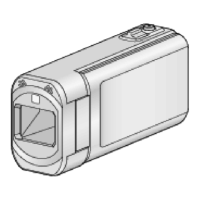