To change (or delete) an “ACCESS POINTS” registration
1
Click “Access Point”.
.
2
Click on a registered access point.
.
3
After changes are made, click “REG.”.
.
.
0
Click “DELETE” on this screen to delete the registered access point.
4
Click “OK”.
.
OUT MONITORING SET
To change “OUT MONITORING SET”
1
Click “Outside Monitor Setting”.
.
2
After changes are made, click “REG.”.
.
0
Click “DELETE” on this screen to delete the registered access point.
3
Click “OK”.
.
Using Wi-Fi
54
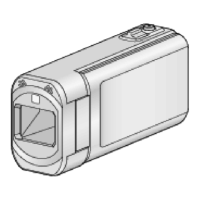
