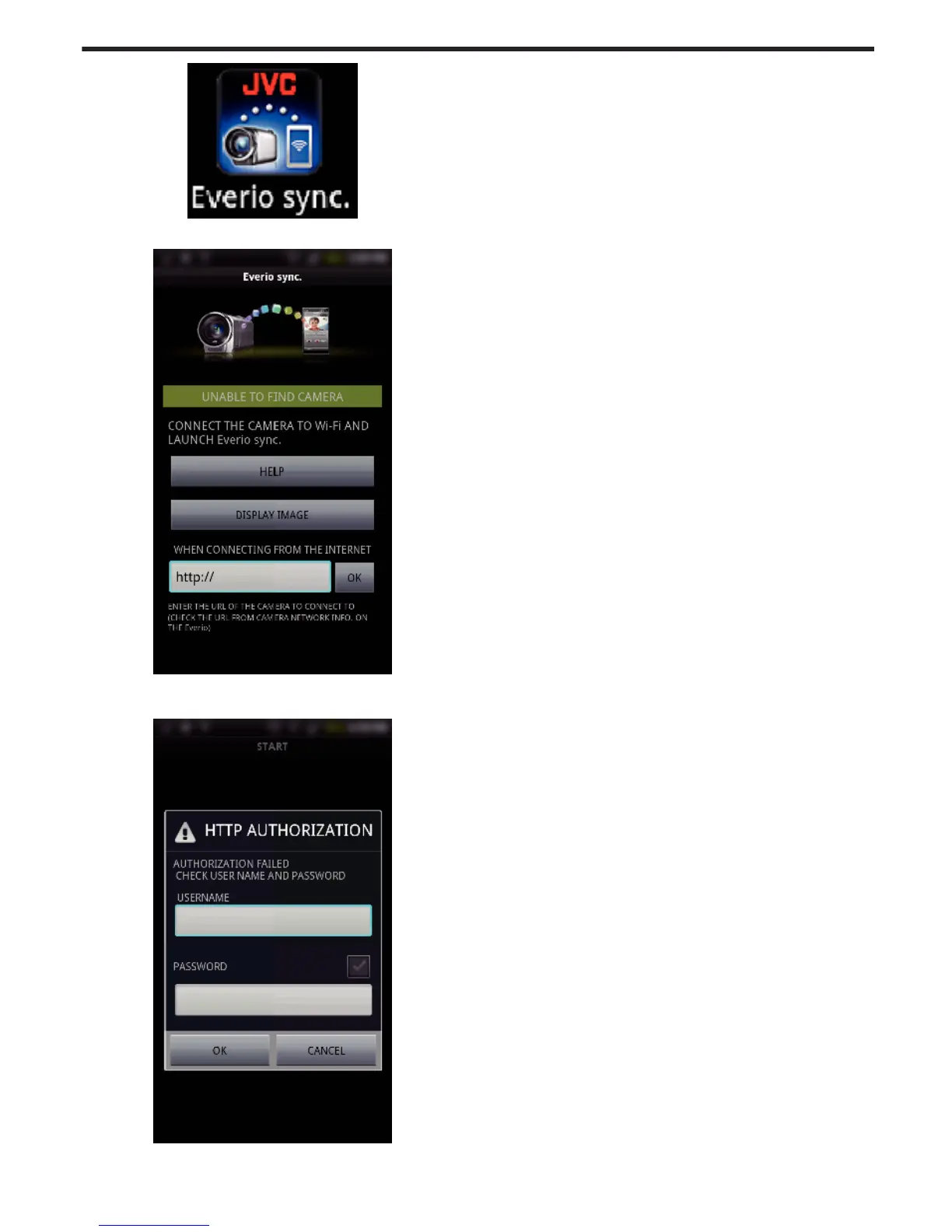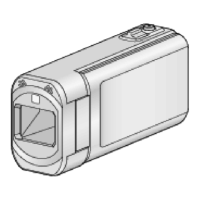.
7
Enter the confirmed URL (WAN) directly.
.
8
Log in with your username and password.
(if authentication cannot be achieved)
.
0
The username is “everio” and the default password is “0000”.
“Changing the Settings” (
A p. 27)
0
Using smartphone applications
“Using Smartphone Applications” (A p. 44)
0
To end operations, tap “STOP”.
Using Wi-Fi
21
