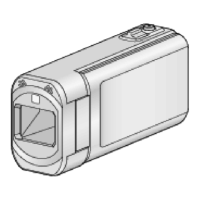Changing the Settings
To use the Wi-Fi function, it may be necessary to perform some settings on
the camera and smartphone (or computer).
0
Registering the access points to connect (wireless LAN router)
“Registering the Access Points to Connect (“ACCESS POINTS”)”
(A p. 36)
0
Obtaining a dynamic DNS account
“Obtaining a Dynamic DNS (DDNS) Account” (A p. 29)
0
Setting the account on this camera
“Setting Dynamic DNS (DDNS) on this Camera (OUT MONITORING SET)”
(A p. 29)
0
Setting the sender’s e-mail address
“Setting the Sender’s E-mail Address” (A p. 30)
0
Registering the recipient’s e-mail address
“Registering the Recipient’s E-mail Address” (A p. 33)
Using Wi-Fi
26

