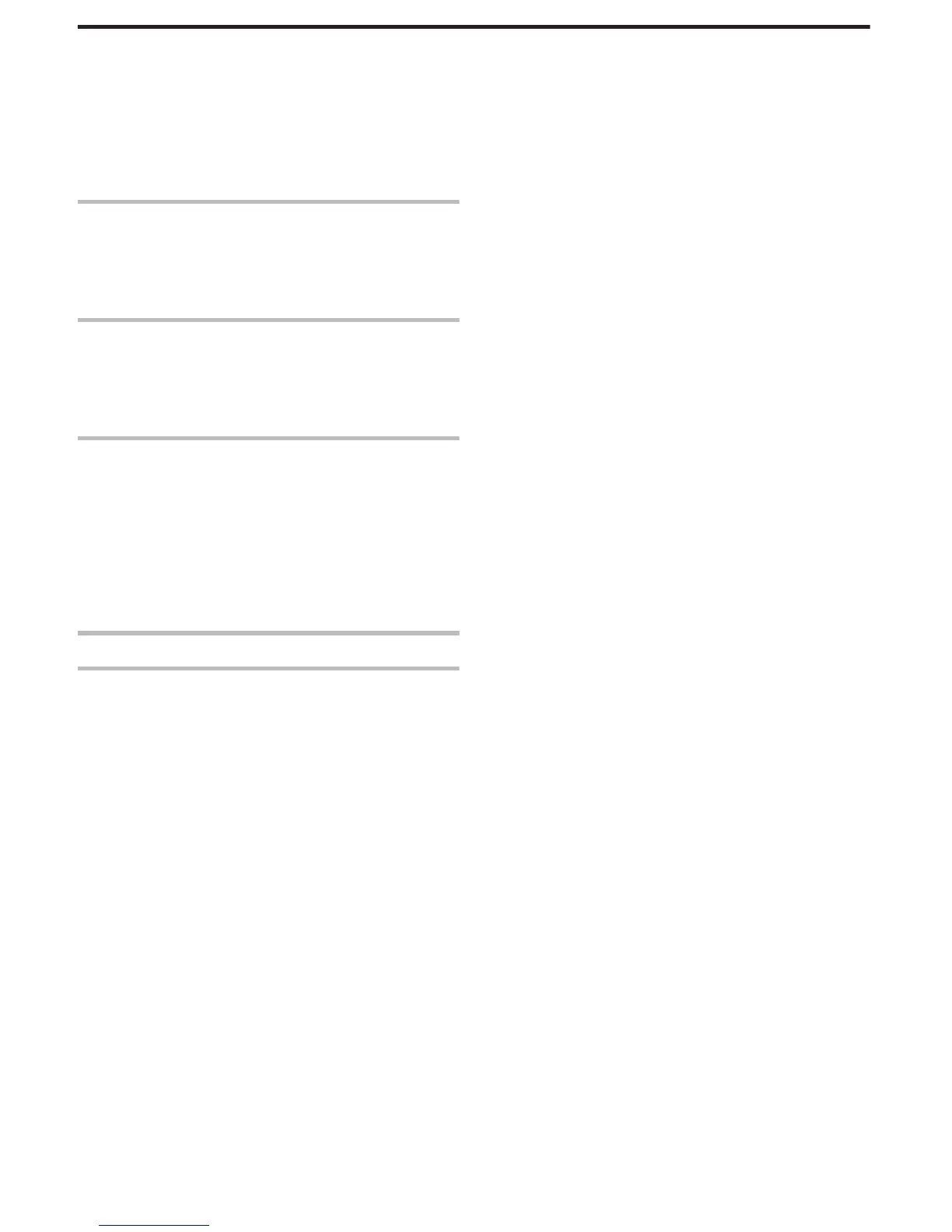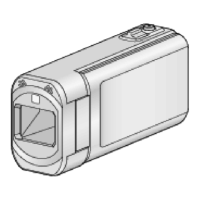HDMI CONTROL ............................................................. 204
FACTORY PRESET ......................................................... 204
UPDATE .......................................................................... 204
PC SOFTWARE UPDATE ............................................... 204
FORMAT BUILT-IN MEM. ................................................ 205
FORMAT SD CARD ......................................................... 205
ERASE ALL DATA ........................................................... 206
OPEN SOURCE LICENSES ............................................ 206
Names of Parts
Front .................................................................................... 207
Rear ..................................................................................... 207
Bottom ................................................................................. 208
Interior ................................................................................. 208
LCD Monitor ........................................................................ 209
Indications on the LCD monitor
Common Recording Indications .......................................... 210
Video Recording .................................................................. 210
Still Image Recording ........................................................... 211
Video Playback .................................................................... 211
Still Image Playback ............................................................ 212
Troubleshooting
When the unit is not working properly .................................. 212
Battery Pack ........................................................................ 213
Recording ............................................................................ 213
Card ..................................................................................... 214
Playback .............................................................................. 214
Editing/Copying ................................................................... 215
Computer ............................................................................. 216
Screen/Image ...................................................................... 216
Other Problems ................................................................... 217
Error Message? ................................................................... 217
Maintenance
Specifications
4
