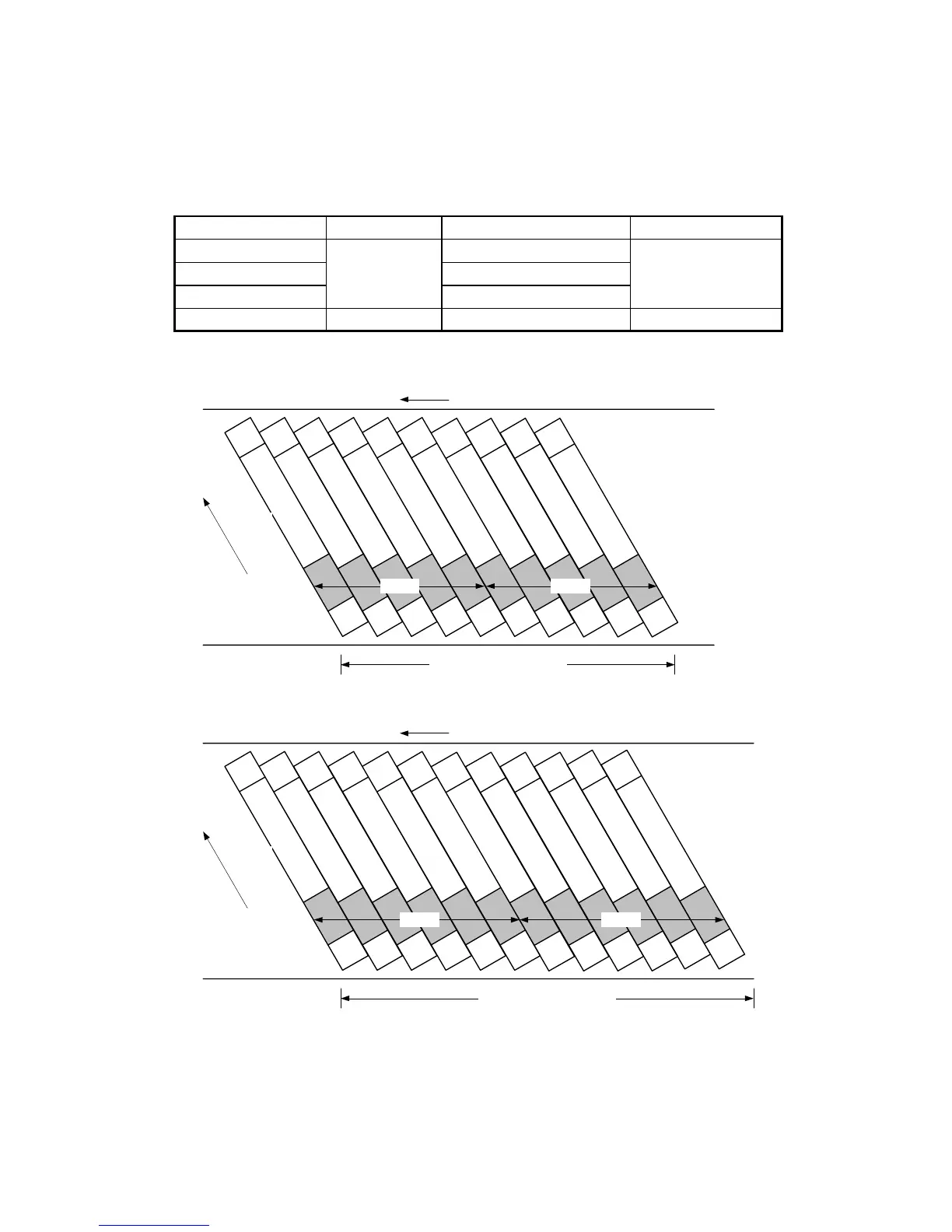2-26
2.5.5 Audio recording mode
There are four basic modes in the DVC audio mode as shown in Table 2-5-1, and it is recommended that
the DVC can cover all of the four basic modes by the specifications.
Mode Channel Sampling frequency Quantiazation
48K mode 48kHz
44.1K mode 44.1kHz
32K mode 32kHz
32K-4ch mode 4 32kHz 12-bit non- linear
2 16-bit linear
Table 2-5-1 Audio basic modes
CH 1 CH 2
VIDEO
AUDIO
1 Frame (10 Tracks)
Tape travel
Head motion
CH 1 CH 2
VIDEO
AUDIO
1 Frame (12 Tracks)
Tape travel
Head motion
NTSC 525/60 system
PAL 625/50 system
Fig. 2-5-5 Audio track pattern