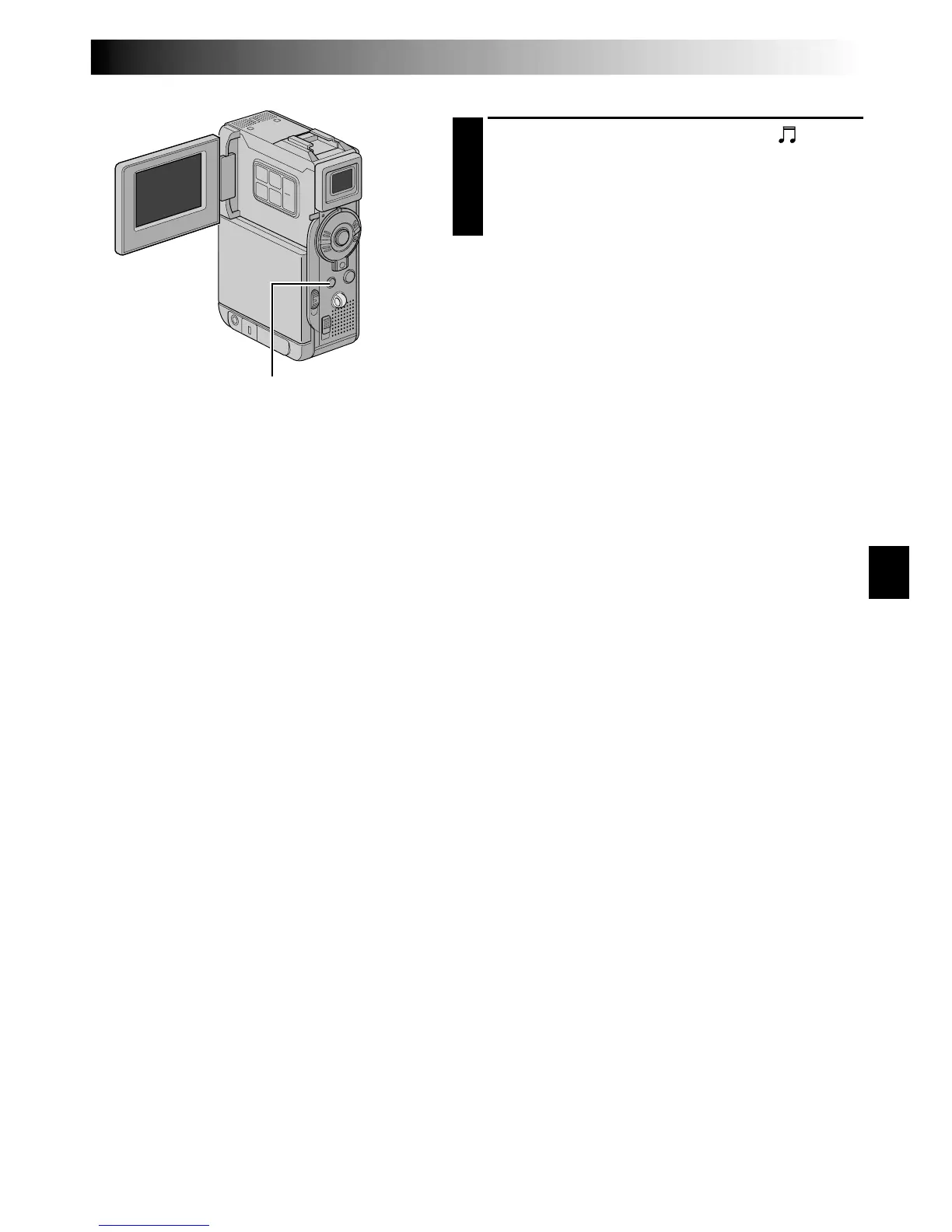EN57
SOUND EFFECT RECORDING
6
Press D.SOUND during recording. The “ ” moves
and the selected sound effect is recorded onto the
tape.
•The sound effect cannot be heard from the speaker
during recording. Use a headphone set to hear the
sound effect.
To cancel recording the sound effect midway . . .
...press D.SOUND again. The camcorder stops record-
ing the sound effect.
NOTES:
●
Sound effects can also be used for Audio Dubbing
(
墌
pg. 67).
●
Sound effects can also be selected during D.S.C.
playback mode (
墌
pg. 32).
●
Sound effect recording is available only when the
sound effect indication is displayed.
●
Sound effects created on a PC can be transferred to a
memory card by copying them into the memory card’s
sound folder with the specified file name. For details,
refer to the instruction manual of the provided
software. However, some sound (effects) created on a
PC cannot be played back with this camcorder.
D.SOUND Button