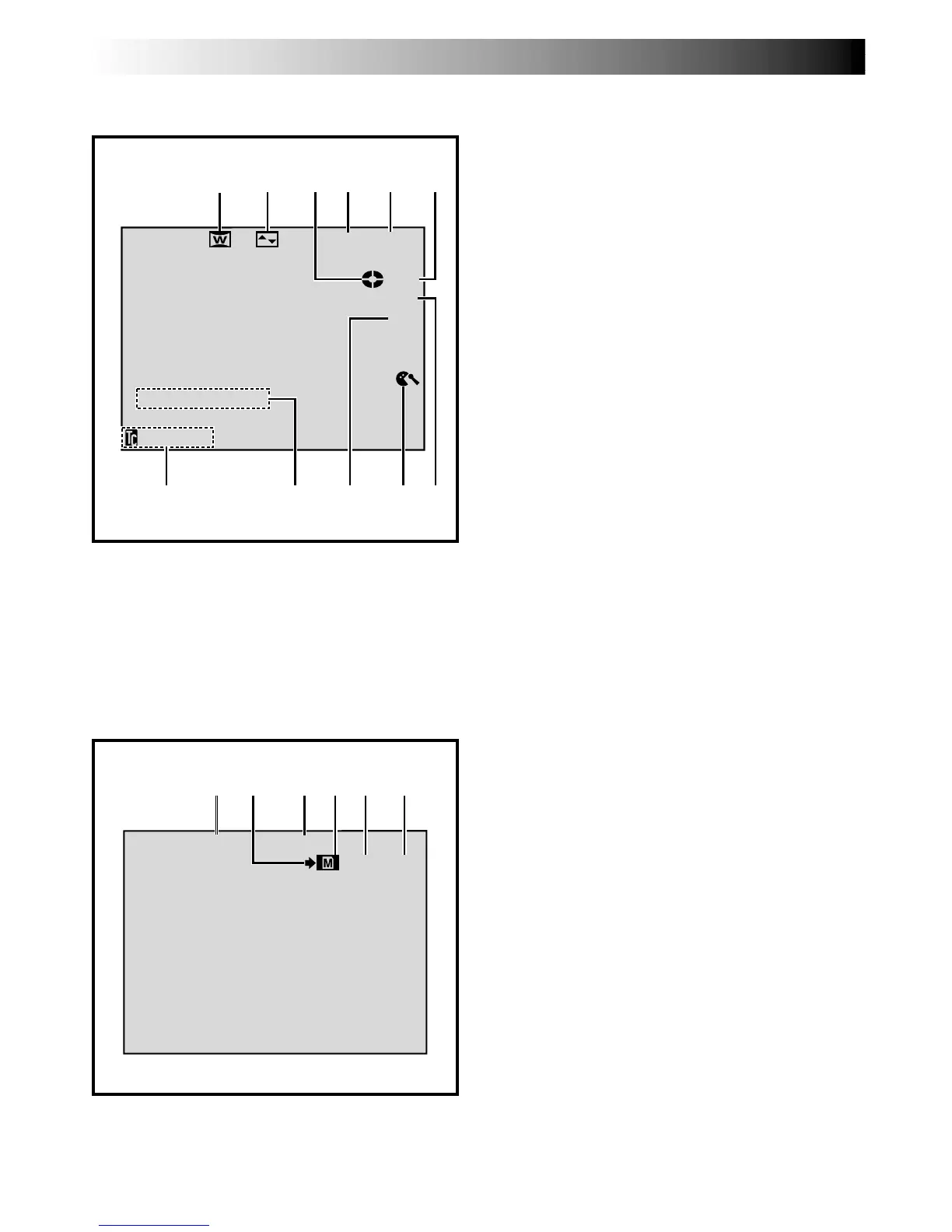88 EN
INDEX
Indications
LCD Monitor/Viewfinder Indications During Video Recording Only
1 Appears when in the Squeeze or Cinema mode.
(墌 pg. 42)
2 Displays the selected Fade/Wipe effect.
(墌 pg. 50, 51)
3 Rotates while the tape is running. (墌 pg. 20)
4 Displays the recording mode (SP or LP).
(墌 pg. 15)
5 Displays the tape remaining time. (墌 pg. 20)
6 •“REC” appears during recording.
•“PAUSE” appears during Record-Standby mode.
(墌 pg. 20)
7 5S/Anim.: Displays the 5 second recording mode
or Animation recording mode.
(墌 pg. 41, 47)
8 Appears when the wind cut mode is engaged to
cut down on noise created by wind. (墌 pg. 42)
9 Appears when the Insert Editing (w) or Insert
Editing Pause (6w) mode is engaged. (墌 pg. 68)
0 Displays the sound mode for approx. 5 seconds
after turning on the camcorder. (墌 pg. 41)
! Displays the Time Code. (墌 pg. 22, 43)
1 Displays the Image Size mode of the stored
image. There are 2 modes available:
XGA and VGA (in order of quality) (墌 pg. 17)
2 Appears and blinks during shooting. (墌 pg. 28)
3 Displays the Picture Quality mode of the stored
image. There are 2 modes available:
FINE and STD (standard) (in order of quality)
(墌 pg. 17)
4 •Appears during shooting.
•Blinks when a memory card is not loaded.
(墌 pg. 28)
5 Displays the number of images that have
already been shot. (墌 pg. 28)
6 Displays the total number of shots that can
be stored, including those already taken.
(墌 pg. 28)
LCD Monitor/Viewfinder Indications During D.S.C. Recording Only
SO
2
U
0
N
:
D
55
12
BIT
PLP
50
R
min
E
5
C
S
6w
1
2 4 56
98
3
0 7!
FINE
10/100
1
2
3
4 5 6
VGA