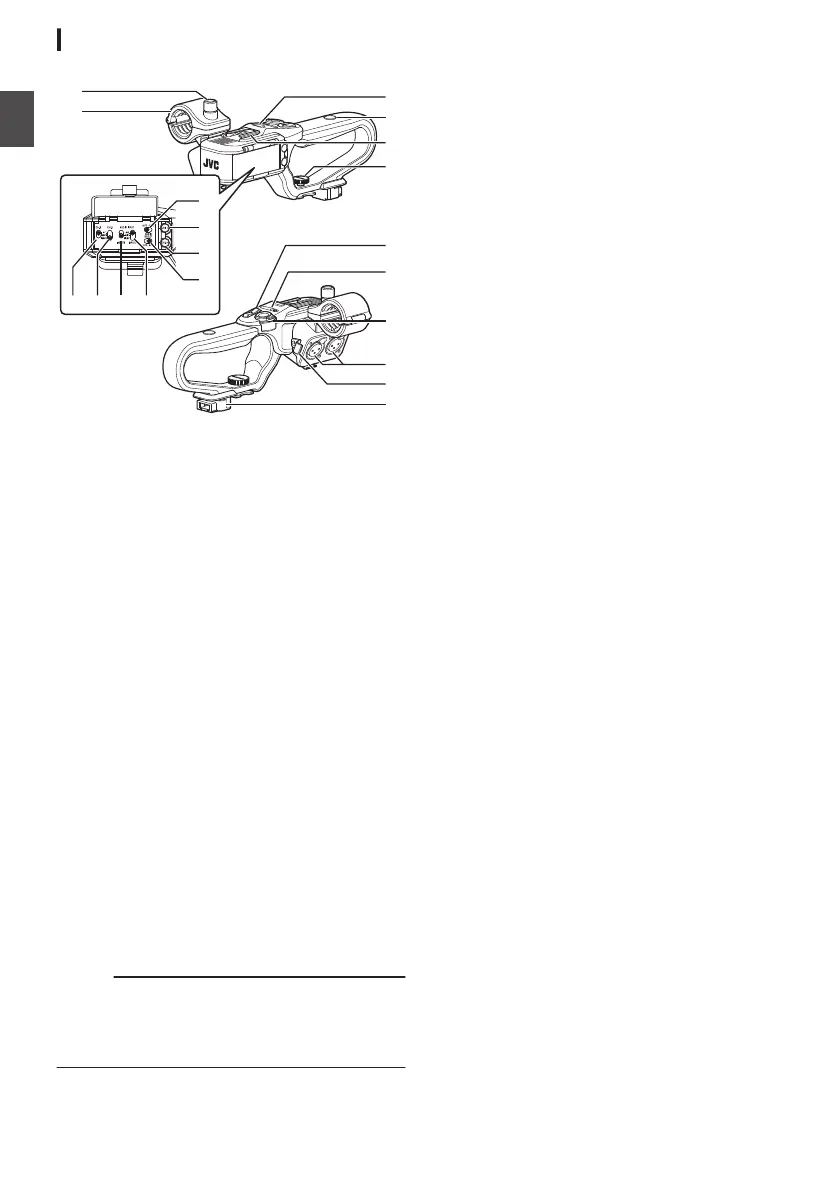Handle Unit Section
.
A
Microphone Holder
(A P29 [Attaching the External Microphone
O] )
B
Microphone Holder Lock Knob
(
A P29 [Attaching the External Microphone
O] )
C
Handle Tally Lamp
(A P42 [Tally Lamp] )
(A P202 [Blinking of the Tally Lamp] )
D
Accessory Mounting Screw Hole
E
Shoe
For mounting separately sold lights and
accessories.
F
Handle Unit Fastening Screw
(A P29 [Attaching the Handle Unit] )
G
Zoom Lever on Handle
(A P53 [Using the Zoom Lever at the Handle
O] )
H
[ZOOM L/M/H] Zoom Speed Switch
(A P53 [Zoom Operation] )
For switching the zoom speed of the zoom lever
G at the handle.
I
[REC/HOLD] Record Trigger Button/Lock
Switch
Starts/stops recording.
Set the switch to [HOLD] to lock the [REC]
Trigger button.
Memo :
0
This switch is interlocked with the [REC] button
C on the rear terminal.
0
[REC] button C
on the rear terminal is not
locked.
J
[INPUT1/INPUT2] Audio Input Terminal 1, 2
(XLR 3-pin x 2)
(A
P29 [Attaching the External Microphone
O] )
K
Cable Clamp for Microphone
(A P29 [Attaching the External Microphone
O] )
L
Handle Terminal
M
[CH-1] CH1 Audio Input Signal Selection Switch
Select the audio input terminal to record to CH1.
(A P69 [Audio Recording] )
N
[CH-2] CH2 Audio Input Signal Selection Switch
Select the audio input terminal to record to CH2.
(A P69 [Audio Recording] )
O
[AUDIO INPUT INPUT1] Audio Input Signal
Selection Switch
(A P69 [Audio Recording] )
P
[AUDIO INPUT INPUT2] Audio Input Signal
Selection Switch
(A P69 [Audio Recording] )
Q
[AUDIO SELECT CH-2 AUTO/MANU] CH2
Audio Recording Mode Switch
(A P70 [Adjusting the Audio Recording Level
O] )
R
[CH-2] CH2 Recording Level Adjustment Knob
(A P69 [Audio Recording] )
S
[CH-1] CH1 Recording Level Adjustment Knob
(A P69 [Audio Recording] )
T
[AUDIO SELECT CH-1 AUTO/MANU] CH1
Audio Recording Mode Switch
(A P70 [Adjusting the Audio Recording Level
O] )
26
Names of Parts
Introduction
