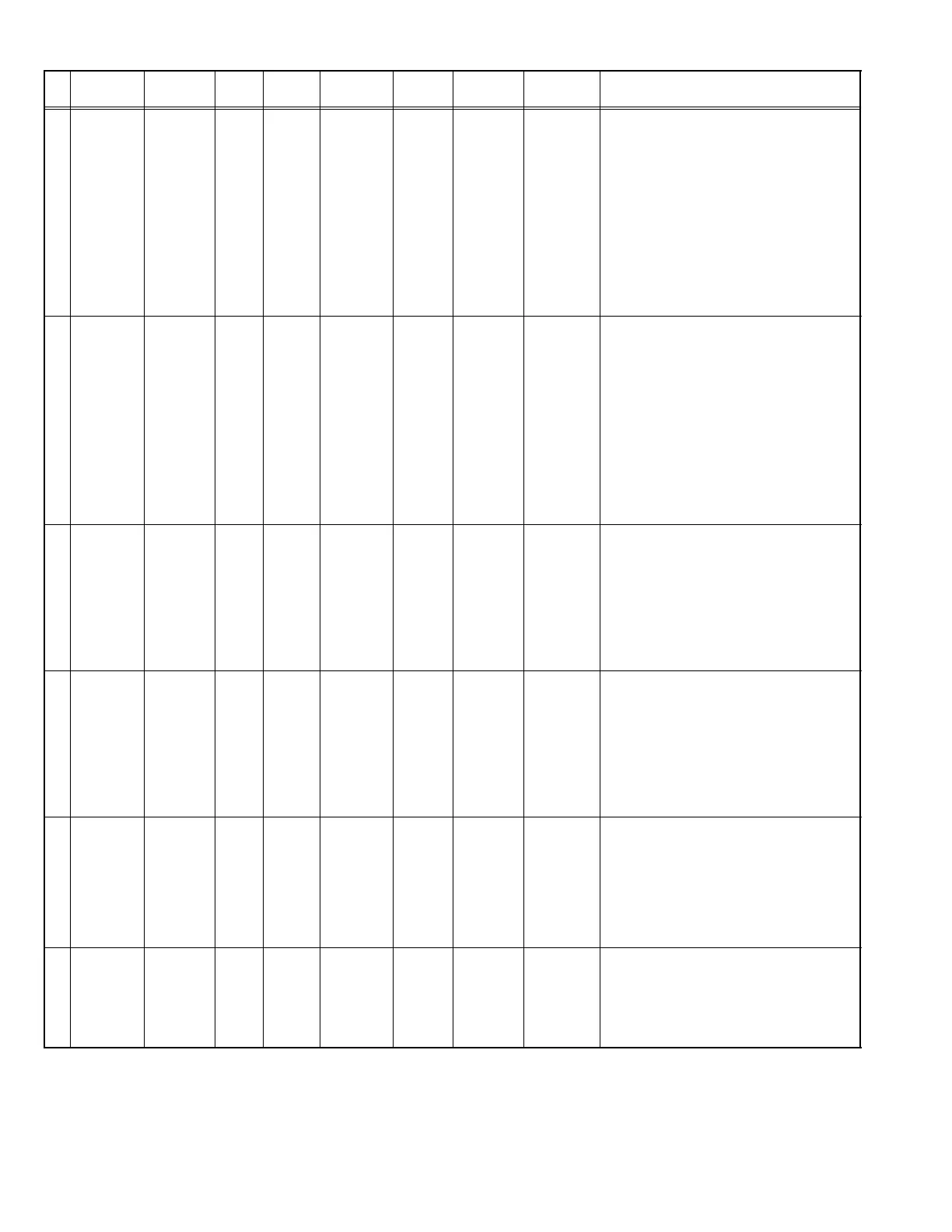1-18 (No.HC047<Rev.001>)
4
Composite
analog out-
put
CGAIN
50Hz E
Manual ad-
justment
Oscillo-
scope
Built-in
color bar
Composite
output
0.30V 0-255 113
(0x71)
(1) Set Record Format to 1920 x 1080,
50i(HQ) or 1440 x 1080, 50i(HQ), if it
has not been set so. Choose SETTING1
tab, input 1 into the "Video Format
Change" column and then press the
[Write] button.
(2) Choose ADJ tab -> Composite tab,
press the [Read] button of the CGAIN
50HZ E.
(3) Adjust the value to the standard by oper-
ating the slider of the CGAIN 50HZ E,
with observing the wave form on the os-
cilloscope.
5 Composite
analog out-
put
YGAIN
50Hz E
Manual ad-
justment
Oscillo-
scope
Built-in
color bar
Composite
output
1.0V 0-255 171
(0xAB)
(1) Set Record Format to 1920 x 1080,
50i(HQ) or 1440 x 1080, 50i(HQ), if it
has not been set so. Choose SETTING1
tab, input 1 into the "Video Format
Change" column and then press the
[Write] button.
(2) Choose ADJ tab -> Composite tab,
press the [Read] button of the YGAIN
50HZ E.
(3) Adjust the value to the standard by oper-
ating the slider of the YGAIN 50HZ E,
with observing the wave form on the os-
cilloscope.
6 ZOOM Ring
MR
(Perform
before "8.
ZOOM Ring
TELE/WIDE
potentiome-
ter" adjust-
ment)
Semiauto
adjustment
-- (1) Choose ADJ tab -> ZOOM MR tab,
press the [START] button.
(2) After pressing the [START] button, turn
the ZOOM ring quickly clockwise and
counterclockwise alternately by hand.
(3) It will be completed when displayed as
Complete.
7 FOCUS
Ring MR
(Perform
before "8.
ZOOM Ring
TELE/WIDE
potentiome-
ter" adjust-
ment)
Semiauto
adjustment
- - (1) Choose ADJ tab -> FOCUS MR tab,
press the [START] button.
(2) After pressing the [START] button, turn
the FOCUS ring quickly clockwise and
counterclockwise alternately by hand.
(3) It will be completed when displayed as
Complete.
8 ZOOM ring
TELE/WIDE
potentiome-
ter
Semiauto
adjustment
-- (1) Set the ZOOM ring to the TELE end.
(2) Choose ADJ tab -> ZOOM VR tab, press
the [START] button.
(3) After pressing the [START] button, turn
the ZOOM ring slowly to the WIDE end
by hand.
(4) It will be completed when displayed as
Complete.
9 ZOOM
Tracking
Automatic
adjustment
Colli-
mator
LED
lighting
- (1) Attach the Collimeter to the Lens.
(2) Check the illumination is 19±3Lux.
(3) Choose ADJ tab -> Z Tracking tab,
press the [START] button.
(4) It will be completed when displayed as
Complete.
No. Adjustment
item
Adjustment
type
Jig Signal Adjustment
point
standard Adjustment
value range
Adjustment
default value
Procedure
