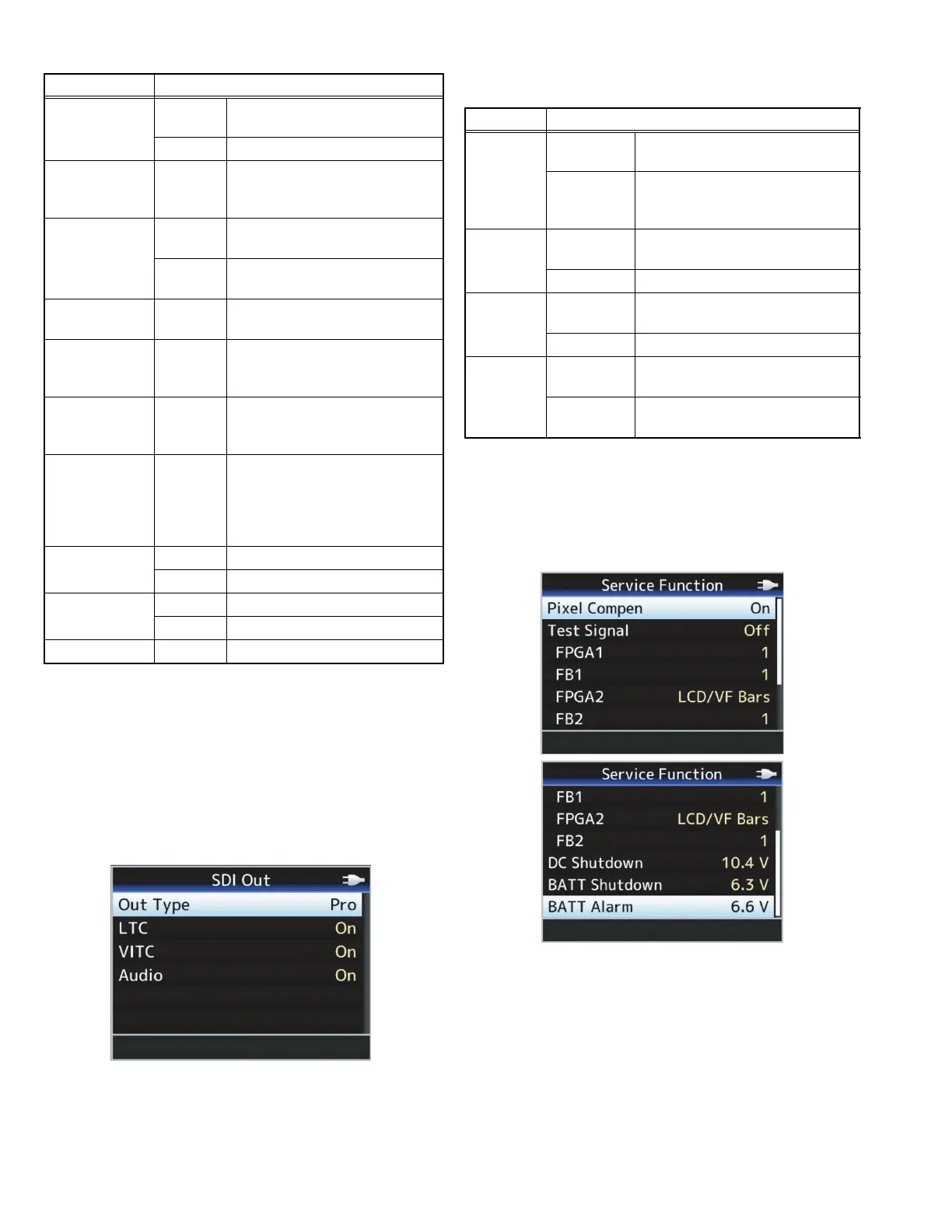1-22 (No.HC047<Rev.001>)
(Bold is the factory setting.)
*1 Available only when the Camera Resolution setting is
1920x1080, and the Frame & Bit Rate setting is 60i(HQ) or
50i(HQ). Except them, it becomes a gray display and execution
is impossible.
5.1.5 SDI Out menu operation
(1) Open the Advanced Function menu, select the [SDI Out...],
and then press the [Set] button or the [Cross-Shaped] but-
ton (right).
(2) The SDI Out menu is displayed.
Refer to 5.1.4 Advanced Function Menu because the operations
are almost the same.
(Bold is the factory setting.)
5.1.6 Service Function menu operation
(1) Refer to 5.1.2 to display the Service menu.
(2) Select the [Service Function...], and then press the [Set]
button or the [Cross-Shaped] button (right).
(3) The Service Function menu is displayed.
Item Parameter
Pixel Compen
Det (FA) *1
Cancel Does not execute blemish detec-
tion.
Execute Executes blemish detection.
FAW Sensitivity Slow
Midle
Fast
Sets the response speed of the
FAW control.
Silent Zoom Off ZOOM speed is not late.
It is not quiet.
On ZOOM speed is slow.
It becomes quiet.
AF Mode (Does
not function.)
0-255 The operational mode (evaluation
area) of AF is changed.
AF Sensitivity
(Does not func-
tion.)
0
1
2
The sensitivity of AF is changed.
AF Frequency
(Does not func-
tion.)
0
1
2
The frequency of AF filter is
changed.
AF M.O.D (Does
not function.)
0
1
5
10
20
The shortest object distance of AF
is changed.
C.Rec Audio
Fade
Off No AUDIO FADE in STBY↔REC.
On AUDIO FADE in STBY↔REC.
Loop Rec Off No LOOP REC.
On Endless LOOP REC.
SDI Out.. Refer to the 5.1.5
Item Parameter
OutType Consumer The bit in the CONSUMER mode of
AES/EBU is added to a SDI output.
Pro The bit in the PROFESSIONAL
mode of AES/EBU is added to a
SDI output.
LTC Off Does not add the LTC data on SDI
output.
On Adds the LTC data on SDI output.
VITC Off Does not add the VITC data on SDI
output.
On Adds the VITC data on SDI output.
Audio Off Does not add the audio data and TC
data on SDI output.
On Adds the audio data and TC data on
SDI output.
