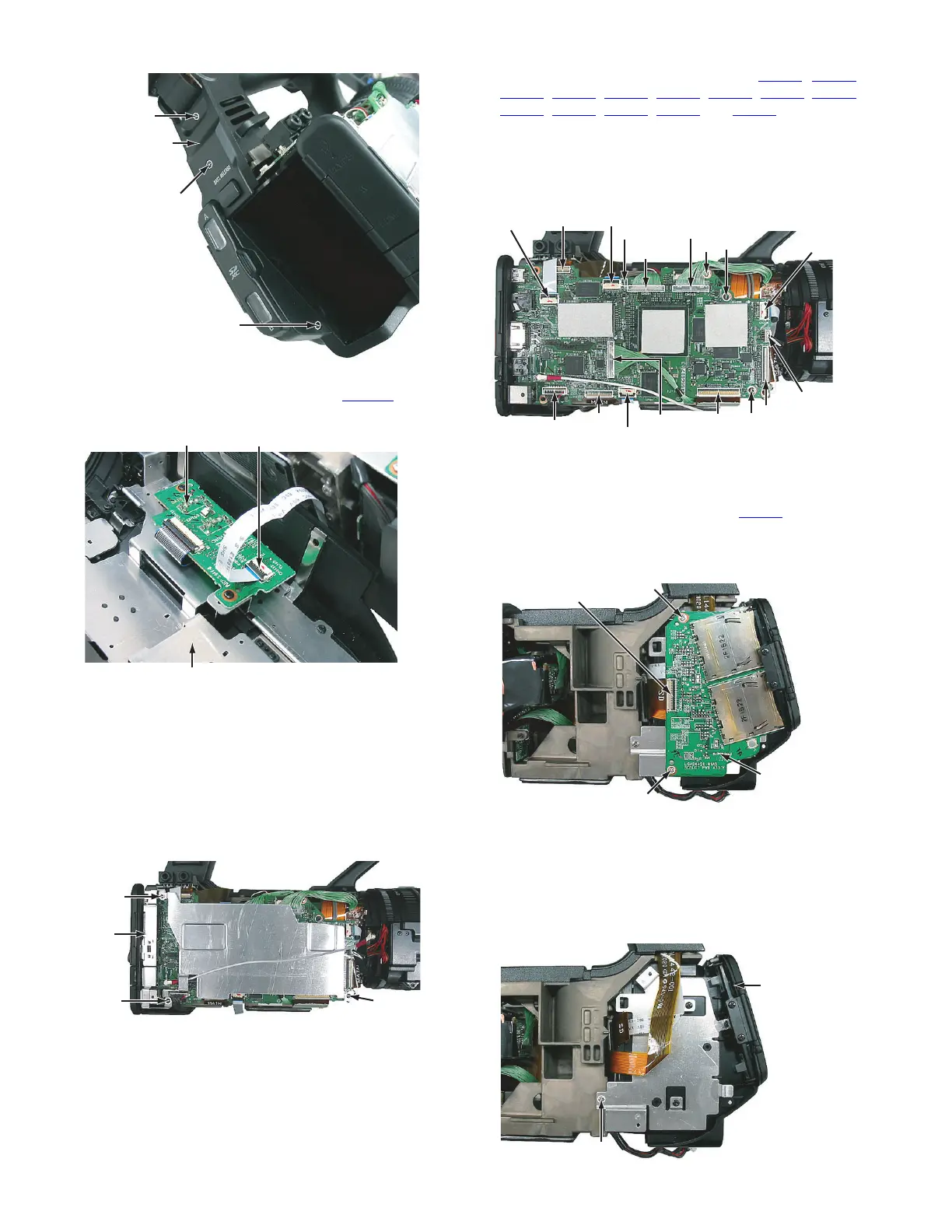1-6 (No.HC047<Rev.001>)
Fig.7
(3) Pull out the FFC wire from the connector CN1412 on the
GAIN board, and then remove the R side cover assembly.
Fig.8
3.1.3 Removing the MAIN board and NETWORK board (See
Figure 9 and 10)
• Remove the L side cover assembly.
(1) Remove the three screws E attaching the bracket (DCIN)
and heat sink plate, and then remove the bracket (DCIN)
and heat sink plate.
• When attaching the bracket (DCIN) and heat sink plate,
a bracket (DCIN) is under a heat sink plate.
Fig.9
(2) Pull out the wires from the connectors CN203
, CN201,
CN207
, CN214, CN208, CN213, CN209, CN212, CN202,
CN204
, CN205, CN206, CN215 and CN216 on the MAIN
board.
(3) Remove the one screw F attaching the MAIN board, and
then remove the MAIN board.
(4) Remove the two screws G, and then remove the NET-
WORK board (only GY-HM650).
Fig.10
3.1.4 Removing the SDSLOT board (See Figure 11)
• Remove the R side cover assembly.
(1) Pull out the wire from the connector CN809
on the SD-
SLOT board.
(2) Remove the two screws H attaching the SDSLOT board,
and then remove the SDSLOT board.
Fig.11
3.1.5 Removing the rear assembly (See Figure 12 and 13)
• Remove the L side cover assembly and R side cover assembly
etc, .
(1) Remove the one screw J and the five screws K attaching
the rear assembly, and then remove the rear assembly.
Screw J: Silver Screw K: Black
Fig.12
D
Handle cover (R)
D
C
GAIN Board CN1412
R Side cover assembly
Bracket
(DCIN)
Heat sink plate
Heat sink plate
E
EE
CN214
CN213
CN209
CN212
CN202
CN204
G
CN205
CN206
CN216
CN208
CN207
MAIN Board
MAIN Board
CN215
CN201
CN203
H
G
H
H
CN809
SDSLOT
Board
J
Rear
assembly
