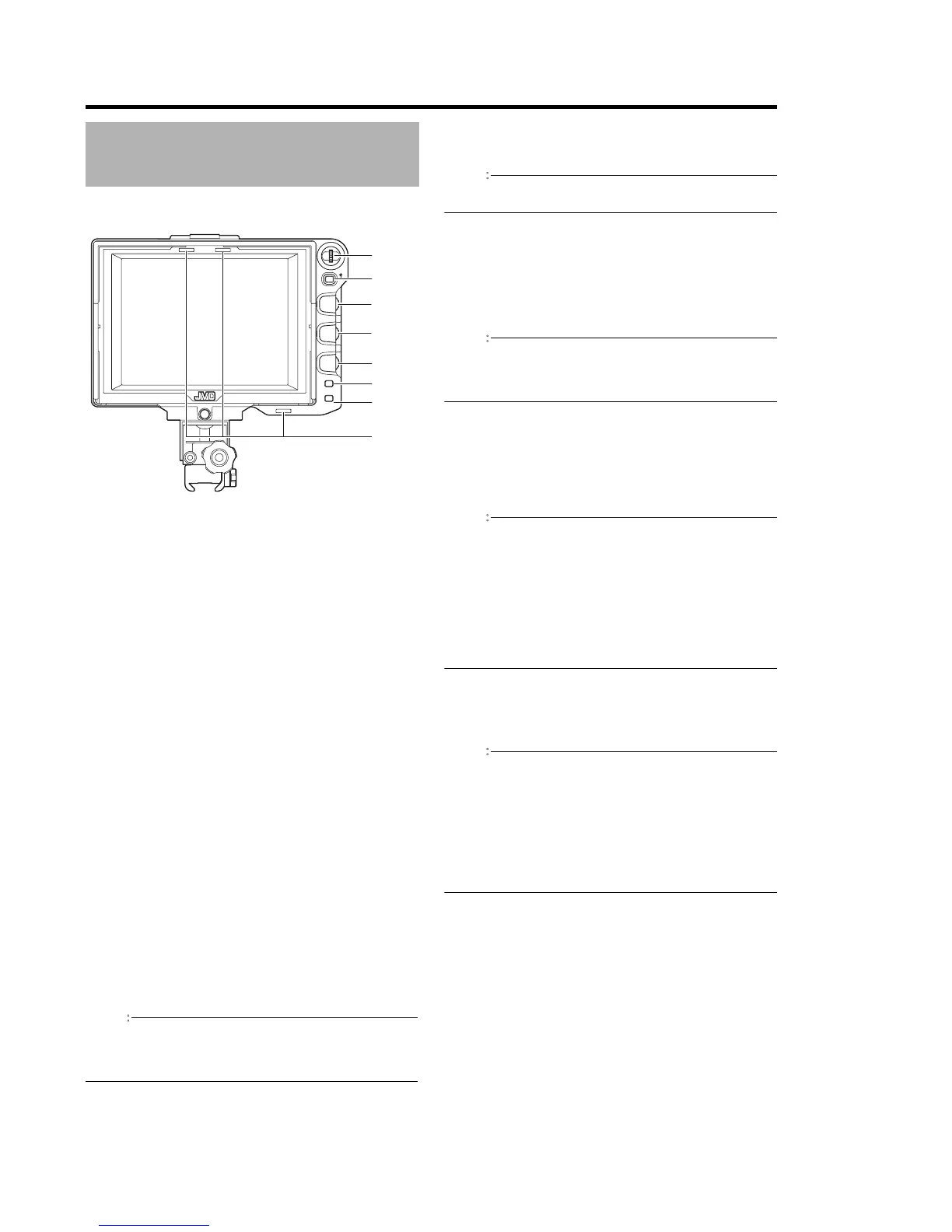3
A [MENU]Dial(Button)
Whenthenormalscreenisdisplayed,pressthisdialfor
morethan1secondtodisplaythemenuofthecamera.
Themenuofthecameraisdisplayedwhenthe
[INPUTSOURCE]settingofthisviewfinderissetto[VF]
andtheGY-HM790seriesisinthecameramode.
Whenthemenuofthisviewfinderisdisplayed,scrollthis
dialupanddowntomovethecursor(�)upanddownto
selectanitem.
Whenthemenuofthecameraisdisplayed,usethisdialto
selectthemenuitemandsettingvalue.Pressthedialto
confirmtheselecteditem.
B [STATUS/MENU]Button
Whenthenormalscreenisdisplayed,pressthisbuttonto
displaytheadditionalinformation.Theadditional
informationthatisdisplayedvariesaccordingtotheinput
image.
Imagefromthecamera’sviewfinder:
Displaysof[CAMERANAME]or[SAFETYZONE],
[CENTERMARK],[ASPECTMARKER],[ZEBRA],
[SPOTMETER],[STATUS]setintheGY-HM790series.
Imagefromthisviewfinder’s[SDIINPUT]terminal:
Displaysof[SAFETYZONE],[CENTERMARK],
[ASPECTMARKER],[ZEBRA],[CAMERANAME]setinthe
menuofthisviewfinder.
Whenthenormalscreenisdisplayed,pressthisbuttonfor
morethan1secondtodisplaythemenuofthisviewfinder.
Whenthemenuofthecameraisdisplayed,themenu
displayswitcheseverytimethisbuttonispressedformore
than1second.
(Camera’smenu1[FavoritesMenu])
Whenthemenuofthisviewfinderorthecamerais
displayed,pressthisbuttontoreturntothenormalscreen.
Memo
Additionalinformationdoesnotappearin[1:1]display.
Thestatusofdisplayingorhidingtheadditionalinformation
isnotsaved.Andtheadditionalinformationisalways
displayeduponstartup.
C [BRIGHT]AdjustmentControl
Foradjustingthebrightnessofthescreen.Turntotherightto
brightenandtothelefttodarken.
Memo
Whenthecamera’sviewfinderimageisinput,the[VF
BRIGHT]adjustmentknobonthecameraisdisabled.
D [CONTRAST]AdjustmentControl
Foradjustingthecontrastofthescreen.Turntotherightto
increasethecontrastandtothelefttodecreasethecontrast.
E [PEAKING]AdjustmentControl
Foradjustingthepeakingofthescreen.Turntotherightto
sharpenthecontourandtothelefttosoften.
Memo
ThisadjustmentcontrolisdisabledwhentheFocusAssist
isactivated.
Whenthecamera’sviewfinderimageisinput,the[VF
PEAKING]adjustmentknobonthecameraisdisabled.
F [1:1]Button
MakesfocusingeasierwhendisplayingHDvideos.
Pressthisbuttontodisplaytheinputvideosignalsin1:1ratio
withoutresizing.The[ASPECTMARKER],[SAFETYZONE],
[CENTERMARK],[ZEBRA],[SPOTMETER],
[CAMERANAME],[CAMERASTATUS]displaywillbe
temporarily�OFFBduringthisdisplay.
Memo
Controlstatusofthe[1:1]buttonisnotsaved.
Thisbuttonisdisabledwhen[INPUTSOURCE]issetto
�SDIBandSD-SDIsignalsareinputfromthe
[SDIINPUT]terminal.
[1:1]displayis�OFFBinthefollowingcases.
Whenthepoweristurnedon
Whenthemenuofthisviewfinderorthecamerais
displayed
Whenthevideoformatofthedisplayimageischanged
Whenchangedtothereturnvideo
G [FOCUSASSIST]Button
Pressthisbuttontodisplaythefocussectionincolor.
Accuratefocusingcanbedone.(PEAKINGcannotbe
adjusted.)
Memo
Thecolorandlevelofthefocussectioncanbechangedat
theMenuscreen.(A Page 10)
WhenconnectedtotheGY-HM790series,the
[FOCUSASSIST]buttononthecameraisdisabled.
Whenthereturnvideoisdisplayed,thesettingofthe
[FOCUSASSIST]buttononthisviewfinderisdisabled.
WhenconnectedtotheGY-HM790series,theviewfinder
willnotoperateunderthefollowingconditions.
DuringBARSON,SKINCOLORADJUSTorSKINAREA
SWON
H TALLYLamp
Displaysthemonitorstatusoftheinputscreen,eitherinredor
green.
WhenTallyPGM(Program)signalsareinput,thelamplights
upinred.
WhenTallyPVM(Preview)signalsareinput,thelamplights
upingreen.
WhenCALLsignalsareinput,thelampblinksinred.
NamesofPartsand
Functions(Front)
MENU
STATUS
BRIGHT
CONTRAST
PEAKING
1:1
FOCUS
ASSIST
5
6
4
5
6
4
C
D
E
F
G
H
A
B
