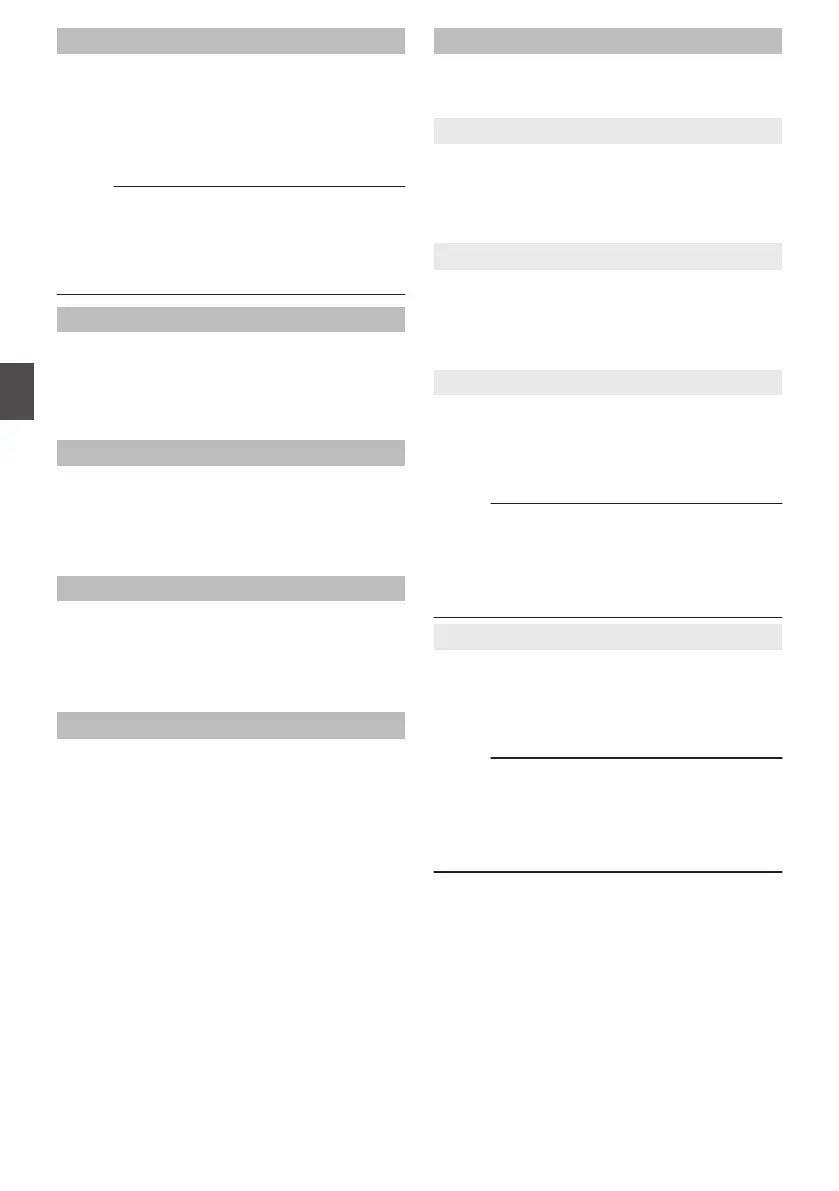SD Set Up
For selecting whether to add a setup signal to the
video signal output from the [VIDEO OUT] terminal.
Setup signals are added when “7.5%” is selected.
[Setting Values: 7.5%, 0.0%]
(Default values: 7.5% (U model), fixed at “0.0%” (E
model))
Memo :
0
Depending on the menu settings of the camera
recorder and the condition of the cable
connected to it, the setup signal setting may be
fixed at “0.0%”. “0.0%” is displayed in gray in this
case.
HDMI Out Character
For selecting whether to display the screen text and
menu text on the output screen from the [HDMI]
output terminal located at the side terminal section
of the camera recorder.
[Setting Values: On, ROff]
SDI Out Character
For selecting whether to display the screen text and
menu text on the output screen from the [HD/SD
SDI OUT] terminal located at the side terminal
section of the camera recorder.
[Setting Values: On, ROff]
VIDEO Out Character
For selecting whether to display the screen text and
menu text on the output screen from the [VIDEO
OUT] terminal located at the side terminal section
of the camera recorder.
[Setting Values: On, ROff]
Genlock Input A B
For selecting the input destination of video
synchronizing signals.
0
SDI:
Inputs video synchronizing signals from the [HD/
SD SDI IN] terminal on the side.
0
Adapter:
Inputs video synchronizing signals from the
adapter connected to the accessory connection
terminal (68 pins) on the rear of the camera
recorder.
0
BNC:
Inputs video synchronizing signals from the
[GENLOCK] terminal on the side.
[Setting Values: SDI, Adapter, RBNC]
Genlock Adjust
Adjusts the H Phase of the camera recorder’s video
signals with respect to the input synchronizing
signals.
9
Analog SD H Phase
Adjusts the H Phase of the camera recorder’s SD
analog signal with respect to the external
synchronizing signal input to the terminal set in the
[Genlock Input] item.
[Setting Values: -28 to +82] (R 0)
9
Analog HD H Phase A B
Adjusts the H Phase of the camera recorder’s HD
analog signal with respect to the external
synchronizing signal input to the terminal set in the
[Genlock Input] item.
[Setting Values: -1024 to +1023] (R 0)
9
SD-SDI H Phase
Adjusts the H Phase of the camera recorder’s SD-
SDI signal with respect to the external
synchronizing signal input to the terminal set in the
[Genlock Input] item.
[Setting Values: -373 to +373] (R 0)
Memo :
0
When [A/V Set] B [Video Set] B [HDMI/SDI
Out] B [Resolution] is set to “720p”/“1080i”/
“1080p”, “---” is displayed and selection is
disabled.
(A P125 [ Resolution ] )
9
HD-SDI H Phase
Adjusts the H Phase of the camera recorder’s HD-
SDI signal with respect to the external
synchronizing signal input to the terminal set in the
[Genlock Input] item.
[Setting Values: -1024 to +1023] (R 0)
Memo :
0
When [A/V Set] B [Video Set] B [HDMI/SDI
Out] B [Resolution] is set to “480i”/“480p”/“576i”/
“576p”, “---” is displayed and selection is
disabled.
(A P125 [ Resolution ] )
126
A/V Set Menu
Menu Display and Detailed Settings
