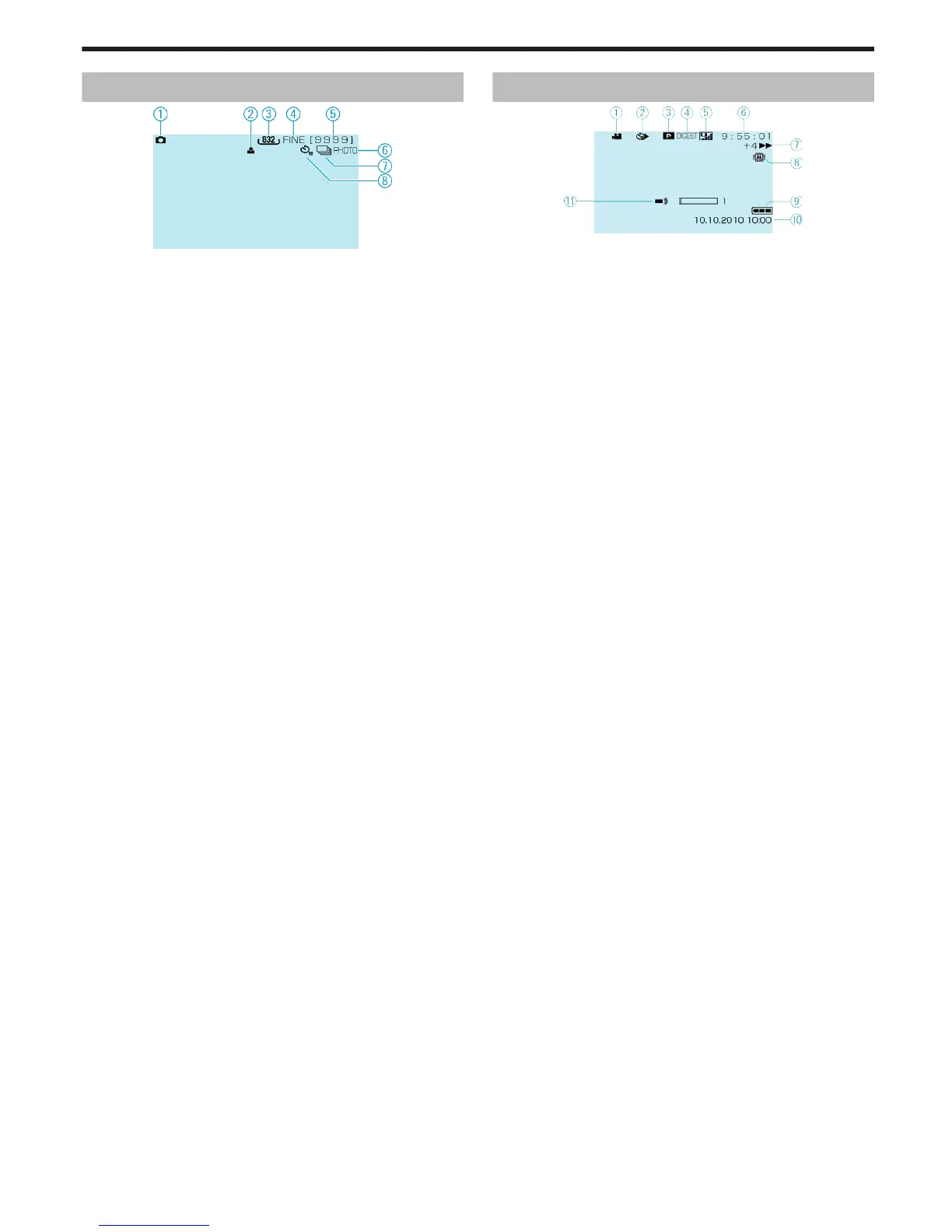Still Image Recording
.
1
Still Image Mode
"A / B (Video/Still Image) Button" (A P.100)
2
Focus
"Taking Still Images in Auto Mode" (A P.22)
3
Image Size
4
Image Quality
"IMAGE QUALITY" (A P.79)
5
Remaining Number of Shots
6
Recording in Progress
7
Continuous Shooting
"SHUTTER MODE" (A P.79)
8
Self-Timer
"SELF-TIMER" (A P.78)
Video Playback
.
1
Video Mode
"A / B (Video/Still Image) Button" (A P.100)
2
Time-Lapse Recording
"Recording at Intervals (TIME-LAPSE RECORDING)" (A P.32)
3
Playlist Playback
"Playing Back Playlists" (A P.42)
4
Digest Playback
"Checking the Content of Videos Quickly" (A P.38)
5
Video Quality
"VIDEO QUALITY" (A P.73)
6
Scene Counter
7
Operation Indicator
"Playing Back Videos" (A P.37)
8
Media
"REC MEDIA FOR VIDEO (GZ-MS230)" (A P.95)
"VIDEO SLOT SELECTION (GZ-MS215)" (A P.95)
9
Battery Indicator
"Remaining Recording Time/Battery Power" (A P.35)
10
Date/Time
"Clock Setting" (A P.15)
11
Speaker Volume Adjustment
Indications on the LCD monitor
103
