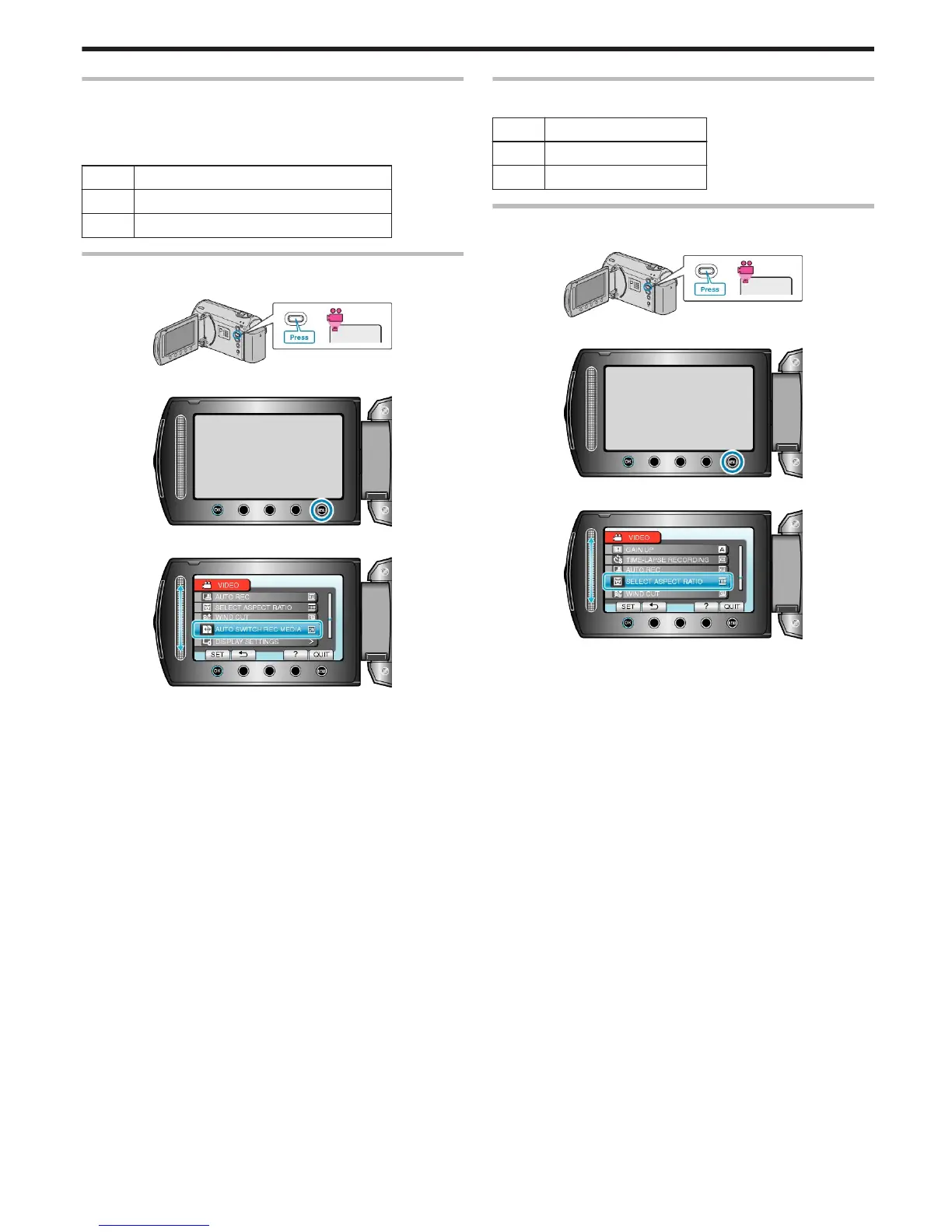AUTO SWITCH REC MEDIA
Switches to another recording media to continue recording when the re-
maining space on the current recording media runs out.
●
Recording may be slightly disrupted due to time lag when switching
media.
Setting Details
OFF Does not switch recording media automatically.
ON Switches recording media automatically.
Displaying the Item
1
Select video mode.
.
2
Touch D to display the menu.
.
3
Select “AUTO SWITCH REC MEDIA” and touch C.
.
SELECT ASPECT RATIO
Recording with aspect ratio 16:9 or 4:3 can be performed.
Setting Details
16:9 Sets the aspect ratio to 16:9.
4:3 Sets the aspect ratio to 4:3.
Displaying the Item
1
Select video mode.
.
2
Touch D to display the menu.
.
3
Select “SELECT ASPECT RATIO” and touch C.
.
Menu Settings
75
