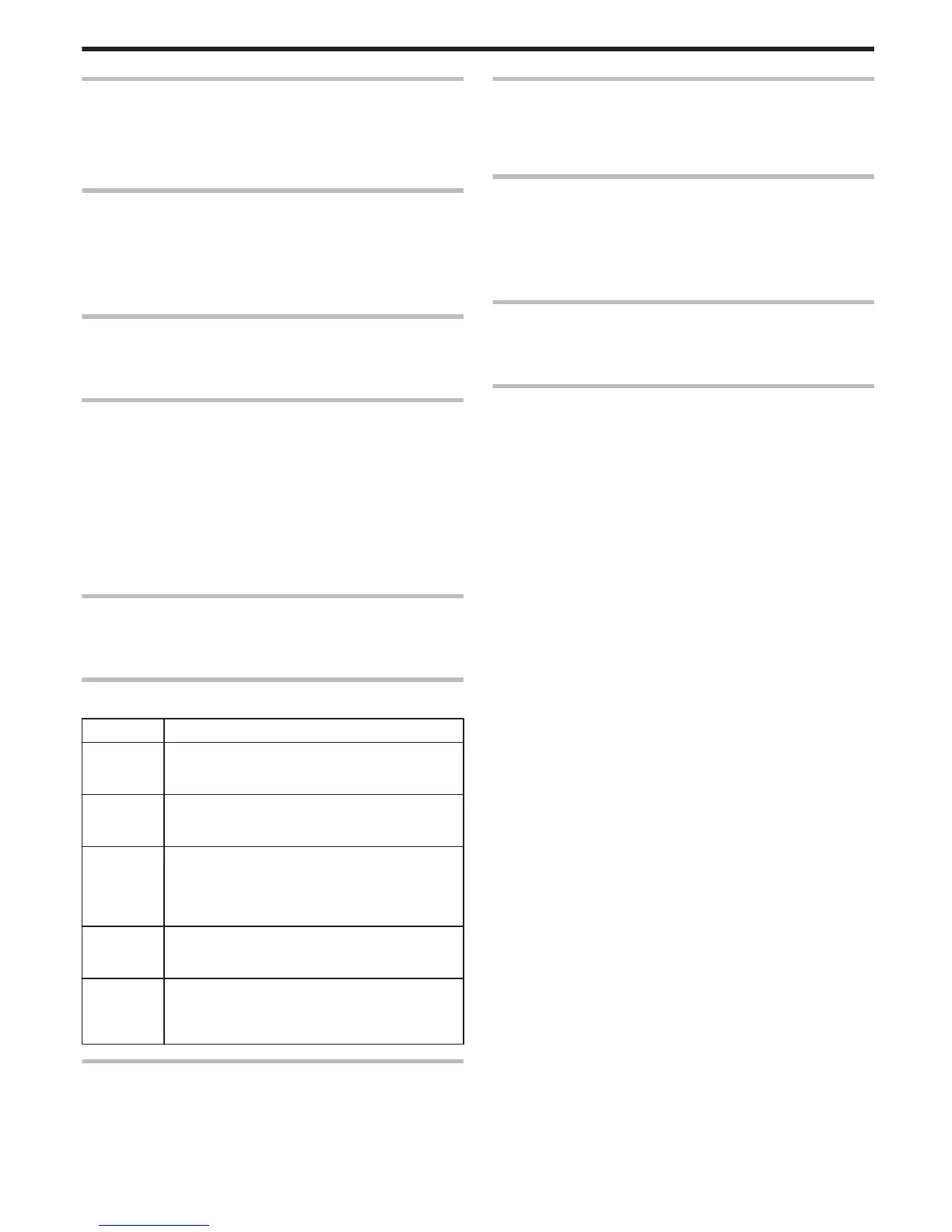DELETE
Deletes unwanted videos.
Operating Details
"Deleting the Currently Displayed File" (A P.43)
"Deleting Selected Files" (A P.44)
"Deleting All Files" (A P.45)
SEARCH
Refines the index screen of videos according to group, recording date, or
event.
Operating Details
"Group Search" (A P.40)
"Date Search" (A P.40)
"Event and Date Search" (A P.41)
PLAYBACK PLAYLIST
Play back the playlists that you have created.
Operating Details
"Playing Back Playlists" (A P.42)
EDIT PLAYLIST
A list in which your favorite videos are arranged is called a playlist.
By creating a playlist, you can play back only your favorite videos in the
order you like.
The original video file remains even when it is registered to a playlist.
Operating Details
"Creating Playlists with Selected Files" (A P.53)
"Creating Playlists by Group" (A P.54)
"Creating Playlists by Date" (A P.55)
"Creating Playlists by Event" (A P.56)
"Editing Playlists" (A P.57)
"Deleting Playlists" (A P.58)
PLAYBACK MPG FILE
Plays videos with defective management information.
Operating Details
"Playing a Video with Defective Management Information" (A P.38)
EDIT
You can perform operations such as copying or protecting videos.
Setting Details
COPY Copies files to another media.
"Copying All Files" (A P.59)
"Copying Selected Files" (A P.60)
MOVE Moves files to another media.
"Moving All Files" (A P.61)
"Moving Selected Files" (A P.62)
PROTECT/
CANCEL
Protects files from being deleted accidently.
"Protecting the Currently Displayed File" (A P.45)
"Protecting Selected Files" (A P.46)
"Protecting All Files" (A P.47)
"Releasing Protection of All Files" (A P.47)
TRIMMING Select the required part of a video and save it as a new
video file.
"Capturing a Required Part in the Video" (A P.50)
CHANGE
EVENT
REG.
Changes the event that is registered.
"Changing the Event of the Currently Displayed File" (
A P.48)
"Changing the Event of the Selected Files" (A P.49)
COPY
Copies files to another media.
Operating Details
"Copying All Files" (A P.59)
"Copying Selected Files" (A P.60)
MOVE
Moves files to another media.
Operating Details
"Moving All Files" (A P.61)
"Moving Selected Files" (A P.62)
PROTECT/CANCEL
Protects files from being deleted accidently.
Operating Details
"Protecting the Currently Displayed File" (A P.45)
"Protecting Selected Files" (A P.46)
"Protecting All Files" (A P.47)
"Releasing Protection of All Files" (A P.47)
TRIMMING
Select the required part of a video and save it as a new video file.
Operating Details
"Capturing a Required Part in the Video" (A P.50)
CHANGE EVENT REG.
Changes the event that is registered.
Operating Details
"Changing the Event of the Currently Displayed File" (A P.48)
"Changing the Event of the Selected Files" (A P.49)
Menu Settings
83
