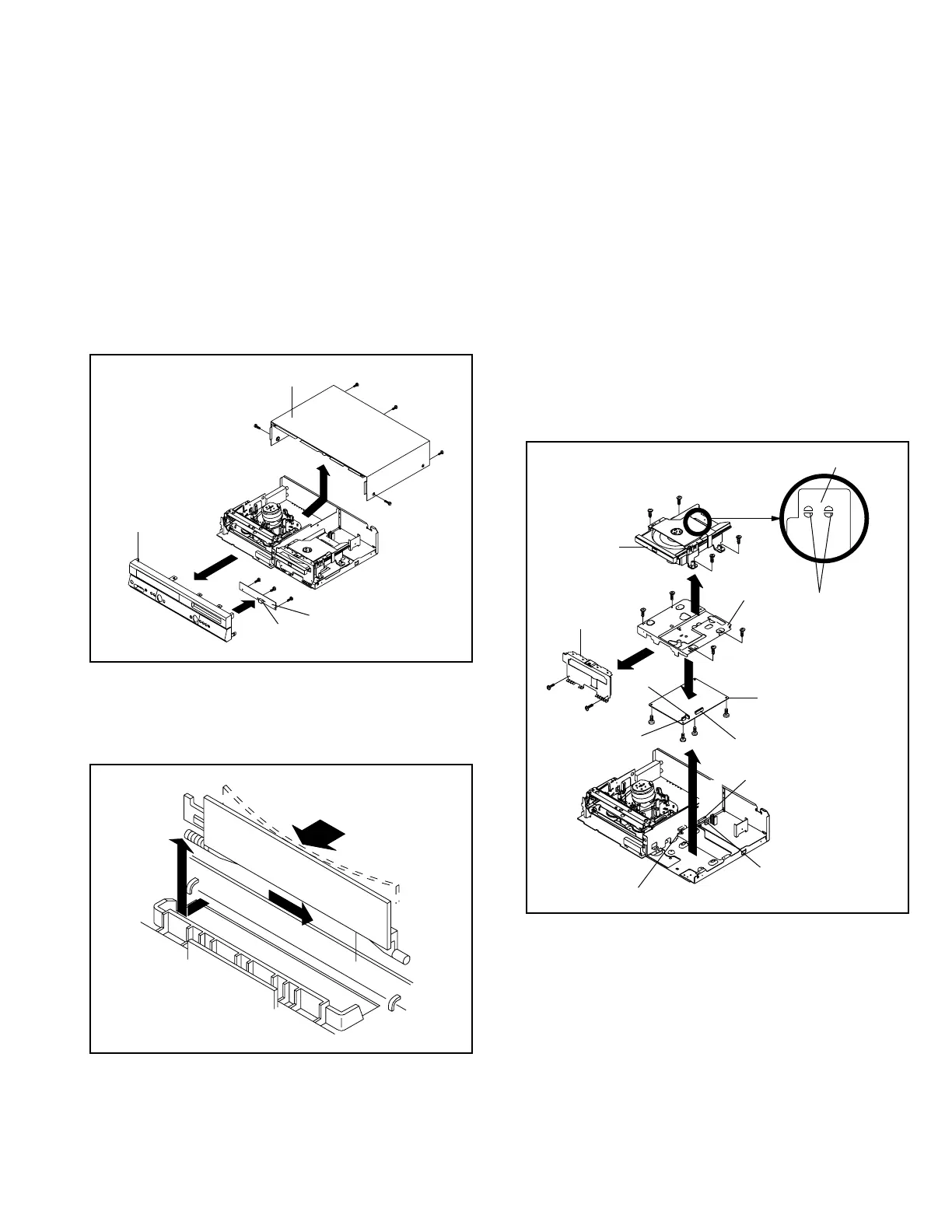1-1
DISASSEMBLY INSTRUCTIONS
1
1
2
Top Cabinet
Front Cabinet
1
1
(A)
2
2
2
2
2
(B)
1
2
3
3
3
Operation PCB
CP681
1.
1-1:
Fig. 1-1
REMOVAL OF MECHANICAL PARTS
AND P.C. BOARDS
TOP CABINET AND FRONT CABINET
(Refer to Fig. 1-1)
1.
2.
3.
4.
5.
6.
7.
Remove the 5 screws 1.
Remove the Top Cabinet in the direction of arrow (A).
Disconnect the following connector: (CP681).
Unlock the 8 supports 2.
Remove the Front Cabinet in the direction of arrow (B).
Remove the 3 screws 3.
Remove the Operation PCB in the direction of arrow (C).
1-2: FLAP (Refer to Fig. 1-2)
1.
2.
Open Flap to 90˚ and flex in direction of arrow (A), at the
same time slide in direction of arrow (B).
Then lift in direction of arrow (C).
Fig. 1-2
(A)
Flap
(B)
(C)
1.
2.
3.
4.
5.
6.
7.
8.
9.
10.
11.
Make the short circuit on the position as shown Fig. 1-3
using a soldering. If you remove the Deck CD with no
soldering, the Laser may be damaged.
Disconnect the following connectors: (CP503,CP8001
and CP8002).
Remove the 4 screws 1.
Remove the Deck Angle in the direction of arrow (A).
Remove the 2 screws 2.
Remove the Front-DVD Shield in the direction of arrow
(B).
Remove the 4 screws 3.
Disconnect the following connectors: (CP2601, CP2602
and CP2603).
Remove the Deck CD in the direction of arrow (C).
Remove the 4 screws 4.
Remove the DVD PCB in the direction of arrow (D).
1-3: DECK CD AND DVD PCB (Refer to Fig. 1-3)
2
NOTE
When the installation of the Deck CD, remove all the solder-
ing on the short circuit position after the connection of Pick
Up PCB and DVD PCB connector.
2
DVD PCB
1
2
4
Deck CD
(C)
(D)
Deck Angle
Front-DVD Shield
3
(A)
(B)
1
1
1
3
3
3
4
4
4
Make the sort circuit
using a soldering.
Pick Up PCB
Fig. 1-3
CP8002
CP503
CP8001
CP2601
CP2602
CP2603
(C)
