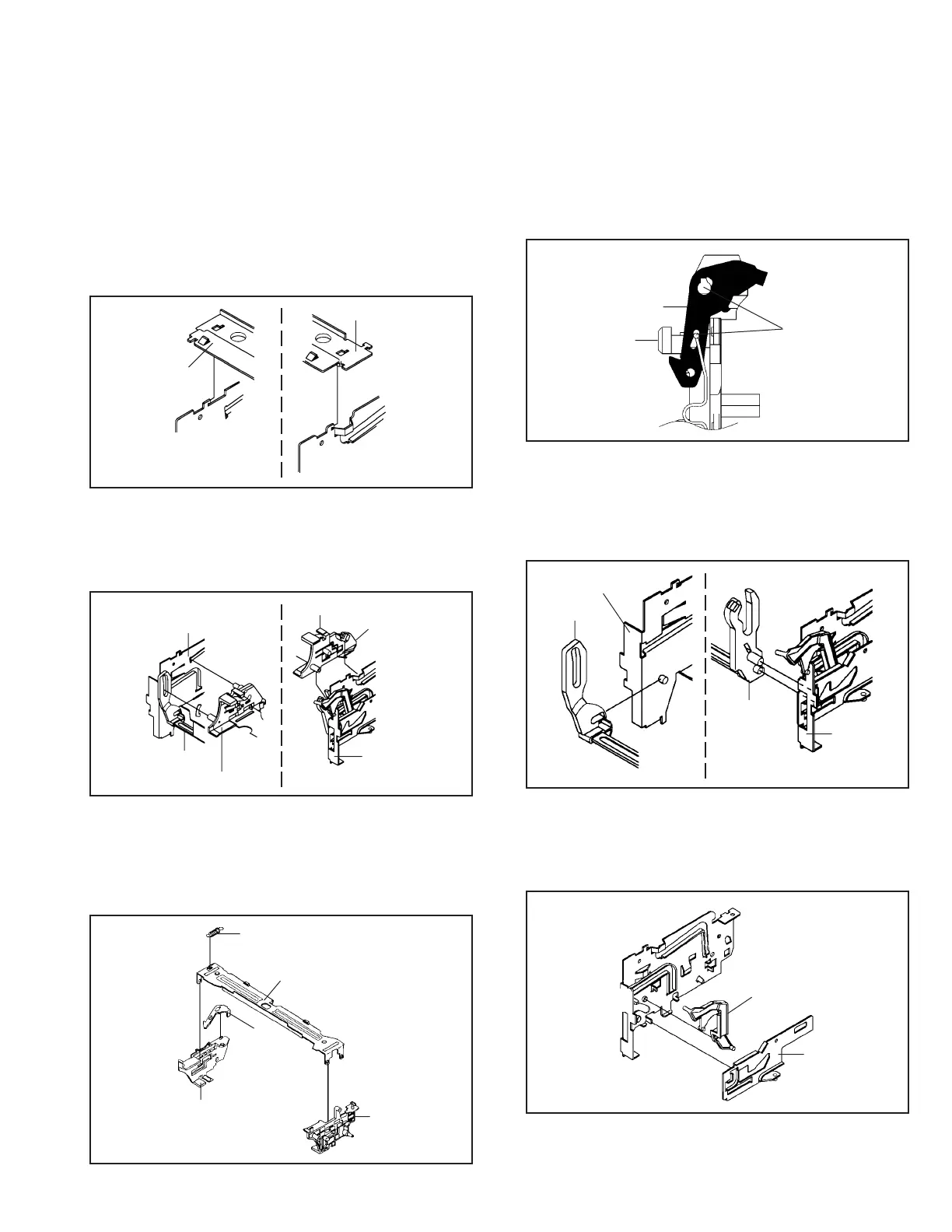1-3
DISASSEMBLY INSTRUCTIONS
2. REMOVAL OF VCR DECK PARTS
2-1: TOP BRACKET (Refer to Fig. 2-1)
Extend the 2 supports 1.
Slide the 2 supports 2 and remove the Top Bracket.
1.
2.
NOTE
After the installation of the Top Bracket, bend the support
1 so that the Top Bracket is fixed.
1.
1
1
2
2
Top Bracket
Main Chassis
Top Bracket
Main Chassis
Fig. 2-1
1.
2.
3.
2-2: CASSETTE HOLDER ASS'Y (Refer to Fig. 2-2)
Move the Cassette Holder Ass'y to the front side.
Push the Locker R to remove the Cassette Side R.
Remove the Cassette Side L.
Fig. 2-2
Link Unit
Main Chassis
Main Chassis
Cassette Side L
Cassette Side R
Locker R
1.
2.
3.
2-3: CASSETTE SIDE L/R (Refer to Fig. 2-3-A)
Remove the Locker Spring.
Unlock the 4 supports 1 and then remove the Cassette
Side L/R.
Unlock the support 2 and then remove the Locker R.
Locker Spring
Cassette Side L
Cassette Side R
Locker R
Cassette Holder
1
1
1
1
2
In case of the Locker R installation, check if the two
positions of Fig. 2-3-B are correctly locked.
When you install the Cassette Side R, be sure to move
the Locker R after installing.
NOTE
1.
2.
Locker R
Check if these
positions are locked.
Cassette Side R
Fig. 2-3-B
2-4: LINK UNIT (Refer to Fig. 2-4)
1.
2.
3.
Set the Link Unit to the Eject position.
Unlock the support 1.
Remove the (A) side of the Link Unit first, then remove
the (B) side.
Fig. 2-4
(A)
Link Unit
Main Chassis
(B)
Link Unit
Main Chassis
Fig. 2-3-A
2-5: LINK LEVER/FLAP LEVER (Refer to Fig. 2-5)
1.
2.
3.
Extend the support 1.
Remove the Link Lever.
Remove the Flap Lever.
Fig. 2-5
Link Lever
Flap Lever
1
