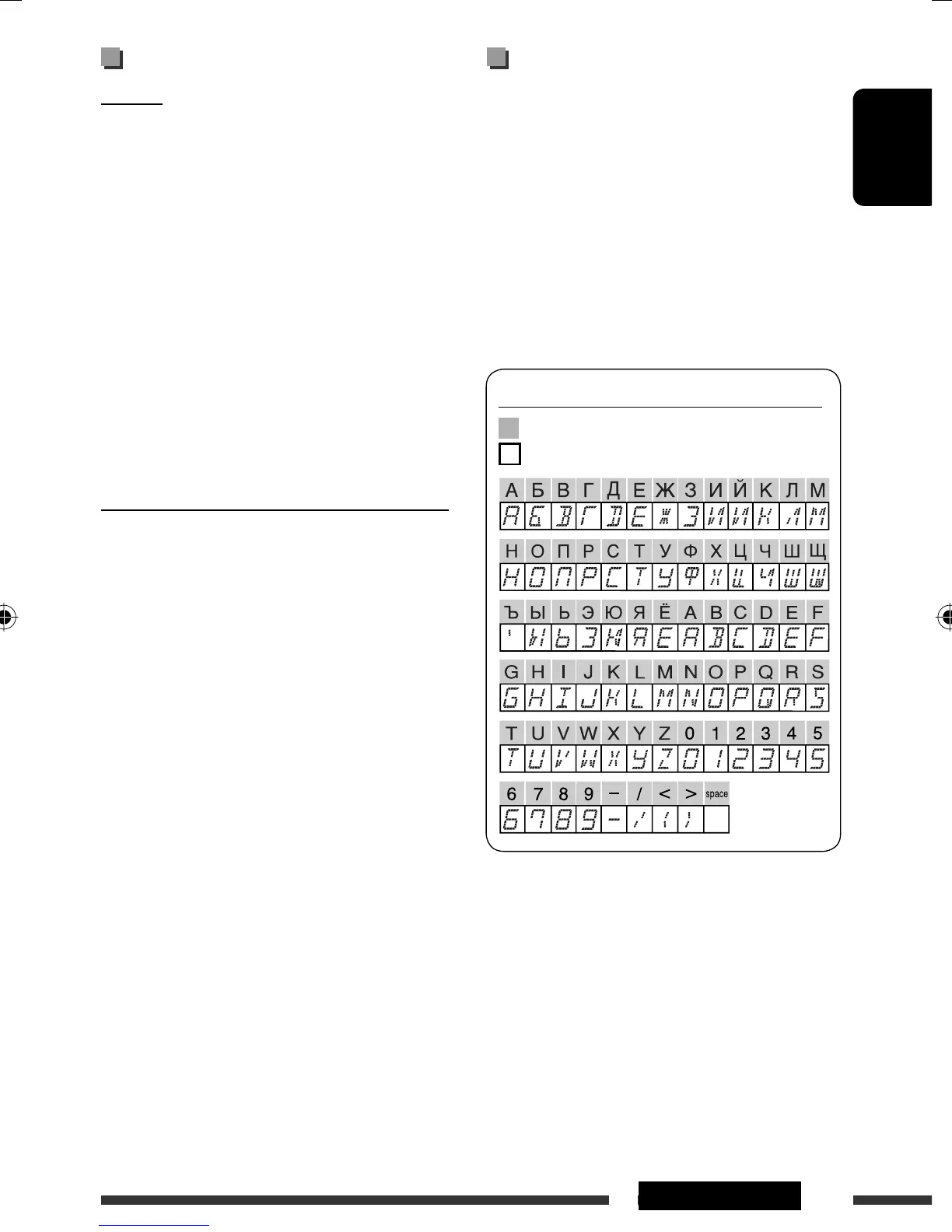ENGLISH
25REFERENCES
Bluetooth operations
General
• While driving, do not perform complicated operation
such as dialing the numbers, using phone book, etc.
When you perform these operations, stop your car in
a safe place.
• Some Bluetooth devices may not be able to connect
to this unit depending on the Bluetooth version of
the device.
• Some operations and display information may be
different according to the connected phone.
• This unit may not work for some Bluetooth devices.
• Connecting condition may vary depending on the
circumstances around you.
• When the unit is turned off, the device is
disconnected.
Warning messages for Bluetooth operations
• ERROR CNNCT (Error Connection):
The device is registered but the connection has failed.
Connect the device again. (See page 12.)
• ERROR
Try the operation again. If “ERROR” appears again,
check if the device supports the function you have
tried.
• PLEASE WAIT
The unit is preparing to use the Bluetooth function. If
the message does not disappear, turn off and turn on
the unit, then connect the device again (or reset the
unit).
• PLEASE RESET
Reset the unit and try the operation again. If
“PLEASE RESET” appears again, consult your nearest
JVC car audio dealers.
General settings—PSM
• “AUTO” setting for “DIMMER” may not work correctly
on some vehicles, particularly on those having a
control dial for dimming.
In this case, change the “DIMMER” setting to any
other than “AUTO.”
• If you change the “AMP GAIN” setting from
“HIGH POWER” to “LOW POWER” while the
volume level is set higher than “VOLUME 30,” the
unit automatically changes the volume level to
“VOLUME 30.”
Available characters on the display
Available characters
Display indications
EN24-29_KD-BT11[EE]_3.indd 25EN24-29_KD-BT11[EE]_3.indd 25 11/30/07 4:41:57 PM11/30/07 4:41:57 PM